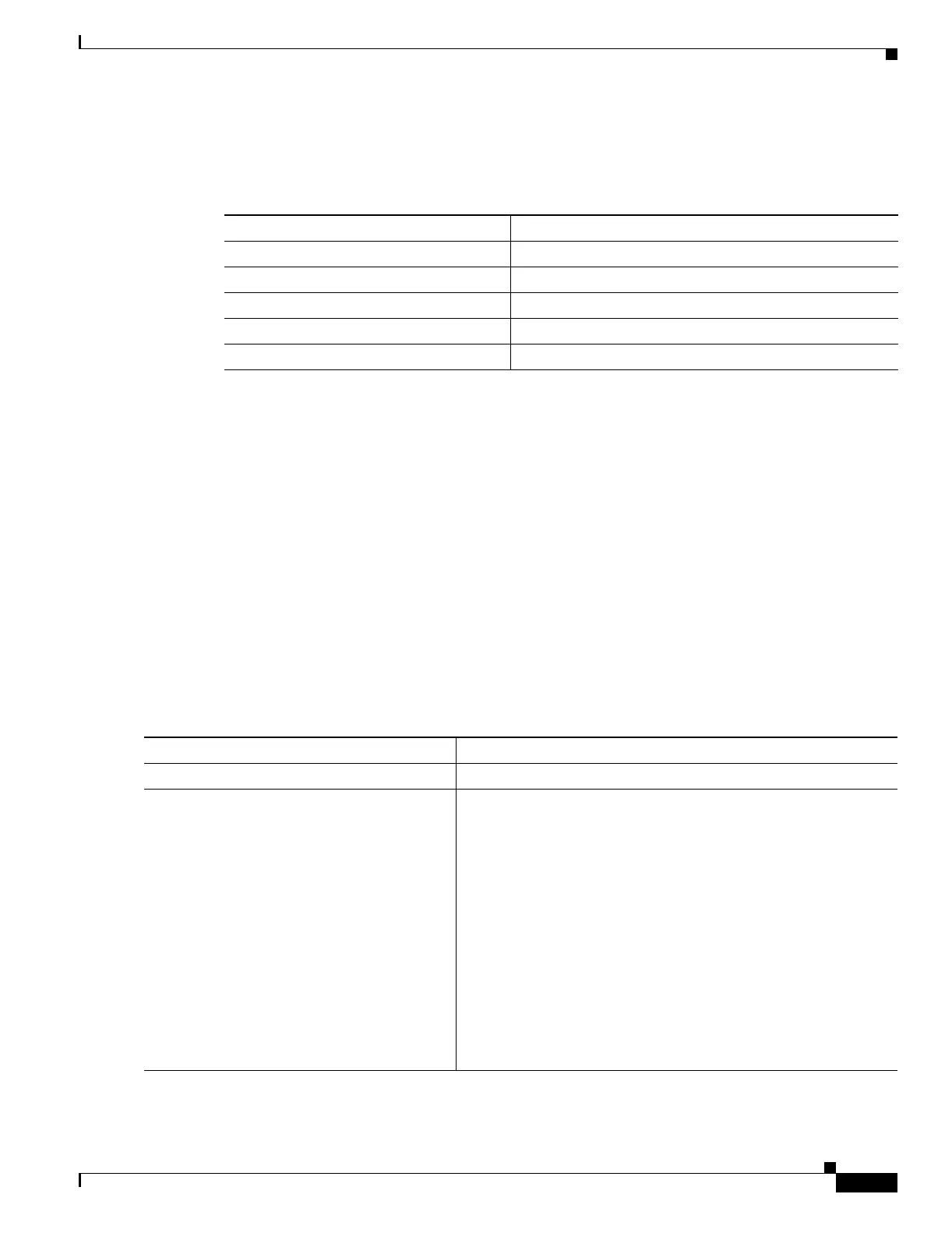24-7
Catalyst 3750 MetroSwitch Software Configuration Guide
78-15870-01
Chapter 24 Configuring SNMP
Configuring SNMP
Disabling the SNMP Agent
Beginning in privileged EXEC mode, follow these steps to disable the SNMP agent:
The no snmp-server global configuration command disables all running versions (version 1, version 2C,
and version 3) on the device. No specific IOS command exists to enable SNMP. The first snmp-server
global configuration command that you enter enables all versions of SNMP.
Configuring Community Strings
You use the SNMP community string to define the relationship between the SNMP manager and the
agent. The community string acts like a password to permit access to the agent on the switch. Optionally,
you can specify one or more of these characteristics associated with the string:
• An access list of IP addresses of the SNMP managers that are permitted to use the community string
to gain access to the agent
• A MIB view, which defines the subset of all MIB objects accessible to the given community
• Read and write or read-only permission for the MIB objects accessible to the community
Beginning in privileged EXEC mode, follow these steps to configure a community string on the switch:
Command Purpose
Step 1
configure terminal Enter global configuration mode.
Step 2
no snmp-server Disable the SNMP agent operation.
Step 3
end Return to privileged EXEC mode.
Step 4
show running-config Verify your entries.
Step 5
copy running-config startup-config (Optional) Save your entries in the configuration file.
Command Purpose
Step 1
configure terminal Enter global configuration mode.
Step 2
snmp-server community string [view
view-name] [ro | rw] [access-list-number]
Configure the community string.
• For string, specify a string that acts like a password and
permits access to the SNMP protocol. You can configure one
or more community strings of any length.
• (Optional) For view, specify the view record accessible to the
community.
• (Optional) Specify either read-only (ro) if you want
authorized management stations to retrieve MIB objects, or
specify read-write (rw) if you want authorized management
stations to retrieve and modify MIB objects. By default, the
community string permits read-only access to all objects.
• (Optional) For access-list-number, enter an IP standard access
list numbered from 1 to 99 and 1300 to 1999.
