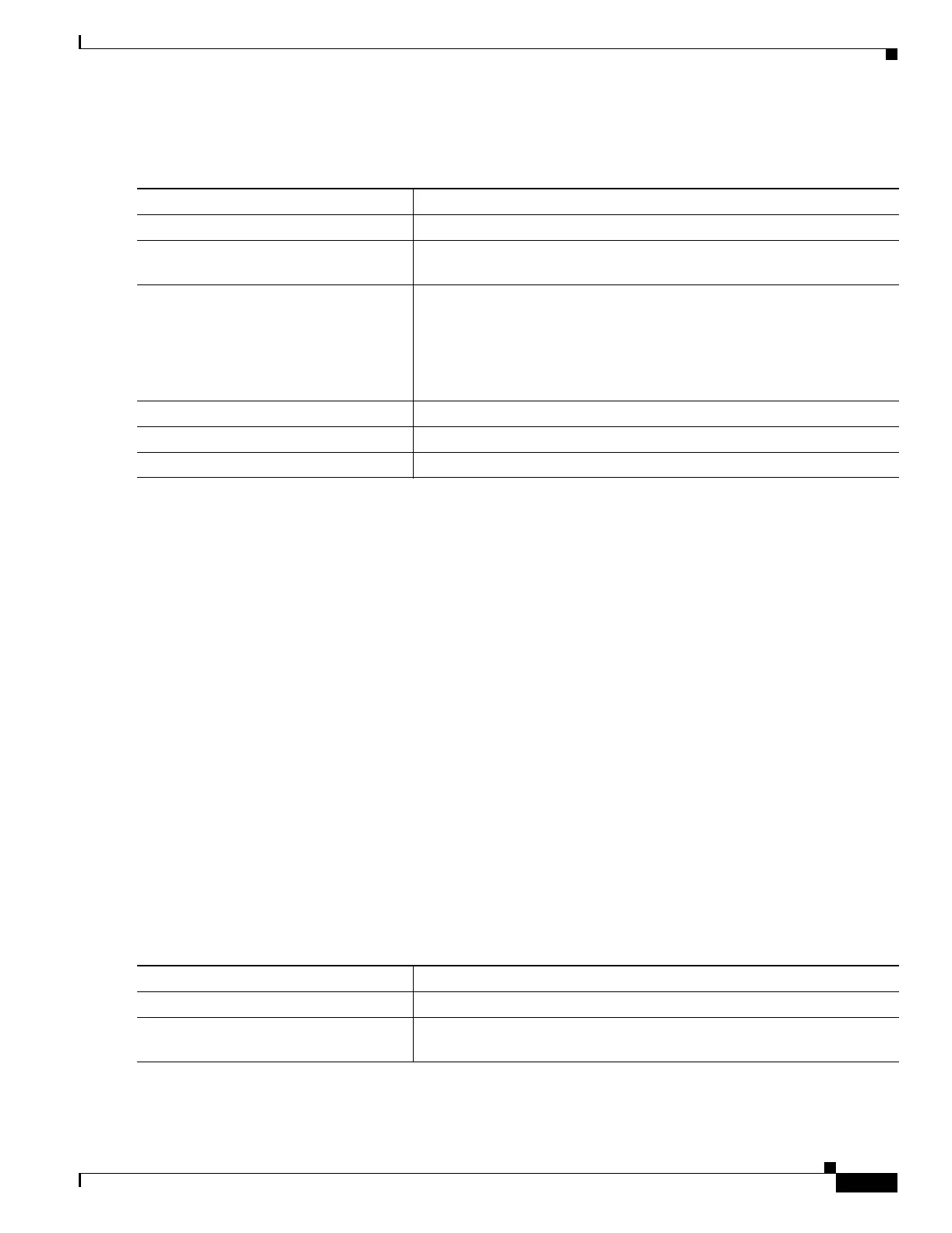13-9
Catalyst 3750 MetroSwitch Software Configuration Guide
78-15870-01
Chapter 13 Configuring IEEE 802.1Q and Layer 2 Protocol Tunneling
Configuring VLAN Mapping
Beginning in privileged EXEC mode, follow these steps on an ES port to map a customer VLAN ID to
a service-provider VLAN ID:
Use the no switchport vlan mapping vlan-id translated-id command to remove the VLAN translation
information.
This example shows how to map VLAN IDs 1, 2, 3, 4, and 5 in the customer network to VLANs 2001,
2002, 2003, and 2004 in the service-provider network as shown in Figure 13-4. You configure these same
VLAN mapping commands for an ES port in Switch A and Switch B.
Switch(config)# interface gigabiethernet1/1/1
Switch(config-if)# switchport vlan mapping 1 1001
Switch(config-if)# switchport vlan mapping 2 1002
Switch(config-if)# switchport vlan mapping 3 1003
Switch(config-if)# switchport vlan mapping 4 1004
Switch(config-if)# switchport vlan mapping 5 1005
Switch(config-if)# exit
Mapping Customer 802.1Q Traffic with VLAN IDs
You can also use the switchport vlan mapping interface configuration command with the dot1qtunnel
keyword to map 802.1Q traffic with a specified outer VLAN ID and inner VLAN ID to a single
VLAN ID in the service-provider network. You can use drop keyword to specify that traffic on a
specified outer VLAN ID is dropped unless the specified inner VLAN and outer VLAN ID combination
is explicitly translated.
Beginning in privileged EXEC mode, follow these steps on an ES port to configure the switch to drop
or translate 802.1Q tagged traffic:
Command Purpose
Step 1
configure terminal Enter global configuration mode.
Step 2
interface interface-id Enter interface configuration mode and the ES interface connected to the
service-provider network.
Step 3
switchport vlan mapping vlan-id
translated-id
Enter the VLAN IDs to be mapped:
• vlan-id—the customer VLAN ID entering the switch from the
customer network. The range is from 1 to 4094.
• translated-id—the assigned service-provider VLAN ID. The range is
from 1 to 4094.
Step 4
end Return to privileged EXEC mode.
Step 5
show vlan mapping Verify the configuration.
Step 6
copy running-config startup-config (Optional) Save your entries in the configuration file.
Command Purpose
Step 1
configure terminal Enter global configuration mode.
Step 2
interface interface-id Enter interface configuration mode and the ES interface connected to the
service-provider network.
