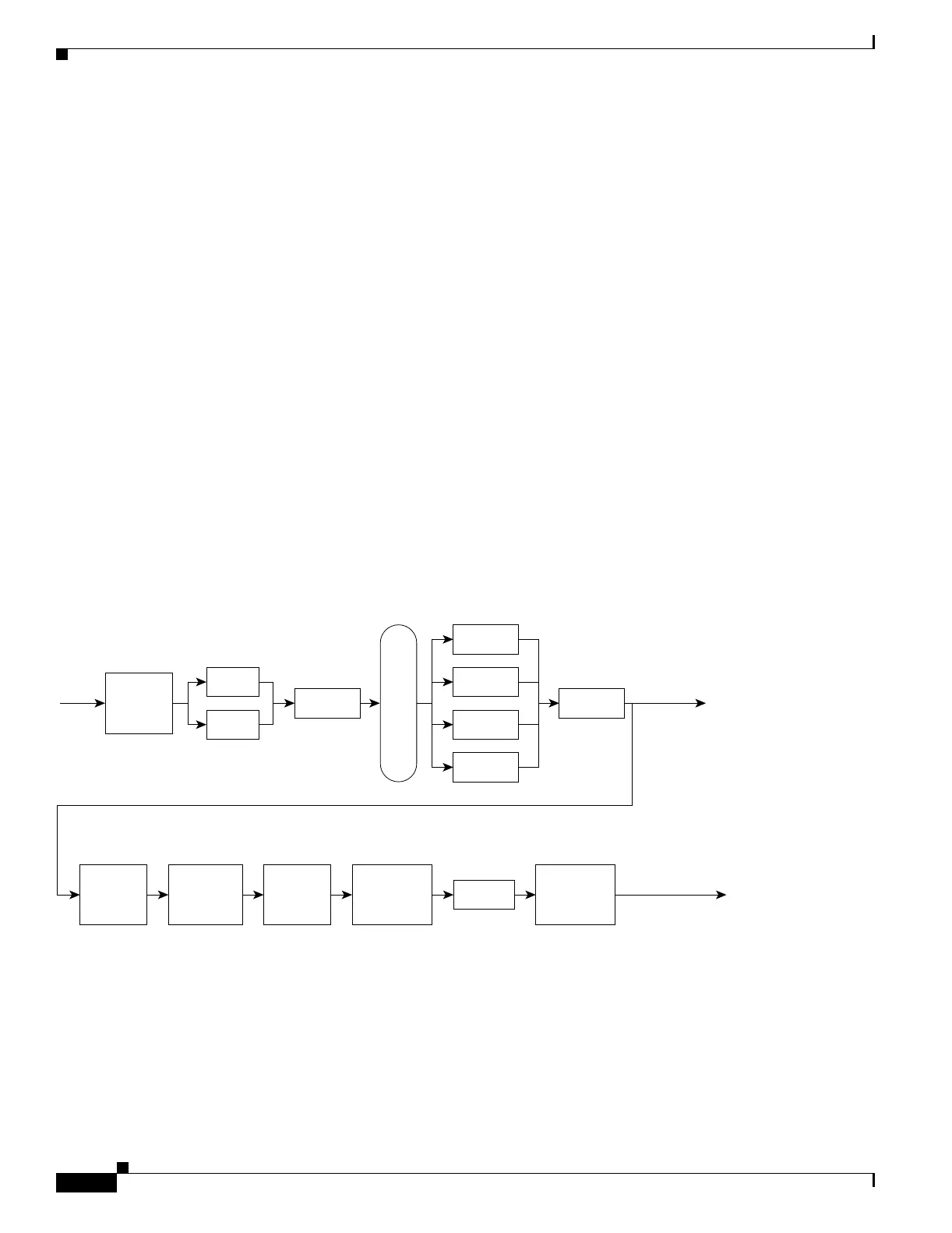26-12
Catalyst 3750 Metro Switch Software Configuration Guide
78-15870-01
Chapter 26 Configuring QoS
Understanding QoS
• Before the traffic reaches the scheduling stage, QoS stores the packet in an ingress and an egress
queue according to the QoS label. The QoS label is based on the DSCP or the CoS value in the
inbound packet. The QoS label selects an ingress queue and an egress queue from the queue-set
through the DSCP input and output queue threshold maps or through the CoS input and output queue
threshold maps. You configure these maps by using the mls qos srr-queue {input | output}
dscp-map and the mls qos srr-queue {input | output} cos-map global configuration commands.
The CoS-to-DSCP, DSCP-to-CoS, and the IP-precedence-to-DSCP maps have default values that might
or might not be appropriate for your network.
The default DSCP-to-DSCP-mutation map and the default policed-DSCP map are null maps; they map
an inbound DSCP value to the same DSCP value. The DSCP-to-DSCP-mutation map is the only map
you apply to a specific port. All other maps apply to the entire switch.
For configuration information, see the “Configuring DSCP Maps” section on page 26-59.
For information about the DSCP and CoS input queue threshold maps, see the “Queueing and
Scheduling of Ingress Queues” section on page 26-15. For information about the DSCP and CoS output
queue threshold maps, see the “Queueing and Scheduling of Egress Queue-Sets” section on page 26-17.
Queueing and Scheduling Overview
The switch has queues at specific points to help prevent congestion, as shown in Figure 26-5.
Figure 26-5 Ingress and Egress Queue Location
Traffic
Classify,
police,
and mark
Ingress
queues
Internal
ring
Egress
queue-set
Traffic sent to
a standard port
SRRSRR
98886
Traffic sent to
an ES port
Class-level
queues
VLAN-level
queues
Classify,
police,
and mark
Physical-
interface-
level queue
CBWFQ
CBWFQ,
LLQ,
or both
