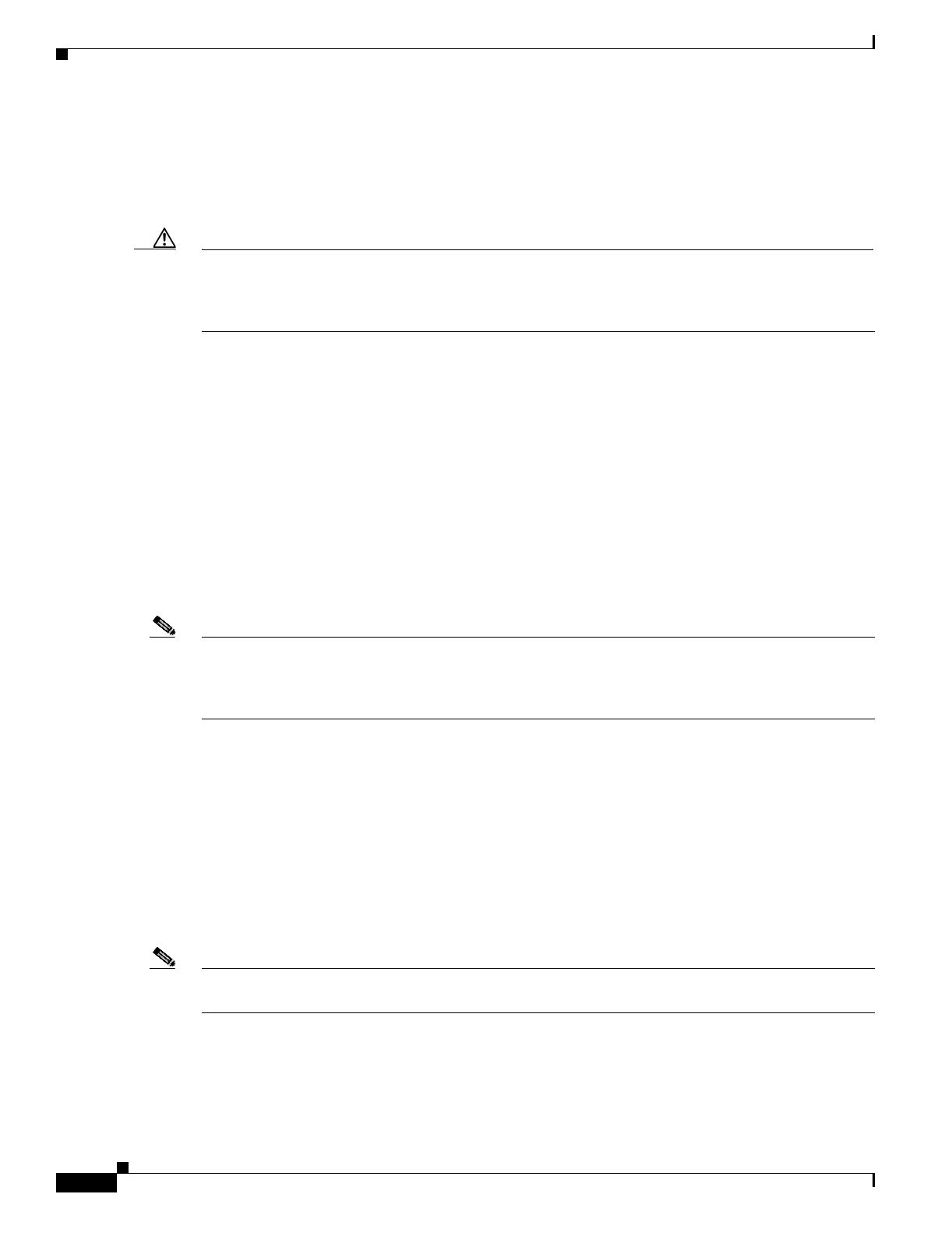34-14
Catalyst 3750 Metro Switch Software Configuration Guide
78-15870-01
Chapter34 Troubleshooting
Using the show platform forward Command
Enabling All-System Diagnostics
Beginning in privileged EXEC mode, enter this command to enable all-system diagnostics:
Switch# debug all
Caution Because debugging output takes priority over other network traffic, and because the debug all privileged
EXEC command generates more output than any other debug command, it can severely diminish switch
performance or even render it unusable. In virtually all cases, it is best to use more specific debug
commands.
The no debug all privileged EXEC command disables all diagnostic output. Using the no debug all
command is a convenient way to ensure that you have not accidentally left any debug commands
enabled.
Redirecting Debug and Error Message Output
By default, the network server sends the output from debug commands and system error messages to the
console. If you use this default, you can use a virtual terminal connection to monitor debug output
instead of connecting to the console port.
Possible destinations include the console, virtual terminals, internal buffer, and UNIX hosts running a
syslog server. The syslog format is compatible with 4.3 Berkeley Standard Distribution (BSD) UNIX
and its derivatives.
Note Be aware that the debugging destination you use affects system overhead. Logging messages to the
console produces very high overhead, whereas logging messages to a virtual terminal produces less
overhead. Logging messages to a syslog server produces even less, and logging to an internal buffer
produces the least overhead of any method.
For more information about system message logging, see Chapter 23, “Configuring System Message
Logging.”
Using the show platform forward Command
The output from the show platform forward privileged EXEC command provides some useful
information about the forwarding results if a packet entering an interface is sent through the system.
Depending upon the parameters entered about the packet, the output provides lookup table results and
port maps used to calculate forwarding destinations, bitmaps, and egress information.
Note For more syntax and usage information for the show platform forward command, refer to the switch
command reference for this release.
Most of the information in the output from the command is useful mainly for technical support
personnel, who have access to detailed information about the switch application-specific integrated
circuits (ASICs). However, packet forwarding information can also be helpful in troubleshooting.
