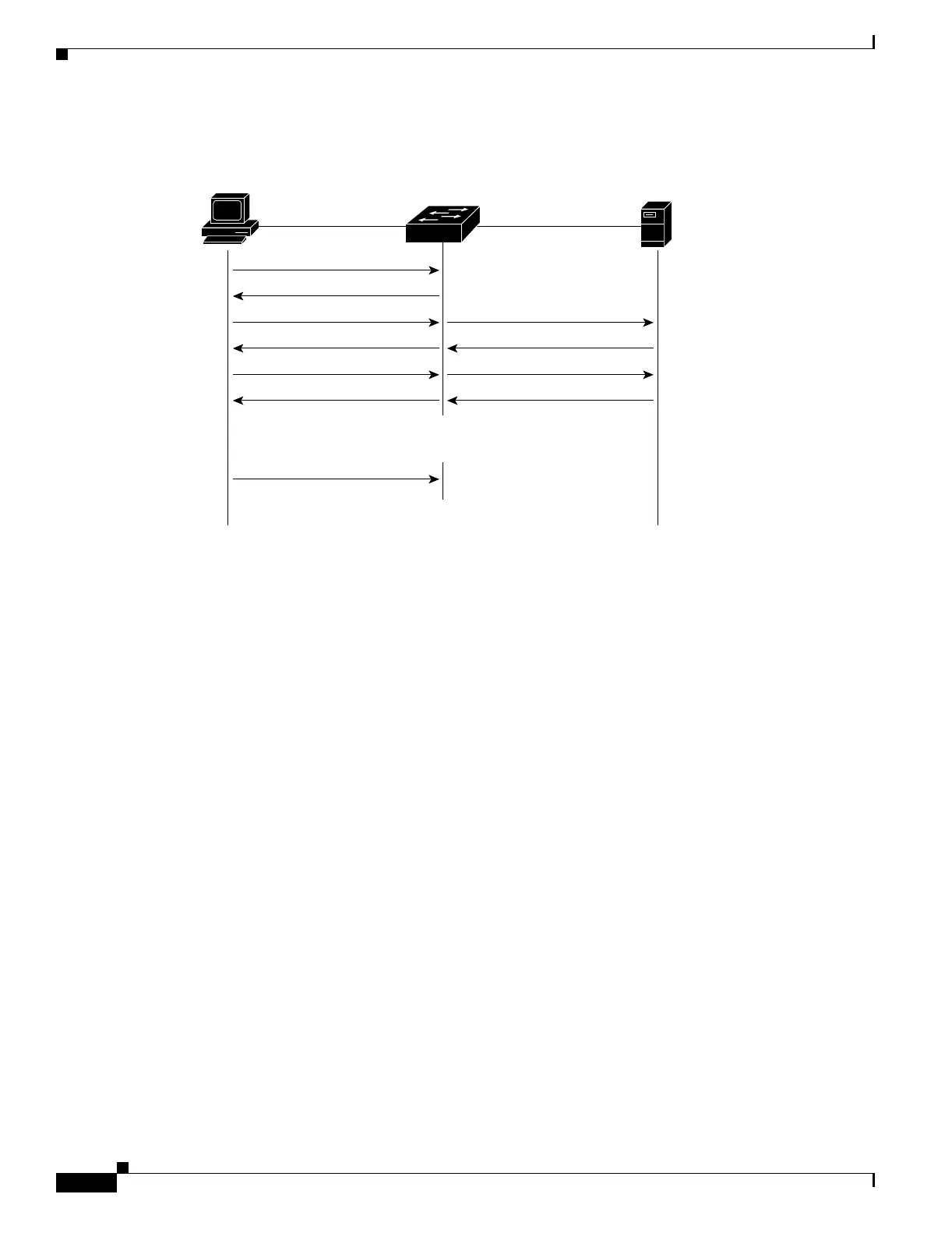8-4
Catalyst 3750 Metro Switch Software Configuration Guide
78-15870-01
Chapter 8 Configuring 802.1x Port-Based Authentication
Understanding 802.1x Port-Based Authentication
Figure 8-2 Message Exchange
Ports in Authorized and Unauthorized States
Depending on the switch port state, the switch can grant a client access to the network. The port starts
in the unauthorized state. While in this state, the port disallows all ingress and egress traffic except for
802.1x, CDP, and STP protocol packets. When a client is successfully authenticated, the port transitions
to the authorized state, allowing all traffic for the client to flow normally.
If a client that does not support 802.1x is connected to an unauthorized 802.1x port, the switch requests
the client’s identity. In this situation, the client does not respond to the request, the port remains in the
unauthorized state, and the client is not granted access to the network.
In contrast, when an 802.1x-enabled client connects to a port that is not running the 802.1x protocol, the
client initiates the authentication process by sending the EAPOL-start frame. When no response is
received, the client sends the request for a fixed number of times. Because no response is received, the
client begins sending frames as if the port is in the authorized state.
You control the port authorization state by using the dot1x port-control interface configuration
command and these keywords:
• force-authorized—disables 802.1x authentication and causes the port to transition to the authorized
state without any authentication exchange required. The port sends and receives normal traffic
without 802.1x-based authentication of the client. This is the default setting.
• force-unauthorized—causes the port to remain in the unauthorized state, ignoring all attempts by
the client to authenticate. The switch cannot provide authentication services to the client through the
port.
• auto—enables 802.1x authentication and causes the port to begin in the unauthorized state, allowing
only EAPOL frames to be sent and received through the port. The authentication process begins
when the link state of the port transitions from down to up or when an EAPOL-start frame is
received. The switch requests the identity of the client and begins relaying authentication messages
between the client and the authentication server. Each client attempting to access the network is
uniquely identified by the switch by using the client MAC address.
101228
Client
Port Authorized
Port Unauthorized
EAPOL-Start
EAP-Request/Identity
EAP-Response/Identity
EAP-Request/OTP
EAP-Response/OTP
EAP-Success
RADIUS Access-Request
RADIUS Access-Challenge
RADIUS Access-Request
RADIUS Access-Accept
EAPOL-Logoff
Authentication
server
(RADIUS)
