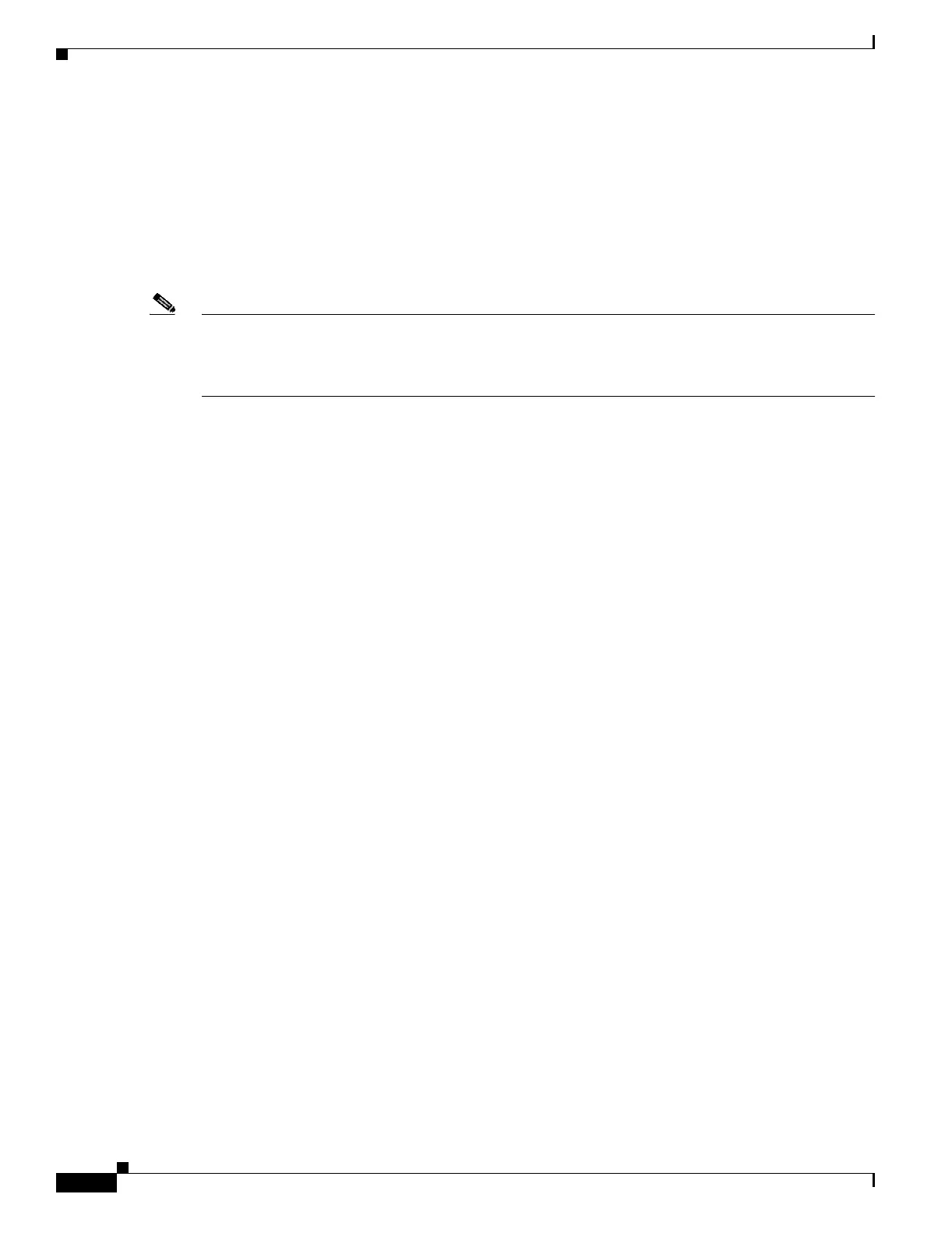34-8
Catalyst 3750 Metro Switch Software Configuration Guide
78-15870-01
Chapter34 Troubleshooting
SFP Module Security and Identification
SFP Module Security and Identification
Cisco-approved small form-factor pluggable (SFP) modules have a serial EEPROM that contains the
module serial number, the vendor name and ID, a unique security code, and cyclic redundancy check
(CRC). When an SFP module is inserted in the switch, the switch software reads the EEPROM to verify
the serial number, vendor name and vendor ID, and recompute the security code and CRC. If the serial
number, the vendor name or vendor ID, the security code, or CRC is invalid, the software generates a
security error message and places the interface in an error-disabled state.
Note The security error message references the GBIC_SECURITY facility. The switch supports SFP modules
and does not support GBIC modules. Although the error message text refers to GBIC interfaces and
modules, the security messages actually refer to the SFP modules and module interfaces. For more
information about error messages, refer to the system message guide for this release.
If you are using a non-Cisco approved SFP module, remove the SFP module from the switch, and replace
it with a Cisco-approved module. After inserting a Cisco-approved SFP module, use the errdisable
recovery cause gbic-invalid global configuration command to verify the port status, and enter a time
interval for recovering from the error-disabled state. After the elapsed interval, the switch brings the
interface out of the error-disabled state and retries the operation. For more information about the
errdisable recovery command, refer to the command reference for this release.
If the module is identified as a Cisco SFP module, but the system is unable to read vendor-data
information to verify its accuracy, an SFP module error message is generated. In this case, you should
remove and re-insert the SFP module. If it continues to fail, the SFP module might be defective.
Using Ping
This section consists of this information:
• Understanding Ping, page 34-8
• Executing Ping, page 34-9
Understanding Ping
The switch supports IP ping, which you can use to test connectivity to remote hosts. Ping sends an echo
request packet to an address and waits for a reply. Ping returns one of these responses:
• Normal response—The normal response (hostname is alive) occurs in 1 to 10 seconds, depending
on network traffic.
• Destination does not respond—If the host does not respond, a no-answer message is returned.
• Unknown host—If the host does not exist, an unknown host message is returned.
• Destination unreachable—If the default gateway cannot reach the specified network, a
destination-unreachable message is returned.
• Network or host unreachable—If there is no entry in the route table for the host or network, a
network or host unreachable message is returned.
