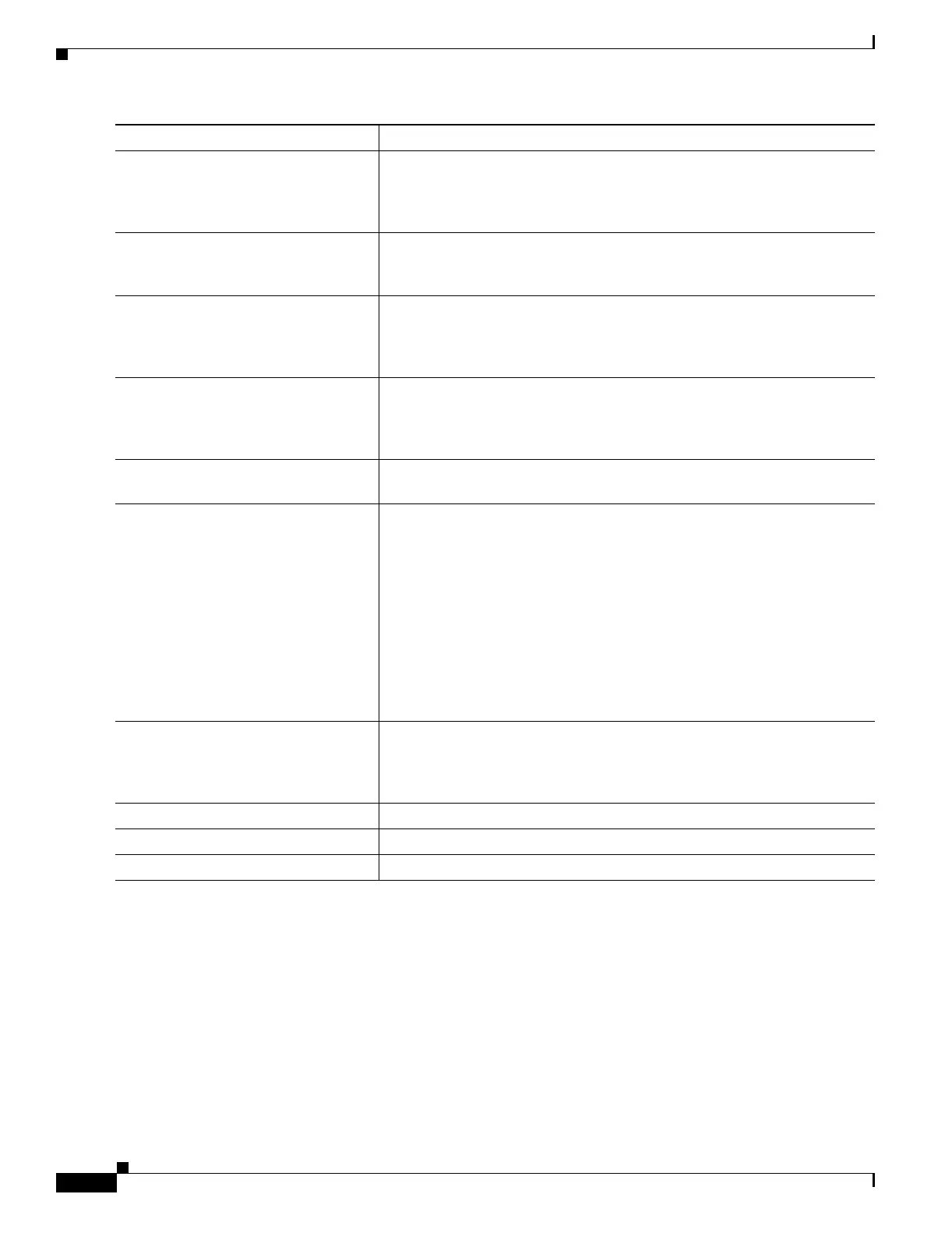28-74
Catalyst 3750 Metro Switch Software Configuration Guide
78-15870-01
Chapter 28 Configuring IP Unicast Routing
Configuring ISO CLNS Routing
To return to the default settings, use the no forms of the commands.
Monitoring and Maintaining ISO IGRP and IS-IS
You can remove all contents of a CLNS cache or remove information for a particular neighbor or route.
You can display specific CLNS or IS-IS statistics, such as the contents of routing tables, caches, and
databases. You can also display information about specific interfaces, filters, or neighbors.
Step 5
isis hello-multiplier multiplier
[level-1 | level-2]
(Optional) Specify the number of IS-IS hello packets a neighbor must miss
before the router should declare the adjacency as down. The range is from
3 to 1000. The default is 3. Using a smaller hello-multiplier causes fast
convergence, but can result in more routing instability.
Step 6
isis csnp-interval seconds [level-1 |
level-2]
(Optional) Configure the IS-IS complete sequence number PDU (CSNP)
interval for the interface. The range is from 0 to 65535. The default is
10 seconds.
Step 7
isis retransmit-interval seconds (Optional) Configure the number of seconds between retransmission of
IS-IS LSPs for point-to-point links. The value you specify should be an
integer greater than the expected round-trip delay between any two routers
on the network. The range is from 0 to 65535. The default is 5 seconds.
Step 8
isis retransmit-throttle-interval
milliseconds
(Optional) Configure the IS-IS LSP retransmission throttle interval, which
is the maximum rate (number of milliseconds between packets) at which
IS-IS LSPs will be re-sent on point-to-point links. The range is from 0 to
65535. The default is determined by the isis lsp-interval command.
Step 9
isis priority value [level-1 | level-2] (Optional) Configure the priority to use for designated router election. The
range is from 0 to 127. The default is 64.
Step 10
isis circuit-type {level-1 | level-1-2 |
level-2-only}
(Optional) Configure the type of adjacency desired for neighbors on the
specified interface (specify the interface circuit type).
• level-1—a Level 1 adjacency is established if there is at least one area
address common to both this node and its neighbors.
• level-1-2—a Level 1 and 2 adjacency is established if the neighbor is
also configured as both Level 1 and Level 2 and there is at least one
area in common. If there is no area in common, a Level 2 adjacency is
established. This is the default.
• level 2—a Level 2 adjacency is established. If the neighbor router is a
Level 1 router, no adjacency is established.
Step 11
isis password password [level-1 |
level-2]
(Optional) Configure the authentication password for an interface. By
default, authentication is disabled. Specifying Level 1 or Level 2 enables
the password only for Level 1 or Level 2 routing, respectively. If you do not
specify a level, the default is Level 1 and Level 2.
Step 12
end Return to privileged EXEC mode.
Step 13
show clns interface interface-id Verify your entries.
Step 14
copy running-config startup-config (Optional) Save your entries in the configuration file.
Command Purpose
