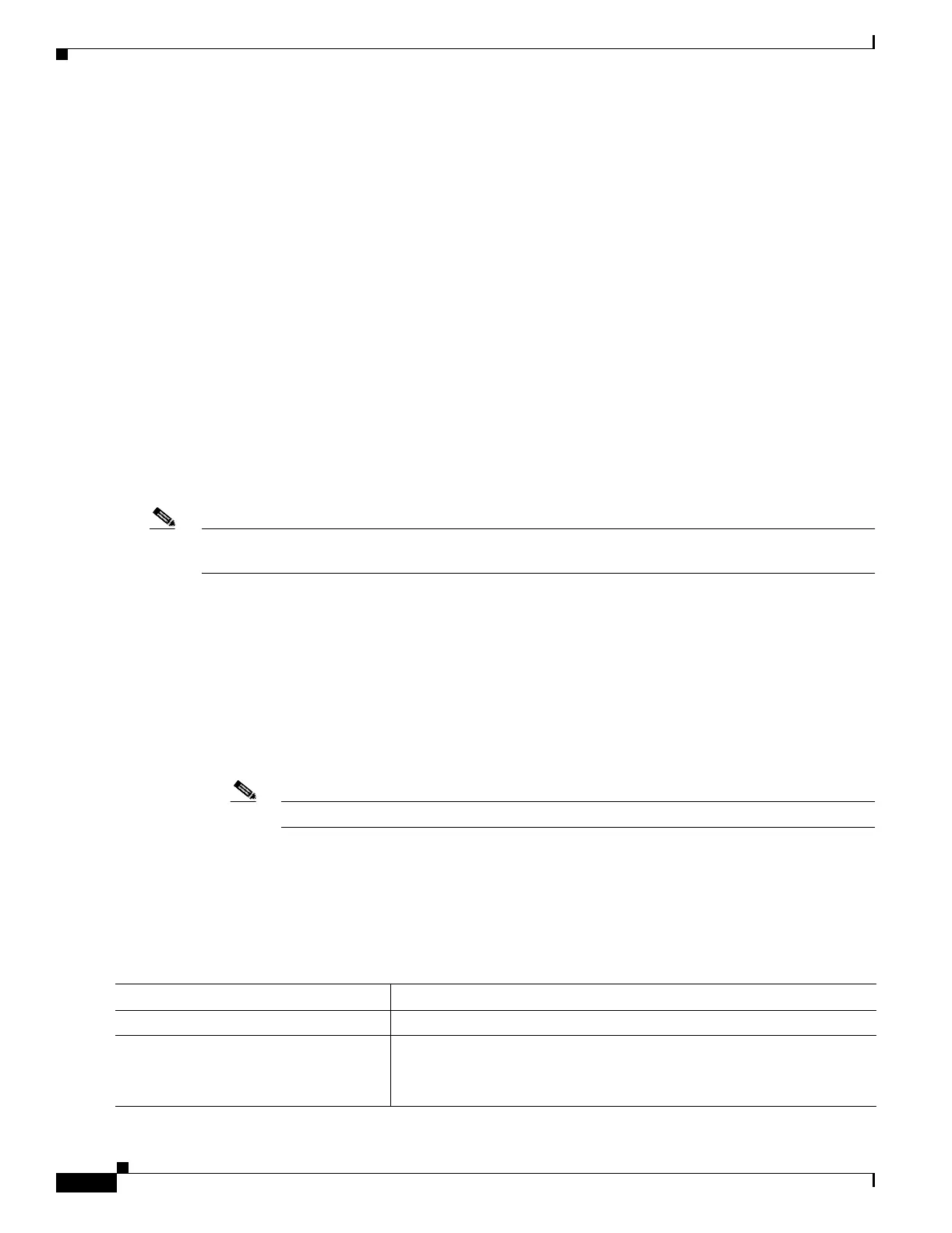30-20
Catalyst 3750 Metro Switch Software Configuration Guide
78-15870-01
Chapter 30 Configuring MPLS and EoMPLS
Configuring MPLS and EoMPLS QoS
Enabling MPLS and EoMPLS QoS
This section describes how to configure MPLS QoS on the ingress PE router. It includes these topics:
• Default MPLS and EoMPLS QoS Configuration, page 30-20
• Setting the Priority of Packets with Experimental Bits, page 30-20
For more information about QoS, see Chapter 26, “Configuring QoS.”
Default MPLS and EoMPLS QoS Configuration
QoS is disabled. Packets are not modified, and the CoS, DSCP, and IP precedence values in the packet
are not changed. Traffic is switched in pass-through mode (packets are switched without any rewrites
and classified as best effort without any policing).
The default behavior for the VLAN-tunneled EoMPLS or VFI packets is to relay the 802.1p bits into the EXP
bits. The default value for the EXP bits for port-tunneled EoMPLS or VFI is zero.
When QoS is enabled with the mls qos global configuration command and all other QoS settings are at
their defaults, traffic is classified as best effort (the DSCP value is set to 0) without any policing. No
policy maps are configured.
Note For MPLS and EoMPLS QoS, you can match only Layer 3 parameters (IP or DCSP values), not Layer
2 (CoS values).
Setting the Priority of Packets with Experimental Bits
MPLS and EoMPLS provide QoS on the ingress router by using 3 experimental bits in a label to
determine the priority of packets. To support QoS between LERs, set the experimental bits in both the
VC and tunnel labels. If you do not assign values to the experimental bits, the priority bits in the 802.1Q
header tag control information field are written into the experimental bit fields.
The process includes these steps on the ingress router:
• Configure a class map to classify IP packets according to their DSCP or IP precedence classification.
Note The switch supports only DSCP and IP precedence classification for MPLS and EoMPLS.
• Configure a policy map to mark MPLS packets (write their classification into the MPLS
experimental field).
• Configure the input interface to attach the service policy.
Beginning in privileged EXEC mode, follow these steps to set the experimental bits for EoMPLS or
MPLS QoS:
Command Purpose
Step 1
configure terminal Enter global configuration mode.
Step 2
mls qos Enable QoS globally.
QoS runs from the default settings described in Chapter 26, “Configuring
QoS.”
