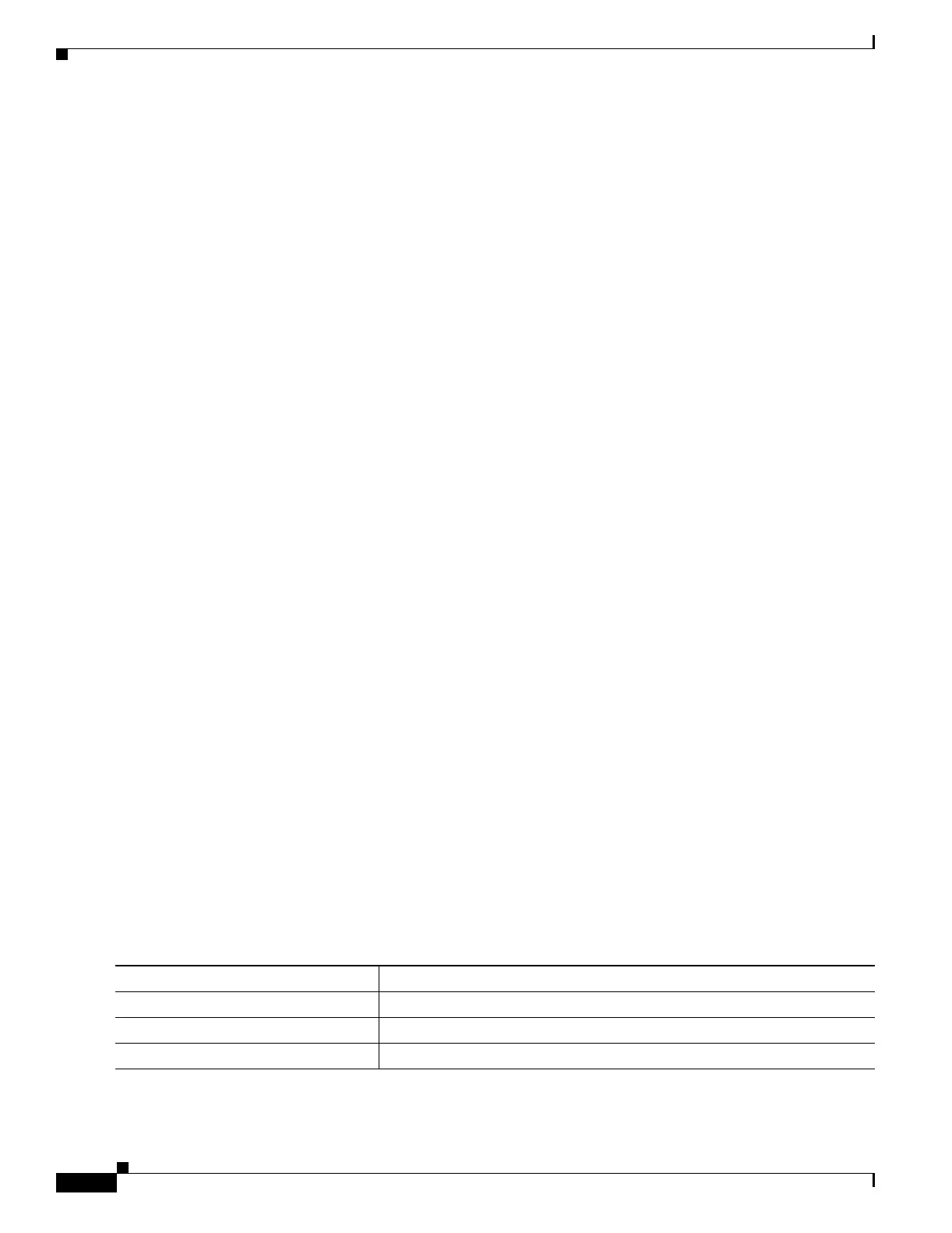28-70
Catalyst 3750 Metro Switch Software Configuration Guide
78-15870-01
Chapter 28 Configuring IP Unicast Routing
Configuring ISO CLNS Routing
Router C
Switch(config)# clns routing
Switch(config)# router isis
Switch(config-router)# net 49.0001.0000.0000.000c.00
Switch(config-router)# exit
Switch(config)# interface gigabitethernet1/0/1
Switch(config-if)# ip router isis
Switch(config-if)# clns router isis
Switch(config)# interface gigabitethernet1/0/2
Switch(config-if)# ip router isis
Switch(config-if)# clns router isis
Switch(config-router)# exit
To configure multi-area routing, you configure Router B and Router C to act as Level 1 areas by entering
the is-type level-1 global configuration command.
Configuring IS-IS Global Parameters
These are some optional IS-IS global parameters that you can configure:
• You can force a default route into an IS-IS routing domain by configuring a default route controlled
by a route map. You can also specify other filtering options configurable under a route map.
• You can configure the router to ignore IS-IS LSPs that are received with internal checksum errors
or to purge corrupted LSPs, which causes the initiator of the LSP to regenerate it.
• You can assign passwords to areas and domains.
• You can create aggregate addresses that are represented in the routing table by a summary address
(route-summarization). Routes learned from other routing protocols can also be summarized. The
metric used to advertise the summary is the smallest metric of all the specific routes.
• You can set an overload bit.
• You can configure the LSP refresh interval and the maximum time that an LSP can remain in the
router database without a refresh
• You can set the throttling timers for LSP generation, shortest path first computation, and partial
route computation.
• You can configure the switch to generate a log message when an IS-IS adjacency changes state (up
or down).
• If a link in the network has a maximum transmission unit (MTU) size of less than 1500 bytes, you
can lower the LSP MTU so that routing will still occur.
• The partition avoidance router configuration command prevents an area from becoming partitioned
when full connectivity is lost among a Level1-2 border router, adjacent Level 1 routers, and end
hosts.
Beginning in privileged EXEC mode, follow these steps to configure IS-IS parameters:
Command Purpose
Step 1
configure terminal Enter global configuration mode.
Step 2
clns routing Enable ISO connectionless routing on the switch.
Step 3
router isis Specify the IS-IS routing protocol and enter router configuration mode.
