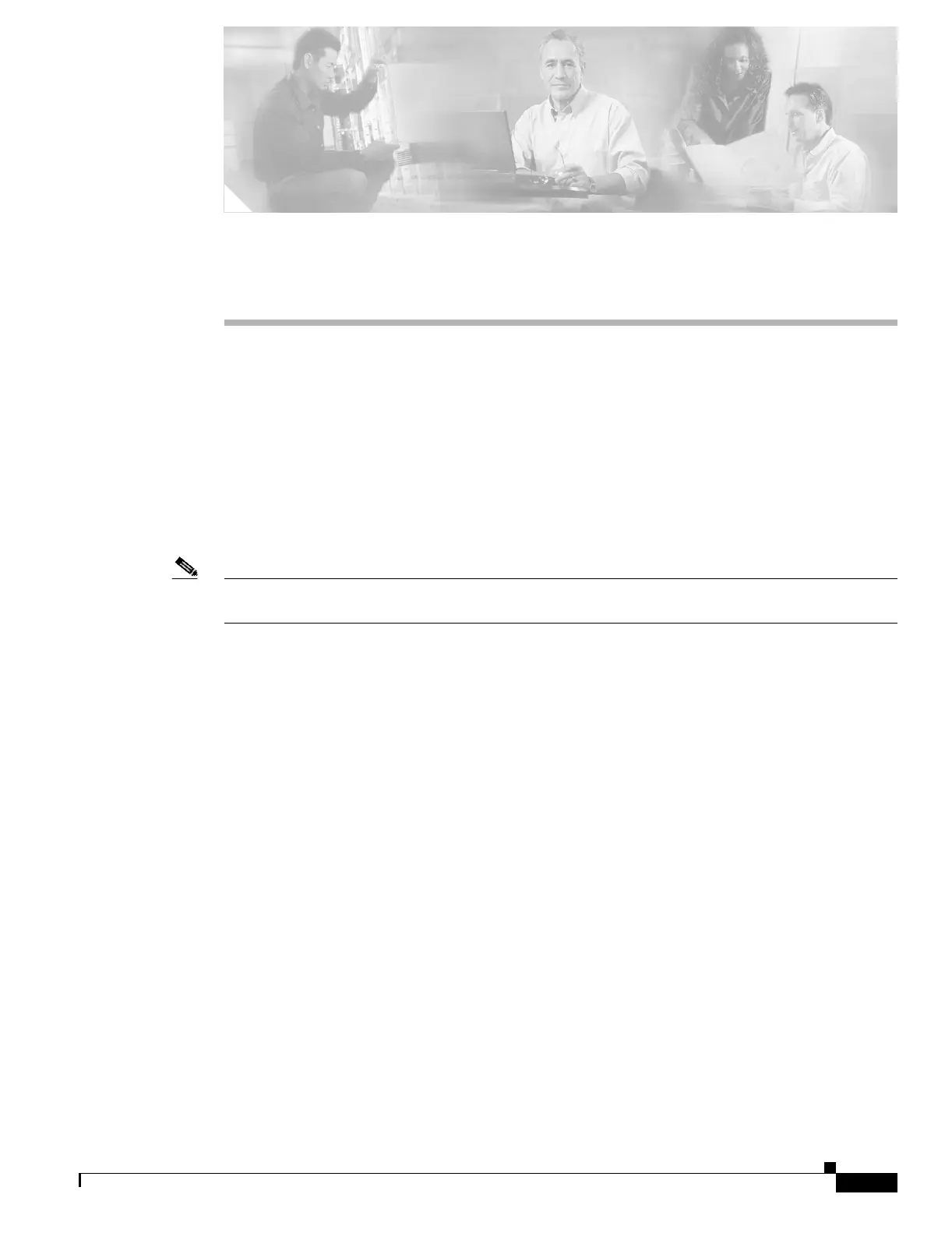CHAPTER
31-1
Catalyst 3750 Metro Switch Software Configuration Guide
78-15870-01
31
Configuring IP Multicast Routing
This chapter describes how to configure IP multicast routing on the Catalyst 3750 Metro switch. IP
multicasting is a more efficient way to use network resources, especially for bandwidth-intensive
services such as audio and video. IP multicast routing enables a host (source) to send packets to a group
of hosts (receivers) anywhere within the IP network by using a special form of IP address called the IP
multicast group address. The sending host inserts the multicast group address into the IP destination
address field of the packet, and IP multicast routers and multilayer switches forward incoming IP
multicast packets out all interfaces that lead to members of the multicast group. Any host, regardless of
whether it is a member of a group, can sent to a group. However, only the members of a group receive
the message.
Note For complete syntax and usage information for the commands used in this chapter, refer to the Cisco IOS
IP and IP Routing Command Reference for Release 12.1.
This chapter consists of these sections:
• Understanding Cisco’s Implementation of IP Multicast Routing, page 31-2
• Configuring IP Multicast Routing, page 31-8
• Configuring Advanced PIM Features, page 31-22
• Configuring Optional IGMP Features, page 31-26
• Configuring Optional Multicast Routing Features, page 31-31
• Configuring Basic DVMRP Interoperability Features, page 31-36
• Configuring Advanced DVMRP Interoperability Features, page 31-41
• Monitoring and Maintaining IP Multicast Routing, page 31-49
For information on configuring the Multicast Source Discovery Protocol (MSDP), see Chapter 32,
“Configuring MSDP.”