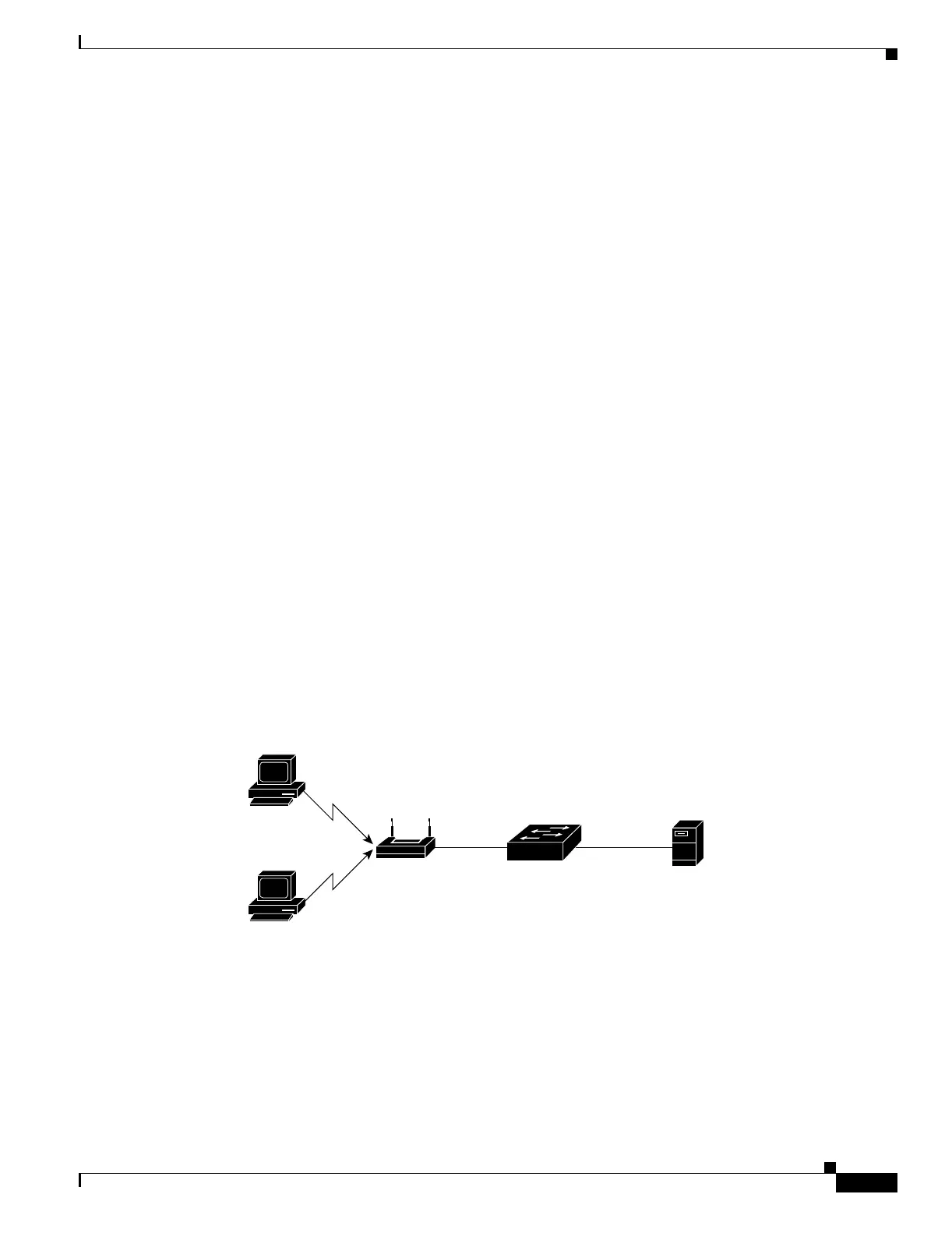8-5
Catalyst 3750 Metro Switch Software Configuration Guide
78-15870-01
Chapter 8 Configuring 802.1x Port-Based Authentication
Understanding 802.1x Port-Based Authentication
If the client is successfully authenticated (receives an Accept frame from the authentication server), the
port state changes to authorized, and all frames from the authenticated client are allowed through the
port. If the authentication fails, the port remains in the unauthorized state, but authentication can be
retried. If the authentication server cannot be reached, the switch can resend the request. If no response
is received from the server after the specified number of attempts, authentication fails, and network
access is not granted.
When a client logs off, it sends an EAPOL-logoff message, causing the switch port to transition to the
unauthorized state.
If the link state of a port transitions from up to down, or if an EAPOL-logoff frame is received, the port
returns to the unauthorized state.
Supported Topologies
The 802.1x port-based authentication is supported in two topologies:
• Point-to-point
• Wireless LAN
In a point-to-point configuration (see Figure 8-1 on page 8-2), only one client can be connected to the
802.1x-enabled switch port. The switch detects the client when the port link state changes to the up state.
If a client leaves or is replaced with another client, the switch changes the port link state to down, and
the port returns to the unauthorized state.
Figure 8-3 shows 802.1x port-based authentication in a wireless LAN. The 802.1x port is configured as
a multiple-hosts port that becomes authorized as soon as one client is authenticated. When the port is
authorized, all other hosts indirectly attached to the port are granted access to the network. If the port
becomes unauthorized (re-authentication fails or an EAPOL-logoff message is received), the switch
denies access to the network to all of the attached clients. In this topology, the wireless access point is
responsible for authenticating the clients attached to it, and the wireless access point acts as a client to
the switch.
Figure 8-3 Wireless LAN Example
101227
Wireless clients
Access point
Authentication
server
(RADIUS)
