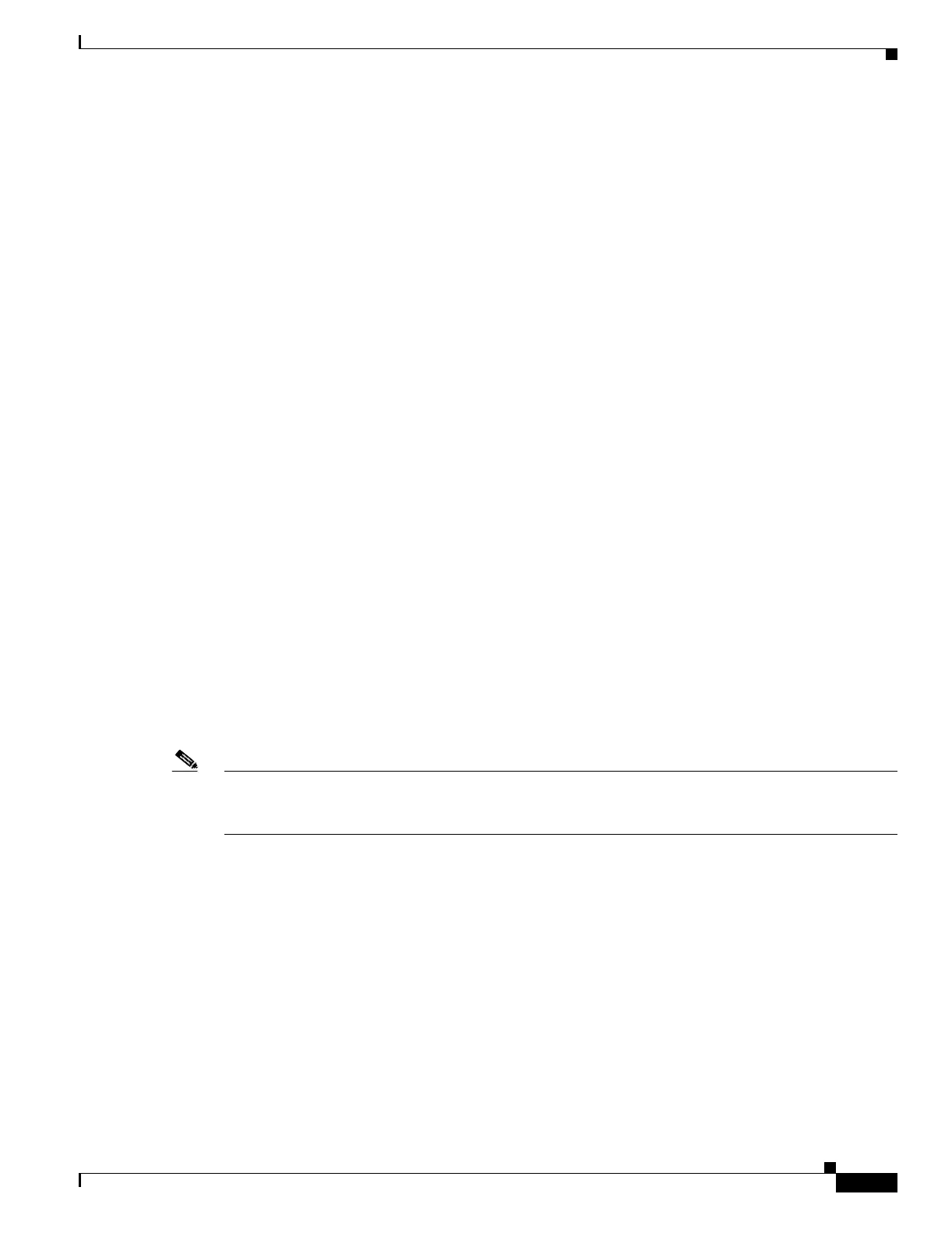26-19
Catalyst 3750 Metro Switch Software Configuration Guide
78-15870-01
Chapter 26 Configuring QoS
Understanding Hierarchical QoS
WTD Thresholds
You can assign each packet that flows through the switch to a queue and to a threshold. Specifically, you
map DSCP or CoS values to an egress queue-set and map DSCP or CoS values to a threshold ID. You
use the mls qos srr-queue output dscp-map queue queue-id {dscp1...dscp8 | threshold threshold-id
dscp1...dscp8} or the mls qos srr-queue output cos-map queue queue-id {cos1...cos8 | threshold
threshold-id cos1...cos8} global configuration command. You can display the DSCP output queue
threshold map and the CoS output queue threshold map by using the show mls qos maps privileged
EXEC command.
The queue-set uses WTD to support distinct drop percentages for different traffic classes. Each queue
has three drop thresholds: two configurable (explicit) WTD thresholds and one nonconfigurable
(implicit) threshold preset to the queue-full state. You assign the two WTD threshold percentages for
threshold ID 1 and ID 2. The drop threshold for threshold ID 3 is preset to the queue-full state, and you
cannot modify it. For more information about how WTD works, see the “Weighted Tail Drop” section
on page 26-13.
Shaped or Shared Mode
SRR services each queue-set in shared or shaped mode.You map a port to a queue-set by using the
queue-set qset-id interface configuration command. You assign shared or shaped weights to a standard
port by using the srr-queue bandwidth share weight1 weight2 weight3 weight4 or the srr-queue
bandwidth shape weight1 weight2 weight3 weight4 interface configuration command. You can assign
only shared weights to an ES port. For an explanation of the differences between shaping and sharing,
see the “SRR Shaping and Sharing” section on page 26-14.
The buffer allocation together with the SRR weight ratios control how much data can be buffered and
sent before packets are dropped. The weight ratio is the ratio of the frequency in which the SRR
scheduler sends packets from each queue.
You can combine the commands described in this section to prioritize traffic by placing packets with
particular DSCP or CoS values into certain queues, by allocating a large queue size or by servicing the
queue more frequently, and by adjusting queue thresholds so that packets with lower priorities are
dropped. For configuration information, see the “Configuring Egress Queue-Set Characteristics” section
on page 26-69.
Note The egress queue-set default settings are suitable for most situations. You should change them only when
you have a thorough understanding of the queues and only if these settings do not meet your QoS
solution.
Understanding Hierarchical QoS
The switch supports a hierarchical QoS configuration (traffic classification, CBWFQ, LLQ, shaping, and
two-rate three-color policing) that is applied to the output of the ES ports.
Hierarchical QoS configuration is based on the concept of a bandwidth-limited stream of traffic, which
is a stream of packets that has its departure rate constrained in some manner. At each level of the
hierarchy, the switch must classify each packet to select into which traffic stream in that level the packet
belongs. When the stream is classified, if its arrival rate exceeds its departure rate, queueing can become
congested. To compensate for this, you can configure policies that contain policer drops, configure tail
drop or WRED, a congestion-avoidance technique, or to influence whether the packet is queued. You
also can implement scheduling policies (CBWFQ, LLQ, and shaping) to influence how quickly a packet
is sent out the port.
