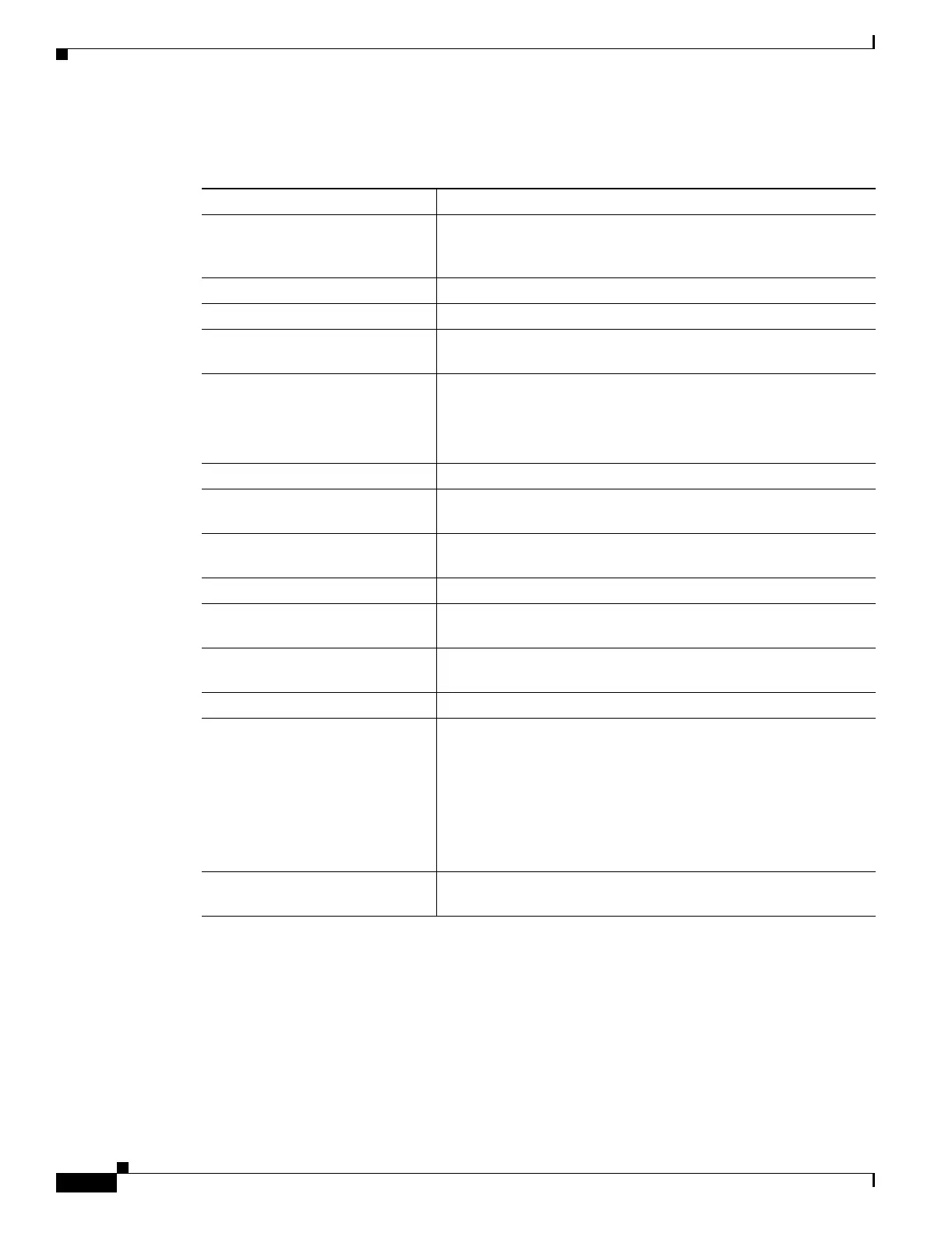26-36
Catalyst 3750 Metro Switch Software Configuration Guide
78-15870-01
Chapter 26 Configuring QoS
Configuring Auto-QoS
Beginning in privileged EXEC mode, follow these steps to configure the switch at the edge of the QoS
domain to prioritize the VoIP traffic over all other traffic:
Command Purpose
Step 1
debug autoqos Enable debugging for auto-QoS. When debugging is enabled, the
switch displays the QoS configuration that is automatically
generated when auto-QoS is enabled.
Step 2
configure terminal Enter global configuration mode.
Step 3
cdp enable Enable CDP globally. By default, it is enabled.
Step 4
interface interface-id Specify the switch port connected to the Cisco IP phone, and enter
interface configuration mode.
Step 5
auto qos voip cisco-phone Enable auto-QoS on the port, and specify that the port is connected
to a Cisco IP phone.
The QoS labels of inbound packets are trusted only when the Cisco
IP phone is detected.
Step 6
exit Return to global configuration mode.
Step 7
Repeat Steps 4 to 6 for as many ports as are connected to the Cisco
IP phone.
Step 8
auto qos voip cisco-phone Enable auto-QoS on the port, and specify that the port is connected
to a Cisco IP phone.
Step 9
exit Return to global configuration mode.
Step 10
interface interface-id Specify the port identified as connected to a trusted switch or
router. See Figure 26-12. Enter interface configuration mode.
Step 11
auto qos voip trust Enable auto-QoS on the port, and specify that the port is connected
to a trusted router or switch.
Step 12
end Return to privileged EXEC mode.
Step 13
show auto qos Verify your entries.
This command displays the auto-QoS configuration that is initially
applied; it does not display any user changes to the configuration
that might be in effect.
For information about the QoS configuration that might be
affected by auto-QoS, see the “Displaying Auto-QoS Information”
section on page 26-12.
Step 14
copy running-config
startup-config
Save the auto qos voip interface configuration commands and the
generated auto-QoS configuration in the configuration file.
