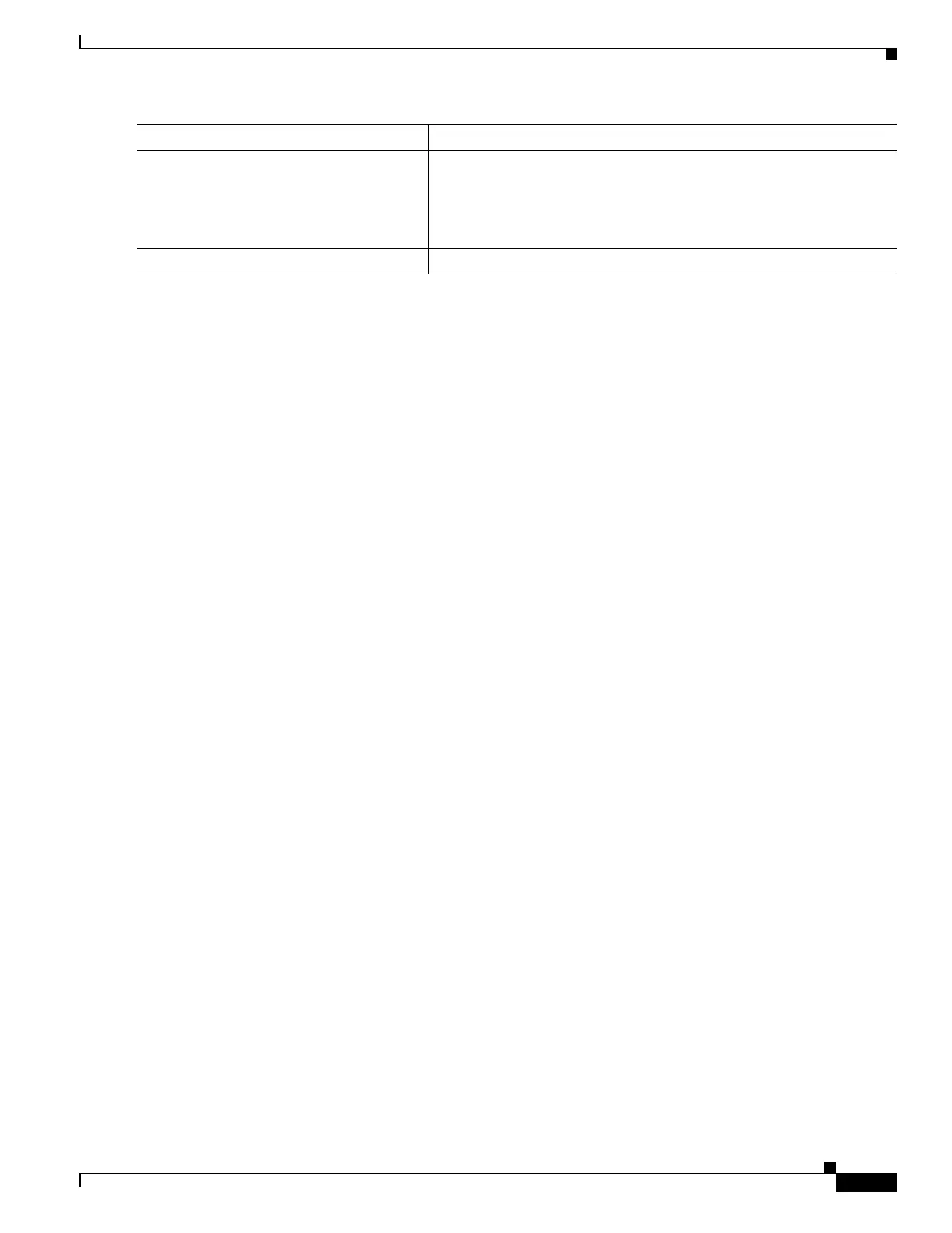26-85
Catalyst 3750 Metro Switch Software Configuration Guide
78-15870-01
Chapter 26 Configuring QoS
Configuring Hierarchical QoS
To delete an existing policy map, use the no policy-map policy-map-name global configuration
command. To delete an existing class, use the no class class-name policy-map configuration command.
To remove an assigned value, use the no set {cos new-cos | ip {dscp new-dscp | precedence
new-precedence} | mpls experimental exp-number} policy-map class configuration command. To
remove the policy map and interface association, use the no service-policy output policy-map-name
interface configuration command.
This example shows how to create a class-level policy-map called out_pmap. When it is attached to the
ES port, it matches packets with MPLS EXP field 2 and resets this field to 3.
Switch(config)# class-map mpls_2
Switch(config-cmap)# match mpls experimental 2
Switch(config-cmap)# exit
Switch(config)# policy-map out-pmap
Switch(config-pmap)# class mpls_2
Switch(config-pmap-c)# set mpls experimental 3
Switch(config-pmap-c)# exit
Switch(config-pmap)# exit
Switch(config)# interface gigabitethernet1/1/1
Switch(config-if)# service-policy output out-pmap
This example shows how to create a VLAN-level policy-map called log-policy. It matches packets with
VLAN 203 and associates a class-level child policy called cls-policy. The child policy matches packets
with MPLS EXP 2 and resets them to 5.
Switch(config)# class-map cls-class
Switch(config-cmap)# match mpls experimental 2
Switch(config-cmap)# exit
Switch(config)# class-map log-class
Switch(config-cmap)# match vlan 203
Switch(config-cmap)# exit
Switch(config)# policy-map cls-policy
Switch(config-pmap)# class cls-class
Switch(config-pmap-c)# set mpls experimental 5
Switch(config-pmap-c)# exit
Switch(config-pmap)# exit
Switch(config)# policy-map log-policy
Switch(config-pmap)# class log-class
Switch(config-pmap-c)# service-policy cls-policy
Switch(config-pmap-c)# exit
Switch(config-pmap)# exit
Switch(config)# interface gigabitethernet1/1/2
Switch(config-if)# switchport trunk encapsulation isl
Switch(config-if)# switchport mode trunk
Switch(config-if)# service-policy output log-policy
Step 10
show policy-map [policy-map-name [class
class-map-name]]
or
show policy-map interface interface-id
Verify your entries.
Step 11
copy running-config startup-config (Optional) Save your entries in the configuration file.
Command Purpose
