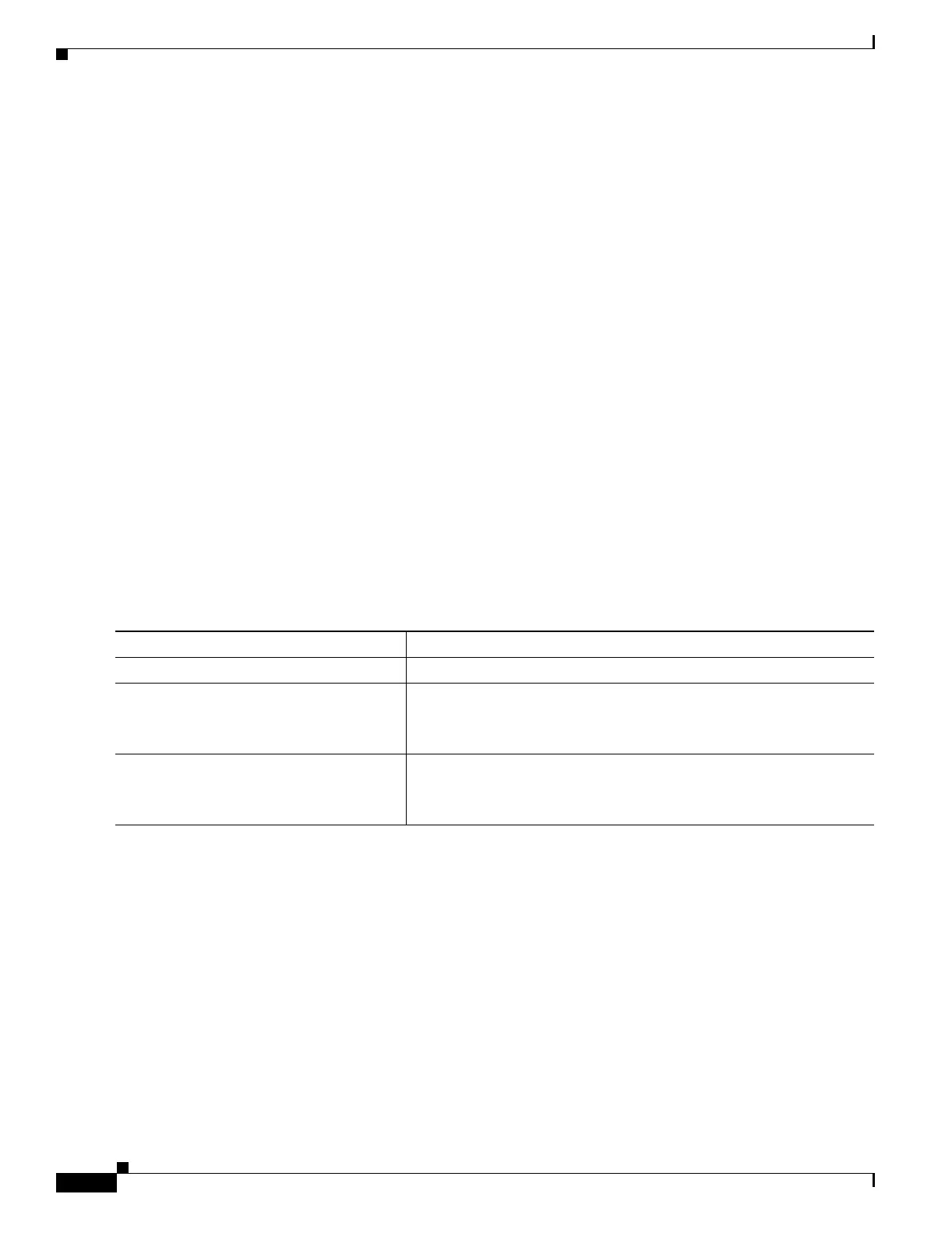26-90
Catalyst 3750 Metro Switch Software Configuration Guide
78-15870-01
Chapter 26 Configuring QoS
Configuring Hierarchical QoS
• If the average queue size is between the minimum queue threshold and the maximum queue
threshold, the packet is either dropped or queued, depending on the packet-drop probability. The
packet-drop probability is based on the minimum threshold, the maximum threshold, and the
mark-probability denominator. The maximum queue threshold is configured through the
max-threshold option, and the mark-probability denominator is configured through the
mark-prob-denominator option in the random-detect dscp policy-map class configuration
command.
• If the average queue size is greater than the maximum queue threshold, the packet is automatically
dropped.
You enable DSCP-based WRED by using the random-detect dscp-based policy-map class
configuration command in an egress policy-map attached to an ES port. This command allows for
preferential drop treatment among packets with different DSCP values. The WRED algorithm discards
or marks packets destined for a queue when that queue is congested. It discards packets fairly and before
the queue is full. If you want to enable IP precedence-based WRED instead of DSCP-based WRED, see
the “Configuring CBWFQ and IP Precedence-Based WRED” section on page 26-93.
Before beginning this procedure, make sure that you have reviewed the configuration guidelines and
have created the class map to isolate traffic. For more information, see the “Hierarchical QoS
Configuration Guidelines” section on page 26-76 and the “Classifying Egress Traffic by Using Class
Maps” section on page 26-78. For information on how to configure tail drop, see the “Configuring
CBWFQ and Tail Drop” section on page 26-86.
Beginning in privileged EXEC mode, follow these steps to configure class-level CBWFQ and
DSCP-based WRED in a service policy for outbound traffic. This procedure is optional. The examples
that follow the procedure show how to configure class-level and VLAN-level CBWFQ and DSCP-based
WRED.
Command Purpose
Step 1
configure terminal Enter global configuration mode.
Step 2
policy-map policy-map-name Create a policy map by entering the policy-map name, and enter
policy-map configuration mode.
By default, no policy maps are defined.
Step 3
class class-name Specify the name of the class whose traffic policy you want to create
or change, and enter policy-map class configuration mode.
By default, no traffic classes are defined.
