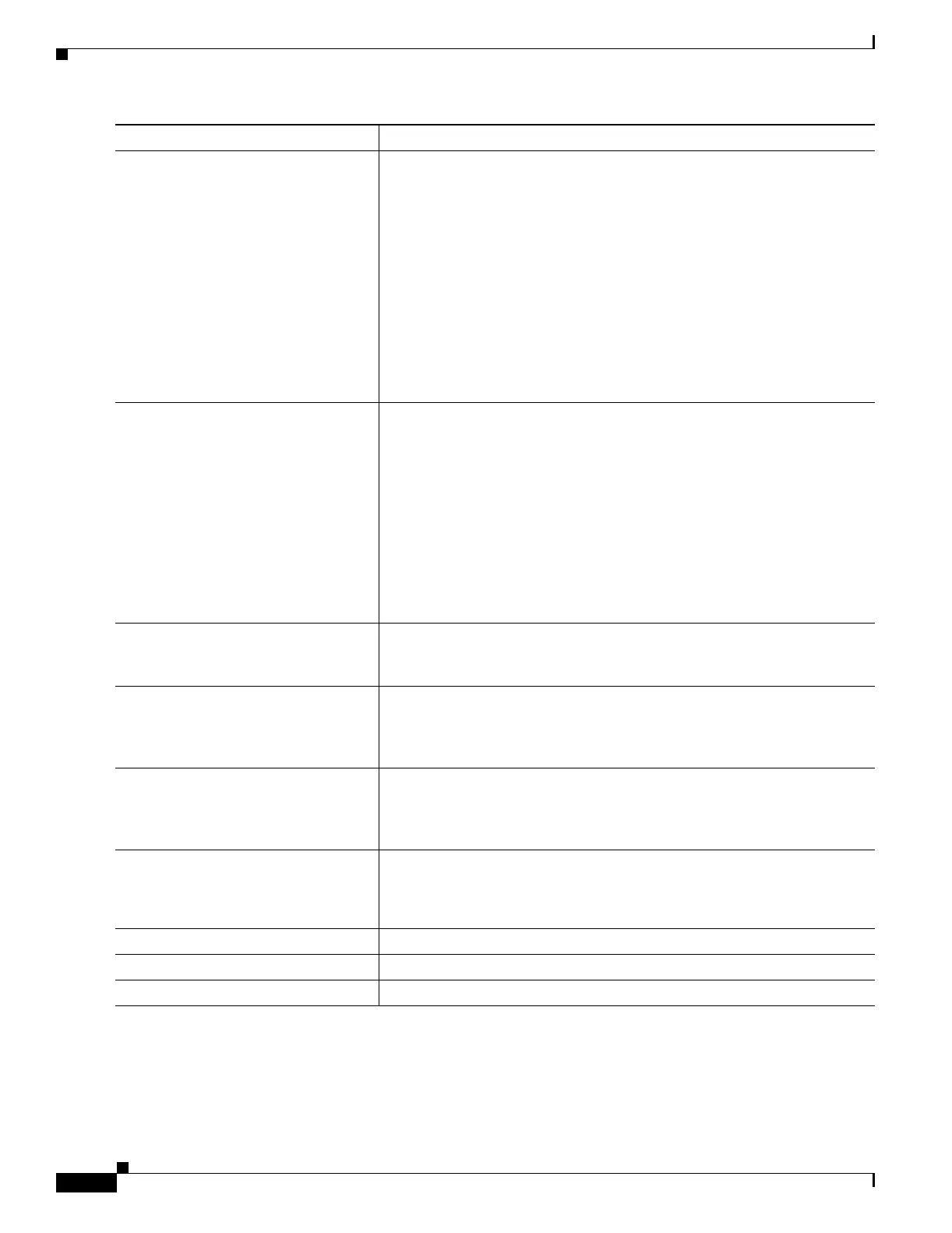28-26
Catalyst 3750 Metro Switch Software Configuration Guide
78-15870-01
Chapter 28 Configuring IP Unicast Routing
Configuring IGRP
To shut down an IGRP routing process, use the no router igrp global configuration command.
Step 7
timers basic update invalid holddown
flush [sleeptime]
(Optional) Adjust routing protocol timers.
• update—The time (in seconds) between sending of routing updates.
The default is 90 seconds.
• invalid—The timer interval (in seconds) after which a route is declared
invalid. The default is 270 seconds.
• holddown—The time (in seconds) during which routing information
about better paths is suppressed. The default is 280 seconds.
• flush—The time (in seconds) that must pass before a route is removed
from the routing table. The default is 630 seconds.
• sleeptime—Interval in milliseconds for postponing routing updates.
The default is 0.
Step 8
no metric holddown (Optional) Disable the IGRP hold-down period. The route to a network is
placed in holddown if the router learns that the network is farther away than
previously known or is down. Holddown keeps new routing information
from being used for a certain period of time. This can prevent routing loops
caused by slow convergence. It is sometimes advantageous to disable
holddown to increase the network's ability to quickly respond to topology
changes; this command provides this function.
Use the metric holddown command if other routers or access servers
within the IGRP autonomous system are not configured with the no metric
holddown command. If all routers are not configured the same way, you
increase the possibility of routing loops.
Step 9
metric maximum-hops hops (Optional) Configure the maximum network diameter. Routes with hop
counts exceeding this diameter are not advertised. The default is 100 hops;
the maximum is 255 hops.
Step 10
no validate-update-source (Optional) Disable validation of the source IP address of incoming RIP
routing updates. By default, the switch validates the source IP address of
incoming RIP routing updates and discards the update if the source address
is not valid.
Step 11
variance multiplier (Optional) Define the variance associated with a particular path to enable
unequal-cost load balancing if desired, balancing traffic across all feasible
paths to converge to a new path if a path should fail. The multiplier can be
from 1 to 128; the default is 1 (equal-cost load balancing).
Step 12
traffic-share {balanced | min} (Optional) Distribute traffic by one of these methods:
• balanced—Proportionately to the ratios of metrics
• min—By the minimum-cost route.
Step 13
end Return to privileged EXEC mode.
Step 14
show ip protocols Verify your entries.
Step 15
copy running-config startup-config (Optional) Save your entries in the configuration file.
Command Purpose
