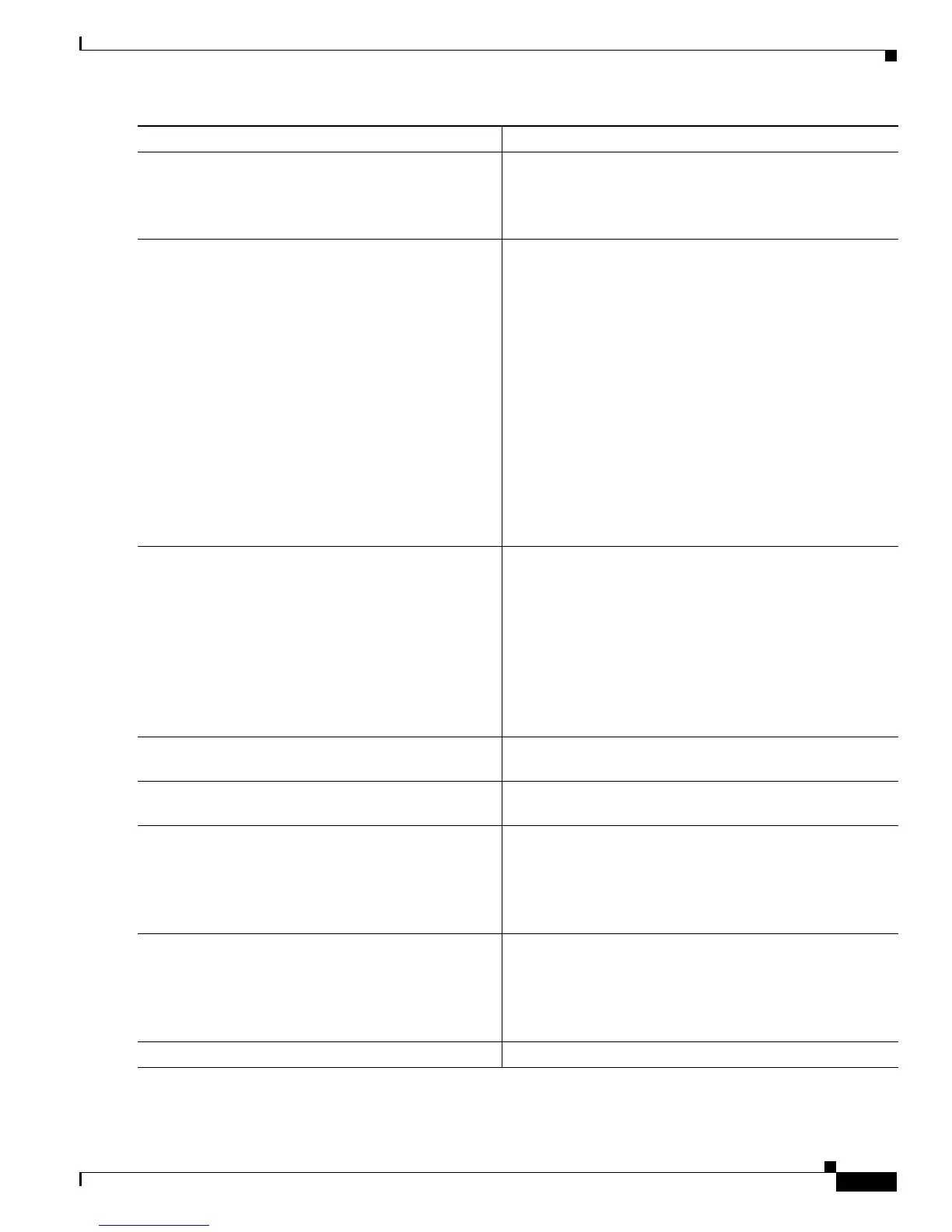B-5
Cisco CRS-1 Series Carrier Routing System Getting Started Guide
Appendix B Upgrading and Downgrading ROM Monitor Software
How to Upgrade or Downgrade ROM Monitor
Step 8
show platform
Example:
RP/0/RP0/CPU0:Router# show platform
Displays the state of all nodes.
• Review the command display and verify that the state
for each node is “IOS-XR RUN.”
Step 9
upgrade rommonB {all | [location nodeID]}
device
Example:
RP/0/RP0/CPU0:Router# upgrade rommonB all
disk1:
Upgrades ROMMONB code for one or all nodes using the
ROM monitor code on the specified device.
• To upgrade all nodes, use the all keyword.
• To update a single node, use the location keyword and
enter the node ID displayed by the show platform
command.
Note If you are upgrading a line card, both the CPU and
the SP modules should be upgraded to the same
ROM monitor version. To accomplish this with a
single command, replace the module part of the
location identifier with an asterisk (*). For example,
upgrade rommonB location 0/2/*.
• Do not power cycle the router, reload the router, or reset
any nodes until all upgrades are completed.
Step 10
show logging | include burner
Example:
RP/0/RP0/CPU0:Router# show logging | include
burner
(Optional) Displays all ROM monitor upgrade messages in
the log.
• This step is optional when it is easy to view all ROM
monitor upgrade messages on the router. When the
ROM monitor upgrade messages are mixed in with
other log messages, this step can make it easier to view
the upgrade status.
• Review the log display and verify that the upgrade for
all nodes has been successfully completed.
Step 11
If you are upgrading a router with a single RP, go to
Step 16.
—
Step 12
If you are upgrading a single node on a router, go to
Step 18.
—
Step 13
redundancy failover
Example:
RP/0/RP0/CPU0:Router# redundancy failover
Reloads the active RP in a dual RP router with the upgraded
ROM monitor software.
Note The redundancy failover command will not reload
the software if the standby RP is not ready to take
over.
Step 14
redundancy failover
Example:
RP/0/RP1/CPU0:Router# redundancy failover
Reloads the second RP in a dual RP router with the
upgraded ROM monitor software.
Note The redundancy failover command will not reload
the software if the standby RP is not ready to take
over.
Step 15
Go to Step 19.—
Command or Action Purpose
