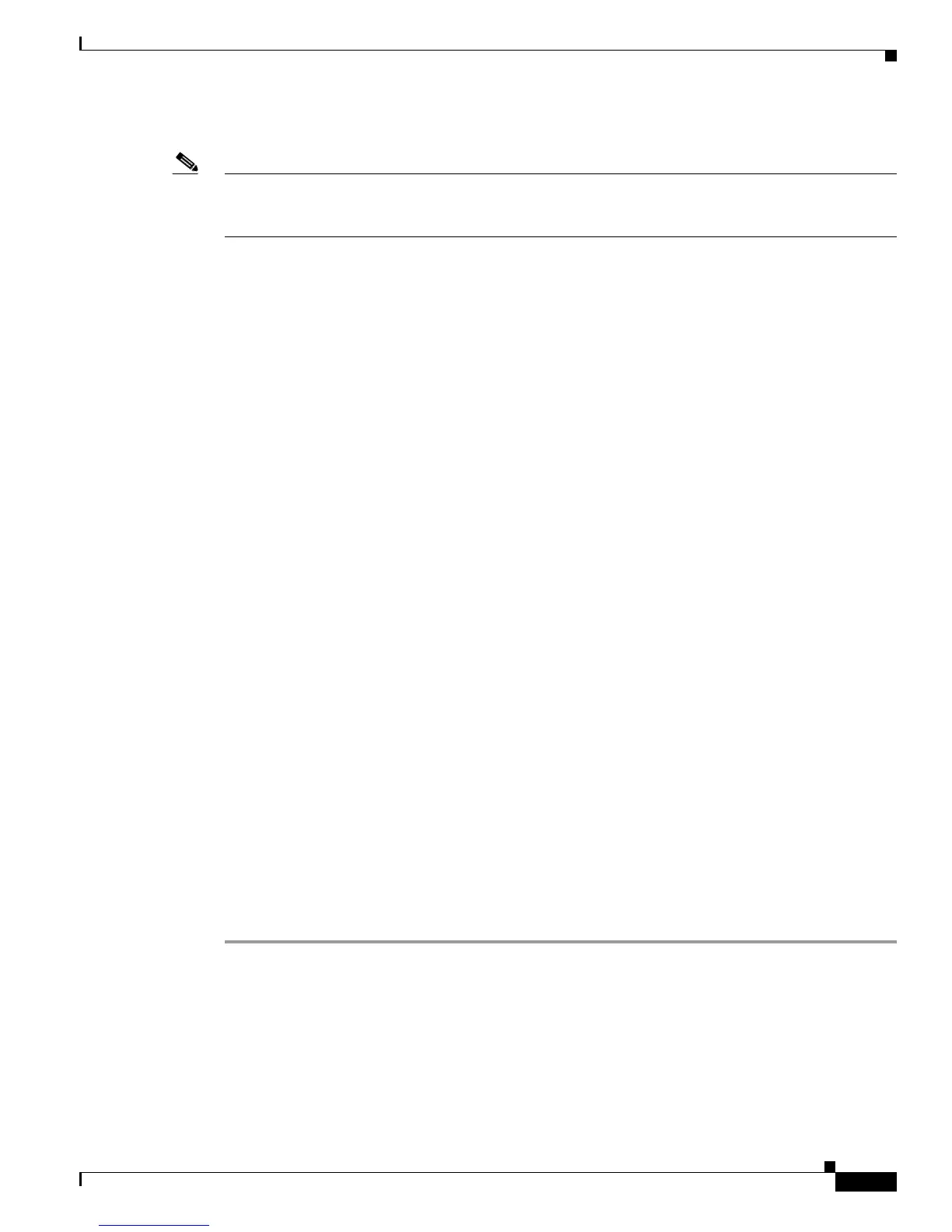4-7
Cisco CRS-1 Series Carrier Routing System Getting Started Guide
Chapter 4 Bringing up a New Cisco CRS-1 Router
Bringing Up a Single-Chassis System for the First Time
Step 7 Enter the Management Ethernet interface name for the primary RP and press Return.
Note The Ethernet interface is used as the primary management interface for the router, enabling the router to
communicate over external networks. To skip this configuration and immediately save the router name,
username, and password settings, press Ctrl-C.
Current interface summary
Interface IP-Address Status Protocol
MgmtEth0/slot/CPU0/0 unassigned Shutdown Down
Enter interface name used to connect to the
management network from the above interface summary: Ethernet0/RP0/CPU0/0
Step 8 Type yes or press Return to begin configuring the IPv4 address on the Management Ethernet interface:
Configuring interface MgmtEth0/slot/CPU0/0:
Configure IP on this interface?: yes
Step 9 Type an IPv4 address for the Management Ethernet interface and press Return:
IP address for this interface: 10.1.1.1
Step 10 Type a subnet mask for the Management Ethernet interface and press Return:
Subnet mask for this interface: 255.0.0.0
Step 11 Verify that the configuration summary that appears is correct. The following example shows a
configuration summary:
The following configuration command script was created:
Building configuration...
[OK]
hostname router
username lab
password 7 082D4D4C
group root-system
!
interface MgmtEth0/RP1/CPU0/0
ipv4 address 10.1.1.1 255.0.0.0
no shutdown
!
end
Step 12 Select one of the three options that control how the configuration is saved. These options appear on
screen as follows:
[0] Go to the command prompt without saving this config.
[1] Return back to the setup without saving this config.
[2] Save this configuration and exit.
Enter your selection:
