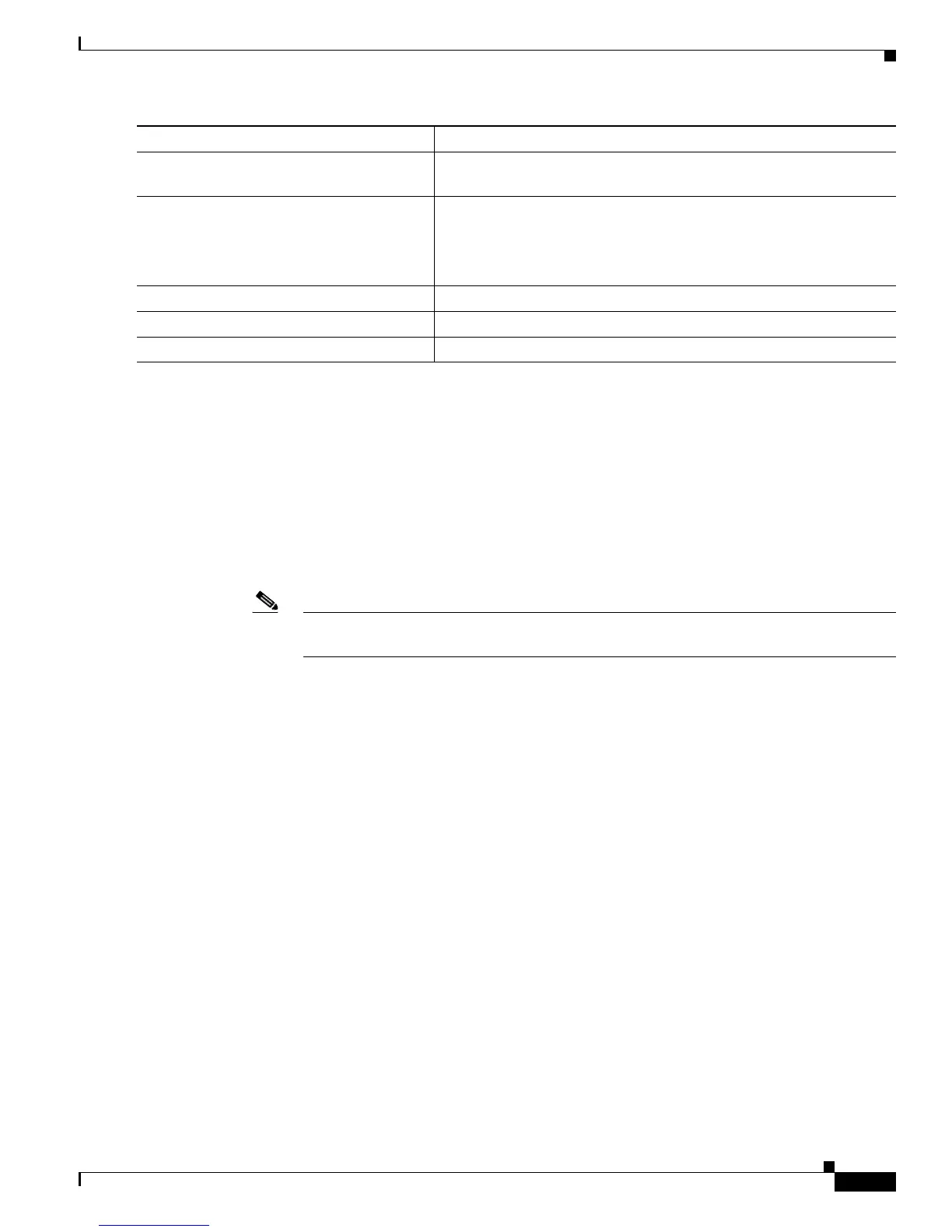9-11
Cisco ME 3400 Ethernet Access Switch Software Configuration Guide
OL-9639-07
Chapter 9 Configuring Interfaces
Using Interface Configuration Mode
Use the no define interface-range macro_name global configuration command to delete a macro.
When using the define interface-range global configuration command, note these guidelines:
• Valid entries for interface-range:
–
vlan vlan-ID - vlan-ID, where the VLAN ID is 1 to 4094
–
fastethernet module/{first port} - {last port}, where the module is always 0
–
gigabitethernet module/{first port} - {last port}, where the module is always 0
–
port-channel port-channel-number - port-channel-number, where the port-channel-number
is
1 to 48.
Note When you use the interface ranges with port channels, the first and last port channel number
must be active port channels.
• You must add a space between the first interface number and the hyphen when entering an
interface-range. For example, gigabitethernet0/1
- 2 is a valid range; gigabitethernet0/1-2 is not
a valid range.
• The VLAN interfaces must have been configured with the interface vlan command. The show
running-config privileged EXEC command displays the configured VLAN interfaces. VLAN
interfaces not displayed by the show running-config command cannot be used as interface-ranges.
• All interfaces defined as in a range must be the same type (all Fast Ethernet ports, all Gigabit
Ethernet ports, all EtherChannel ports, or all VLANs), but you can combine multiple interface types
in a macro.
This example shows how to define an interface-range named enet_list to include ports 1 and 2 and to
verify the macro configuration:
Switch# configure terminal
Switch(config)# define interface-range enet_list gigabitethernet0/1 - 2
Switch(config)# end
Switch# show running-config | include define
define interface-range enet_list GigabitEthernet0/1 - 2
Step 3
no shutdown Enable the port, if necessary. By default, UNIs and ENIs are disabled,
and NNIs are enabled.
Step 4
interface range macro macro_name Select the interface range to be configured using the values saved in
the interface-range macro called macro_name.
You can now use the normal configuration commands to apply the
configuration to all interfaces in the defined macro.
Step 5
end Return to privileged EXEC mode.
Step 6
show running-config | include define Show the defined interface range macro configuration.
Step 7
copy running-config startup-config (Optional) Save your entries in the configuration file.
Command Purpose
