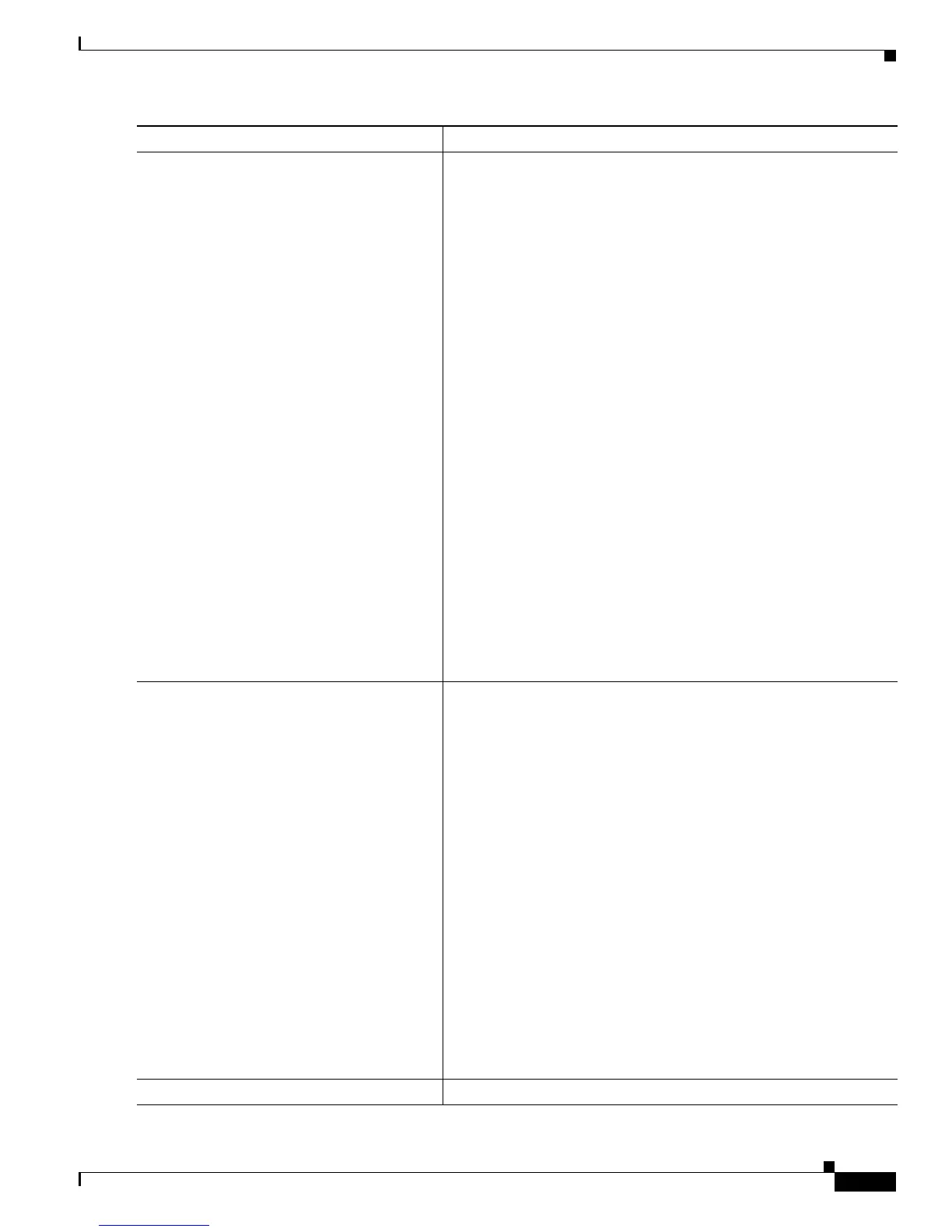26-11
Cisco ME 3400 Ethernet Access Switch Software Configuration Guide
OL-9639-07
Chapter 26 Configuring SPAN and RSPAN
Configuring SPAN and RSPAN
Step 3
monitor session session_number source
{interface interface-id | vlan vlan-id} [, | -]
[both | rx | tx]
Specify the SPAN session and the source port (monitored port).
For session_number, the range is 1 to 66.
For interface-id, specify the source port or source VLAN to monitor.
• For source interface-id, specify the source port to monitor. Valid
interfaces include physical interfaces and port-channel logical
interfaces (port-channel port-channel-number). Valid
port-channel numbers are 1 to 48.
• For vlan-id, specify the source VLAN to monitor. The range is 1
to 4094 (excluding the RSPAN VLAN).
Note A single session can include multiple sources (ports or
VLANs), defined in a series of commands, but you cannot
combine source ports and source VLANs in one session.
(Optional) [, | -] Specify a series or range of interfaces. Enter a space
before and after the comma; enter a space before and after the
hyphen.
(Optional) Specify the direction of traffic to monitor. If you do not
specify a traffic direction, the SPAN monitors both sent and received
traffic.
• both—Monitor both received and sent traffic. This is the default.
• rx—Monitor received traffic.
• tx—Monitor sent traffic.
Note You can use the monitor session session_number source
command multiple times to configure multiple source ports.
Step 4
monitor session session_number
destination {interface interface-id [, | -]
[encapsulation{dot1q | replicate}]
Specify the SPAN session and the destination port (monitoring port).
For session_number, specify the session number entered in Step 3.
Note For local SPAN, you must use the same session number for
the source and destination interfaces.
For interface-id, specify the destination port. The destination
interface must be a physical port; it cannot be an EtherChannel, and
it cannot be a VLAN.
(Optional) [, | -] Specify a series or range of interfaces. Enter a space
before and after the comma; enter a space before and after the
hyphen.
(Optional) Enter encapsulation dot1q for IEEE 802.1Q
encapsulation or encapsulation replicate to specify that the
destination interface replicates the source interface encapsulation
method. If not selected, the default is to send packets in native form
(untagged).
Note You can use monitor session session_number destination
command multiple times to configure multiple destination
ports.
Step 5
end Return to privileged EXEC mode.
Command Purpose
