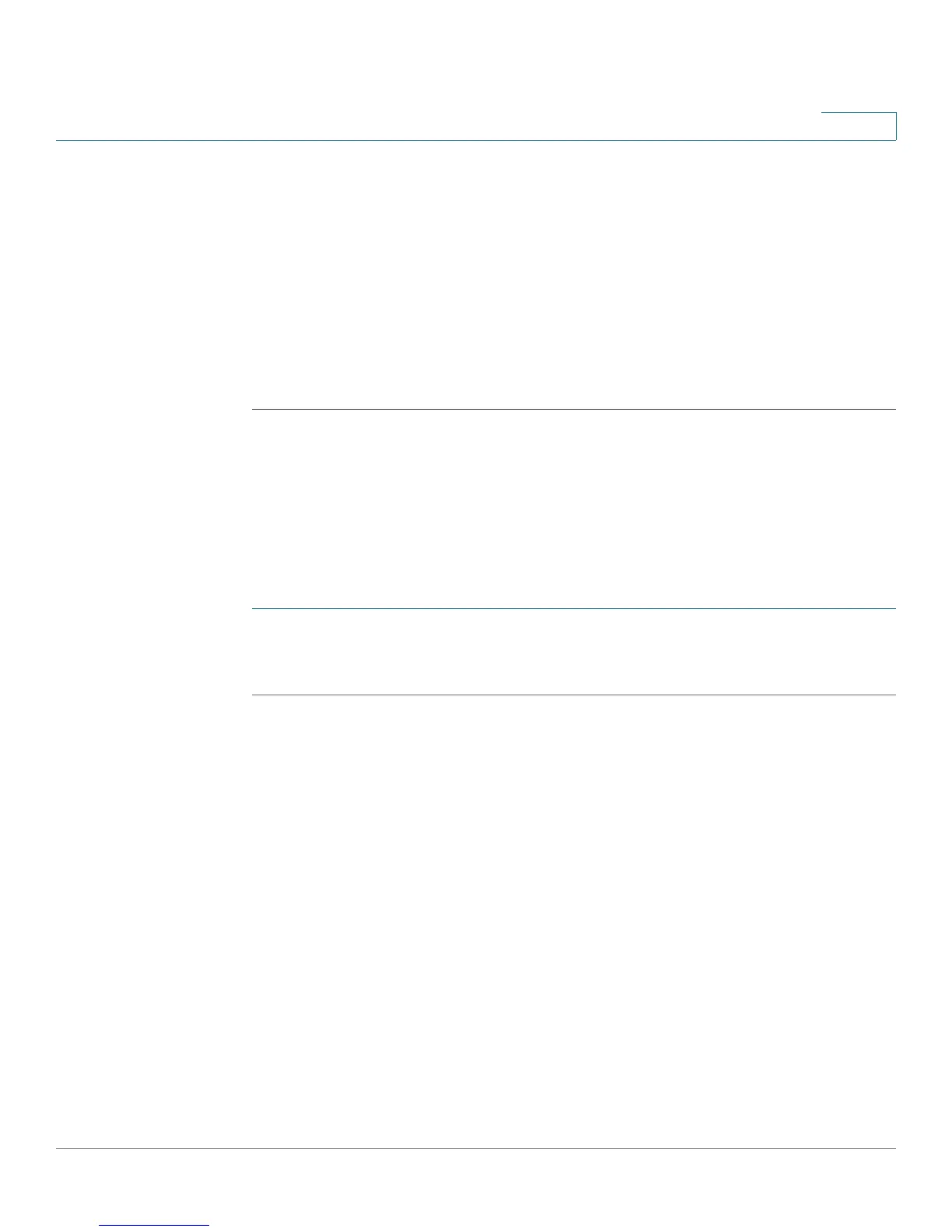Configuring VPN
Configuring Basic VPN Settings (Site-to-Site VPN)
Cisco RV110W Administration Guide 101
5
• Local LAN (Local Network) Subnet Mask—Enter the private network (LAN)
subnet mask of the local network (Cisco RV110W).
Note: The remote WAN and remote LAN IP addresses cannot exist on the same
subnet. For example, a remote LAN IP address of 192.168.1.100 and a local LAN
IP address of 192.168.1.115 would cause conflict when traffic is routed over the
VPN. The third octet must be different so that the IP addresses are on different
subnets. For example, a remote LAN IP address of 192.168.1.100 and a local LAN
IP address of 192.168.2.100 is acceptable.
STEP 6 Click Save.
Viewing Default Values
The default values used in the basic VPN settings are those proposed by the VPN
consortium and they assume you are using a pre-shared key, or password, that is
known to both the Cisco RV110W and the router on the other end (for example, a
Cisco RV220W). To view the default values:
STEP 1 Choose VPN > Basic VPN Setup.
STEP 2 Click View Default Settings to view the default values.
For more information on these values, see Configuring Advanced VPN
Parameters.