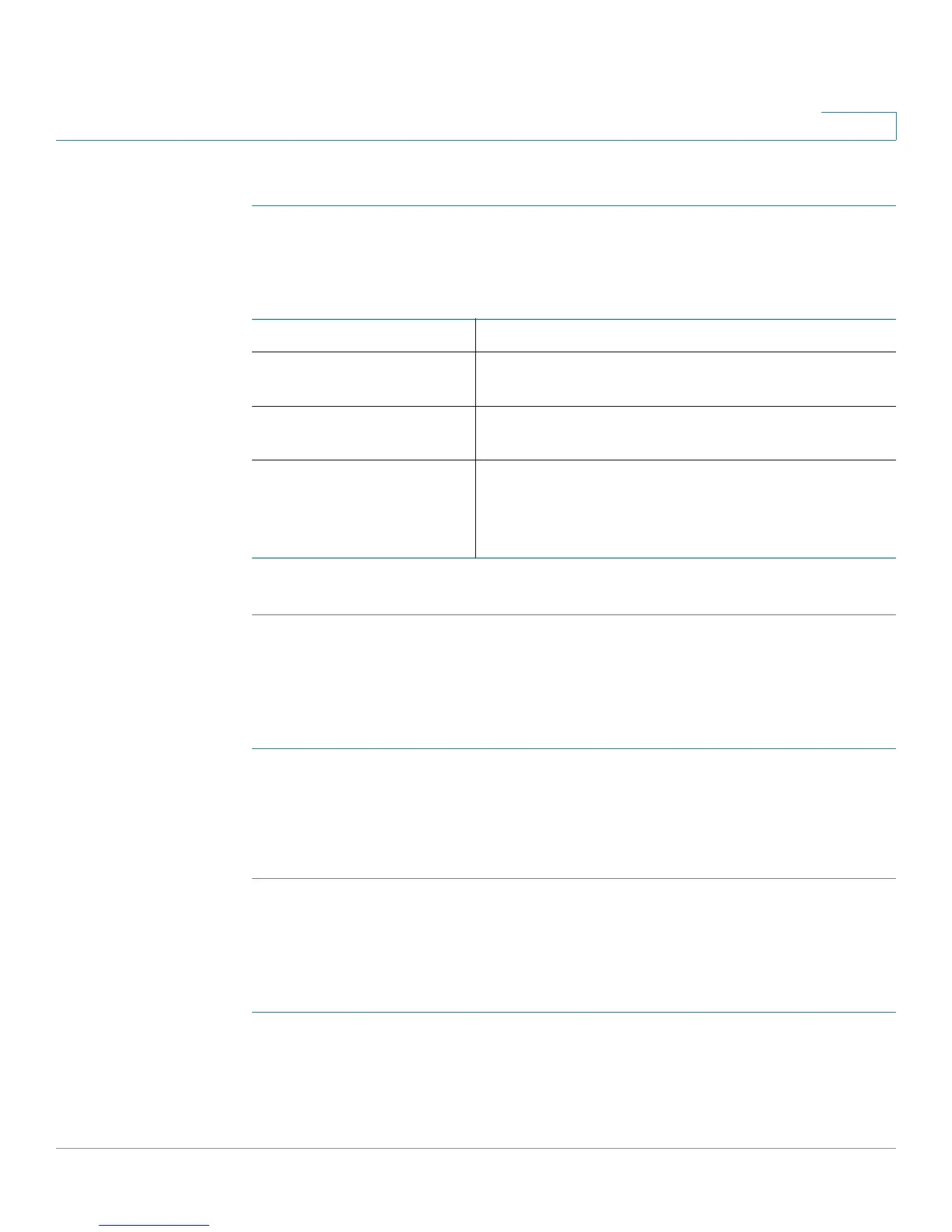Configuring VPN
VPN Clients
Cisco RV110W Administration Guide 97
5
To configure the PPTP VPN service:
STEP 1 Choose VPN > VPN Clients.
STEP 2 Do the following:
STEP 3 Click Save.
Configuring NetBIOS Over VPN
To enable NetBIOS over VPN:
STEP 1 In the NetBIOS over VPN field, check the box to allow NetBIOS broadcasts to
travel over the VPN tunnel. By default, the NetBIOS feature is available to client
policies.
STEP 2 Click Save.
Creating and Managing PPTP Users
To create PPTP users:
STEP 1 In the VPN Client Setting Table, click Add Row.
PPTP Server Check to enable the PPTP server.
IP Address for PPTP
Server
Enter the IP address of the PPTP server.
IP Address for PPTP
Clients
Enter the IP address range of PPTP clients.
MPPE Encryption Check the Enable box to enable MPPE encryption.
Microsoft Point-to-Point Encryption (MPPE) is used
when users set up and use a PPTP VPN client to
connect to the Cisco RV110W.
