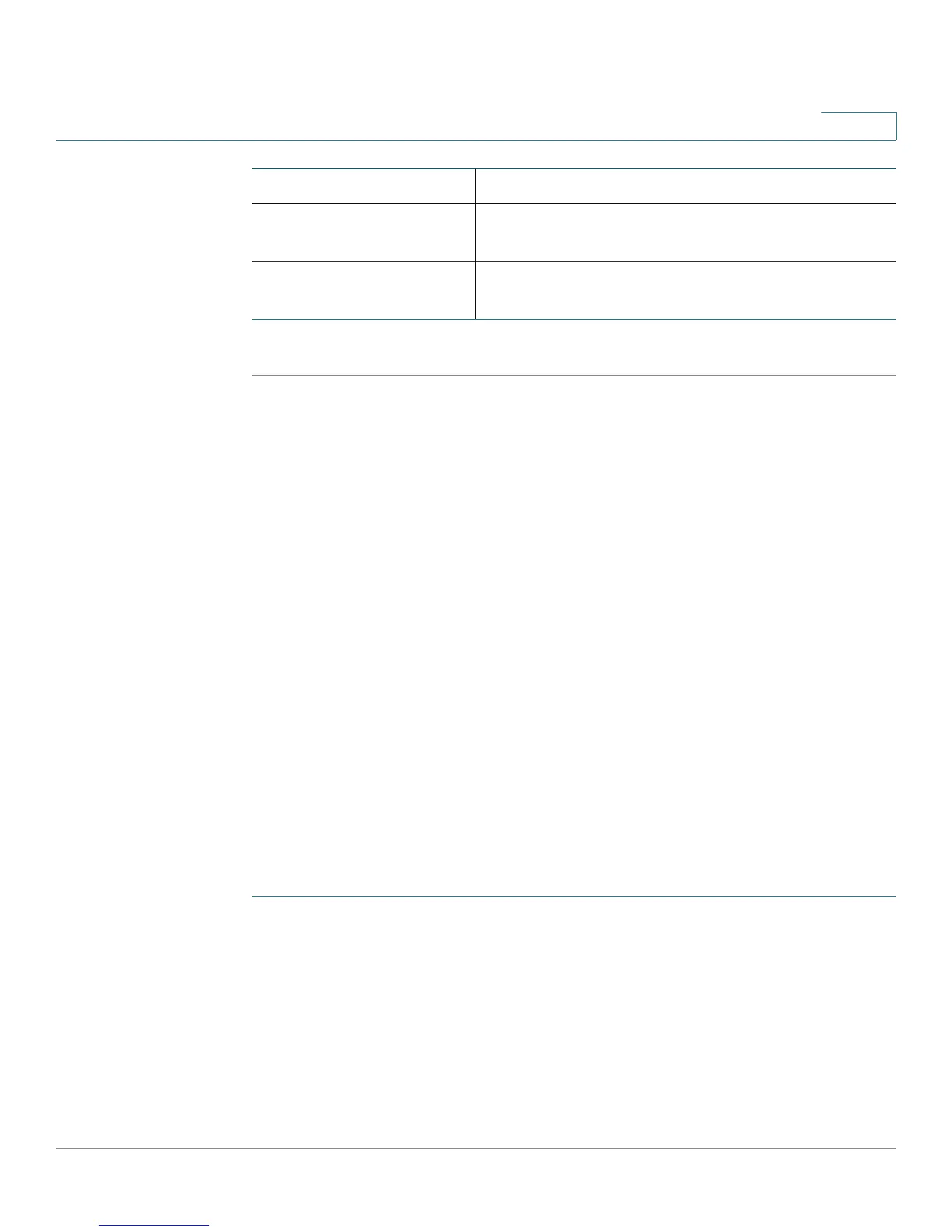Configuring Networking
Configuring IPv6
Cisco RV110W Administration Guide 49
2
STEP 4 Click Save.
Configuring IPv6 LAN Settings
In the IPv6 mode, the LAN DHCP server is enabled by default (similar to the IPv4
mode). The DHCPv6 server assigns IPv6 addresses from configured address
pools that use the IPv6 prefix length assigned to the LAN.
Setting the IP Mode
To configure IPv6 LAN settings on your Cisco RV110W, you must first set the IP
mode to one of the following modes:
• LAN:IPv6, WAN:IPv4
• LAN:IPv6, WAN:IPv6
• LAN:IPv4+IPv6, WAN:IPv4
• LAN:IPv4+IPv6, WAN:IPv4+IPv6
See Configuring the IP Mode for more information.
Configuring a Static LAN IP Address
To configure IPv6 LAN settings:
STEP 1 Choose Networking > IPv6 > IPv6 LAN Configuration.
Default IPv6 Gateway Enter the IP address of the default IPv6 gateway.
Static DNS 1 If you chose
static
address mode, enter the IP
address of the primary DNS server.
Static DNS 2 If you chose
static
address mode, enter the IP
address of the secondary DNS server.