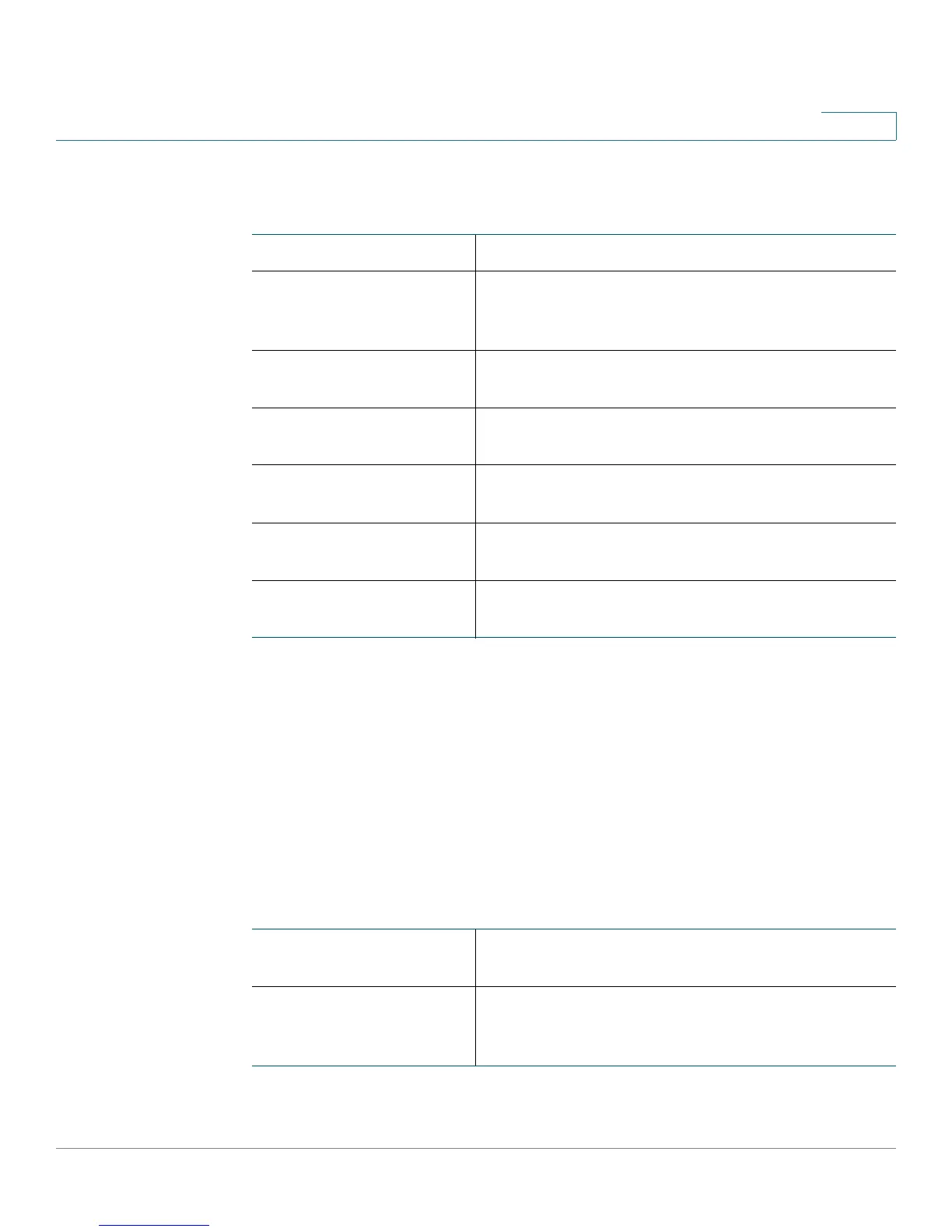Viewing the Cisco RV110W Status
Viewing the VPN Status
Cisco RV110W Administration Guide 142
8
The Wireless Statistics page displays this information:
NOTE The counters are reset when the device is rebooted.
Viewing the VPN Status
The VPN page displays the status of VPN connections.
To view VPN user connection status, choose Status > VPN Status.
The VPN page displays this information:
SSID Name The name of the wireless network.
Packet The number of received/sent wireless packets
reported to the radio over all configured and active
SSIDs.
Byte The number of received/sent bytes of information
reported to the radio, over all configured SSIDs.
Error The number of received/sent packet errors
reported to the radio, over all configured SSIDs.
Dropped The number of received/sent packets dropped by
the radio, over all configured SSIDs.
Multicast The number of multicast packets sent over this
radio.
Collisions The number of packet collisions reported to the
router.
Username The username of the VPN user associated with the
QuickVPN or PPTP tunnel.
Remote IP Displays the IP address of the remote QuickVPN
client. This could be a NAT/Public IP if the client is
behind the NAT router.