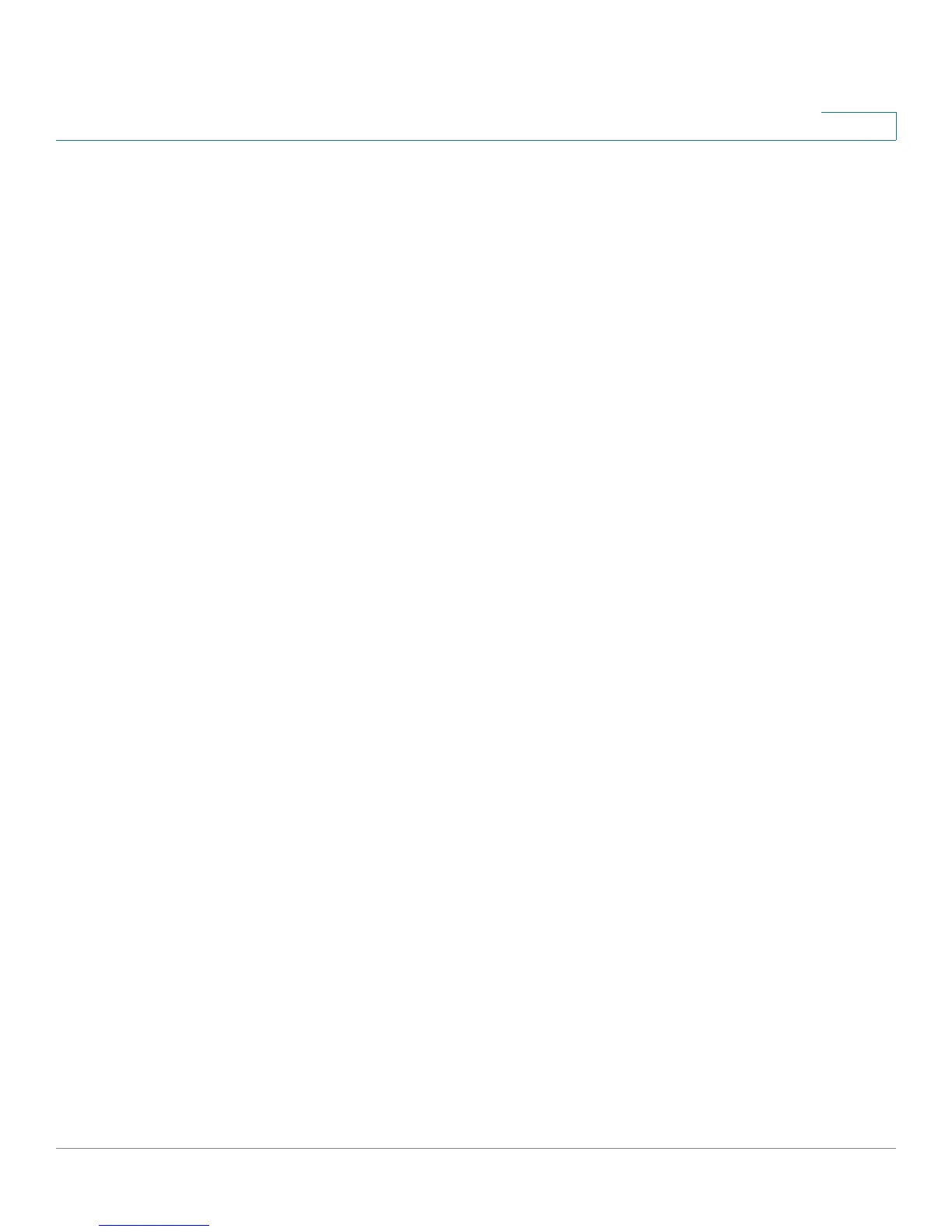Configuring VPN
VPN Clients
Cisco RV110W Administration Guide 96
5
Remote Access with Cisco QuickVPN
For quick setup with basic VPN security settings, distribute Cisco QuickVPN
software to your users, who can then securely access your network resources.
Use this option if you want to simplify the VPN setup process. You do not have to
configure VPN policies. Remote users can connect securely with the Cisco
QuickVPN client and an Internet connection.
1. Add the users on the VPN > VPN Clients page, in the VPN Client Setting Table.
Choose QuickVPN as the user protocol. See Importing VPN Client Settings.
2. Instruct users to obtain the free Cisco QuickVPN software from Cisco.com, and
install it on their computers. For more information, see Appendix A, “Using
Cisco QuickVPN.”
To enable access via Cisco QuickVPN on this router, you must enable remote
management to open port 443 for SSL. See Configuring Basic Firewall Settings.
Site-to-Site VPN
The Cisco RV110W supports Site-to-Site VPN for a single gateway-to-gateway
VPN tunnel. For example, you can configure the Cisco RV110W at a branch site to
connect to the router at the corporate site, so that the branch site can securely
access the corporate network. The site-to-site VPN is configured in the VPN >
Basic VPN Setup page.
VPN Clients
VPN client software is required to establish a VPN tunnel between the router and
remote endpoint. Open source software (such as OpenVPN or Openswan) as well
as Microsoft IPsec VPN software can be configured to establish an IPsec VPN
tunnel. Refer to the client software guide for detailed instructions on setup as well
as the router online help.
Configuring PPTP
Point to Point Tunneling Protocol (PPTP) is a network protocol that enables the
secure transfer of data from a remote client to a business network by creating a
secure VPN connection across public networks, such as the Internet.
NOTE When enabling the VPN on the Cisco RV110W, the LAN subnet on the
Cisco RV110W is automatically changed to avoid IP address conflicts between the
remote network and the local network.