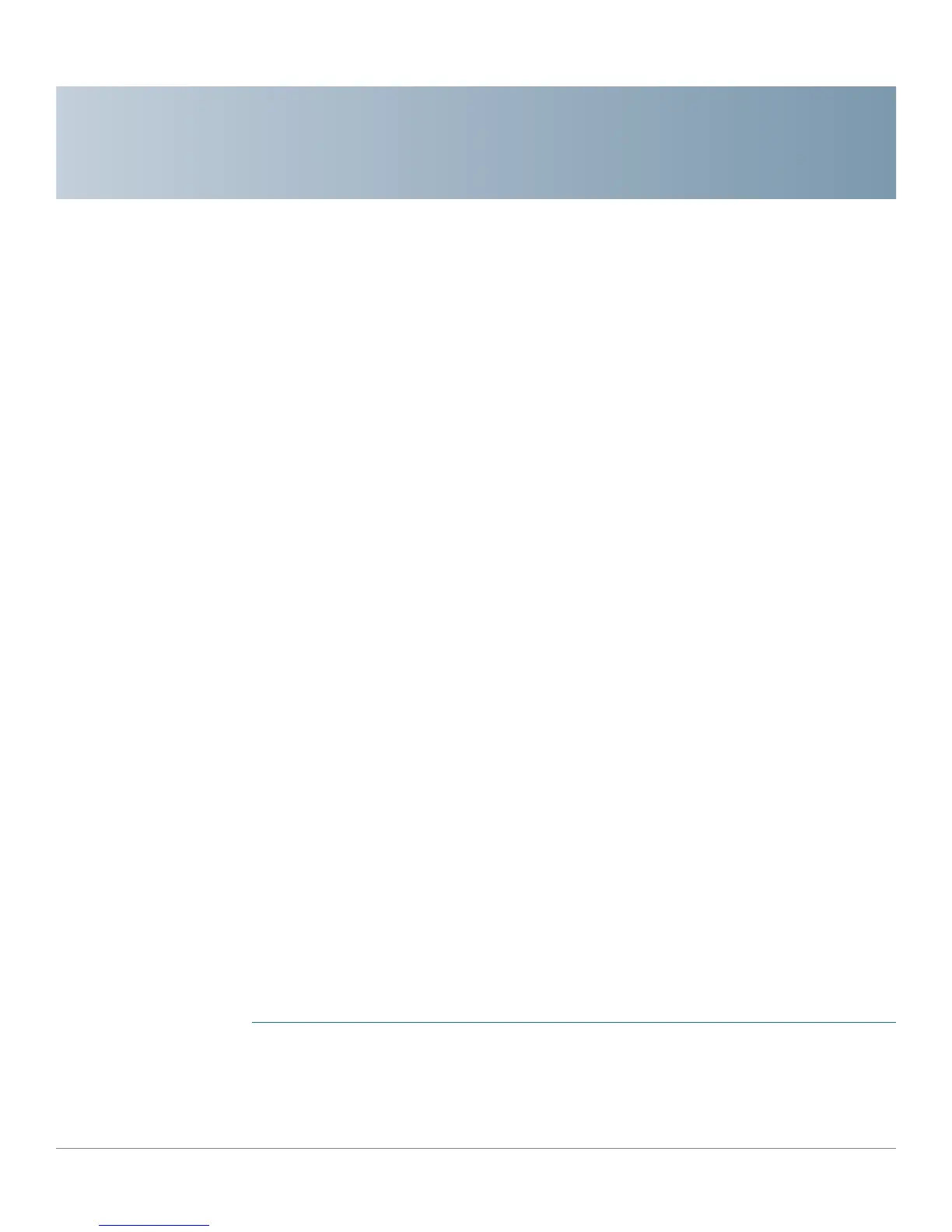2
Cisco RV110W Administration Guide 22
Configuring Networking
This chapter describes how to configure the Cisco RV110W network settings.
• Configuring the WAN Settings
• Configuring the LAN Settings
• Cloning the MAC Address
• Configuring Routing
• Port Management
• Configuring Dynamic DNS
• Configuring the IP Mode
• Configuring IPv6
Configuring the WAN Settings
Configuring WAN properties for an IPv4 network differs depending on which type
of Internet connection you have.
Configuring Automatic Configuration (DHCP)
If your Internet Service Provider (ISP) uses the Dynamic Host Control Protocol
(DHCP) to assign you an IP address, you receive a dynamic IP address that is
newly generated each time you log in.
To configure DHCP WAN settings:
STEP 1 Choose Networking > WAN.
STEP 2 From the Internet Connection Type drop-down menu, choose Automatic
Configuration - DHCP.
