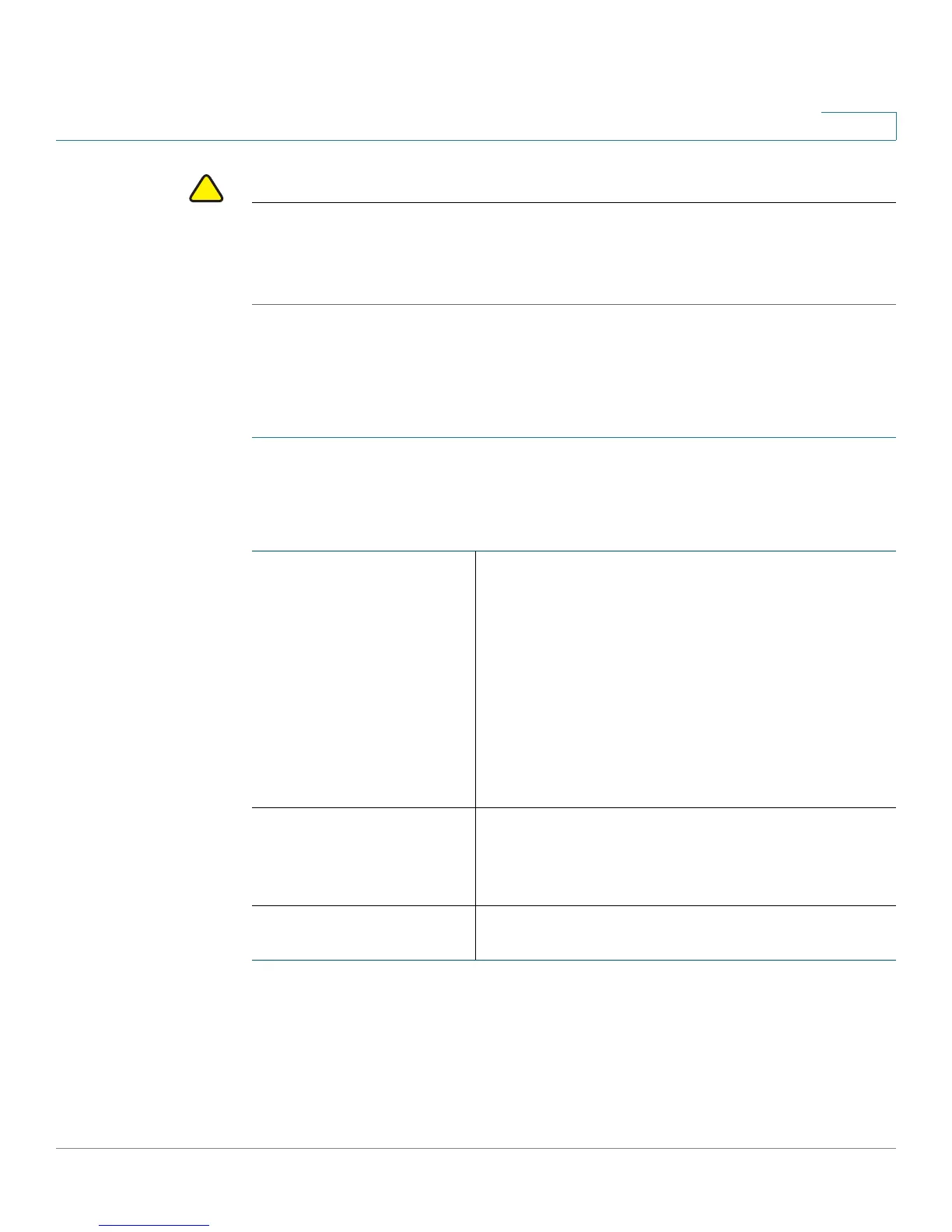Administering Your Cisco RV110W
Backing Up and Restoring the System
Cisco RV110W Administration Guide 130
7
CAUTION During a restore operation, do not try to go online, turn off the firewall, shut down
the PC, or use the firewall until the operation is complete. This should take about a
minute. When the test light turns off, wait a few more seconds before using the
firewall.
Backing Up the Configuration Settings
To backup or restore the configuration:
STEP 1 Choose Administration > Backup/Restore Settings.
STEP 2 Select the configuration to back up or to clear:
STEP 3 To download a backup file based on the selected configuration option,
click Download.
Startup configuration Select this option to download the startup
configuration. The Startup Configuration is the
most current running configuration that the
Cisco RV110W uses.
If the router startup configuration has been lost, use
this page to copy the Backup Configuration to the
Startup configuration and have all of their previous
configuration information intact.
You can download the Startup Configuration to
other Cisco RV110Ws for easy deployment.
Mirror configuration Select this option to instruct the Cisco RV110W to
back up the Startup Configuration after 24 hours of
operation without any change in the startup
configuration.
Backup configuration Select this option to back up the current
configuration settings.