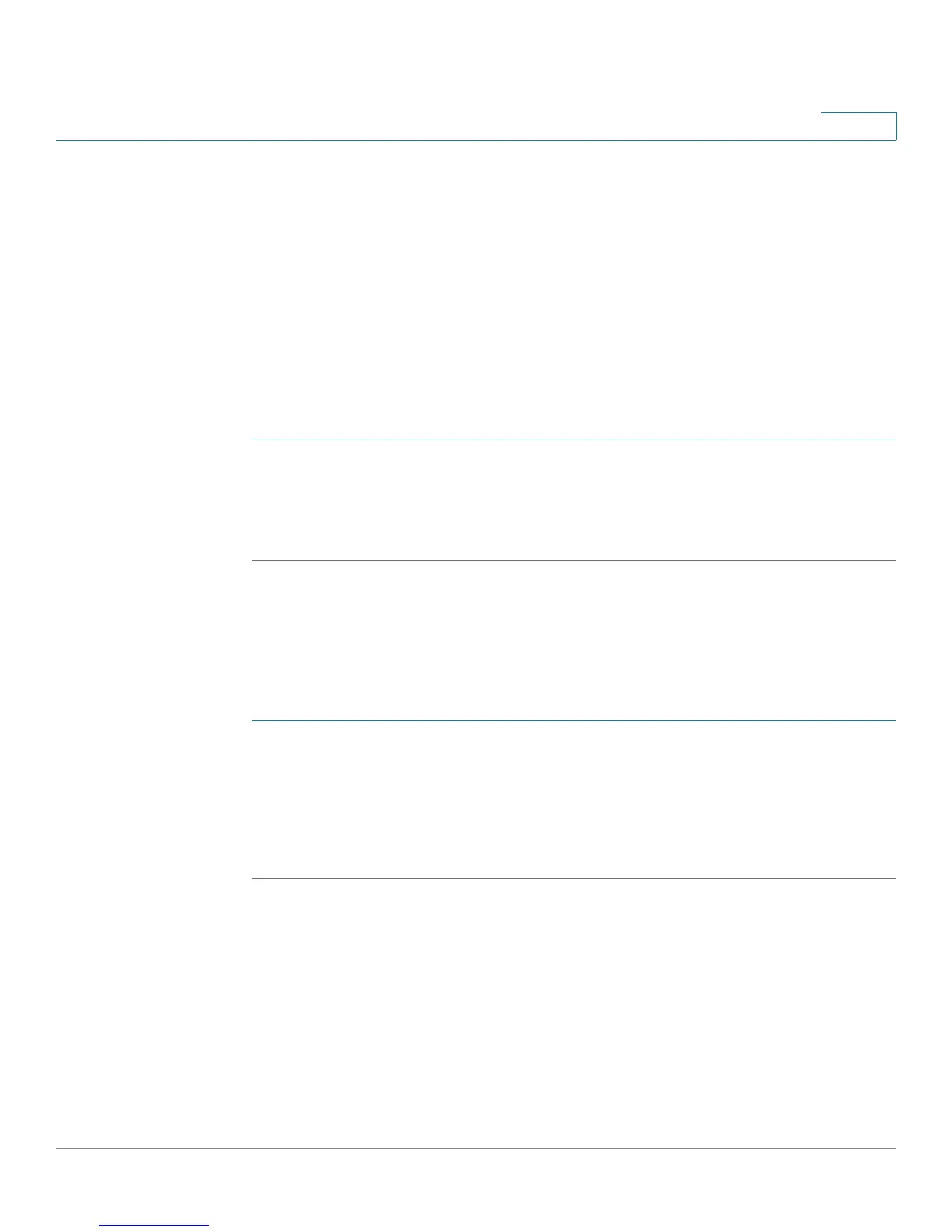Configuring VPN
Configuring Certificate Management
Cisco RV110W Administration Guide 108
5
Configuring Certificate Management
The Cisco RV110W uses digital certificates for IPsec VPN authentication and SSL
validation (for HTTPS). You can generate and sign your own certificates using
functionality available on the Cisco RV110W.
Generating a New Certificate
You can generate a new certificate to replace the existing certificate on the
Cisco RV110W.
To generate a certificate:
STEP 1 Choose VPN > Certificate Management..
STEP 2 Click the Generate a New Certificate button.
STEP 3 Click Generate Certificate.
Importing Certificates
You can import certificate previously saved to a file using Export for Admin
button.
To import a certificate:
STEP 1 Choose VPN > Certificate Management..
STEP 2 Click the Import Certificate From a File button.
STEP 3 Click Browse and locate the certificate file.
STEP 4 Click Install Certificate.