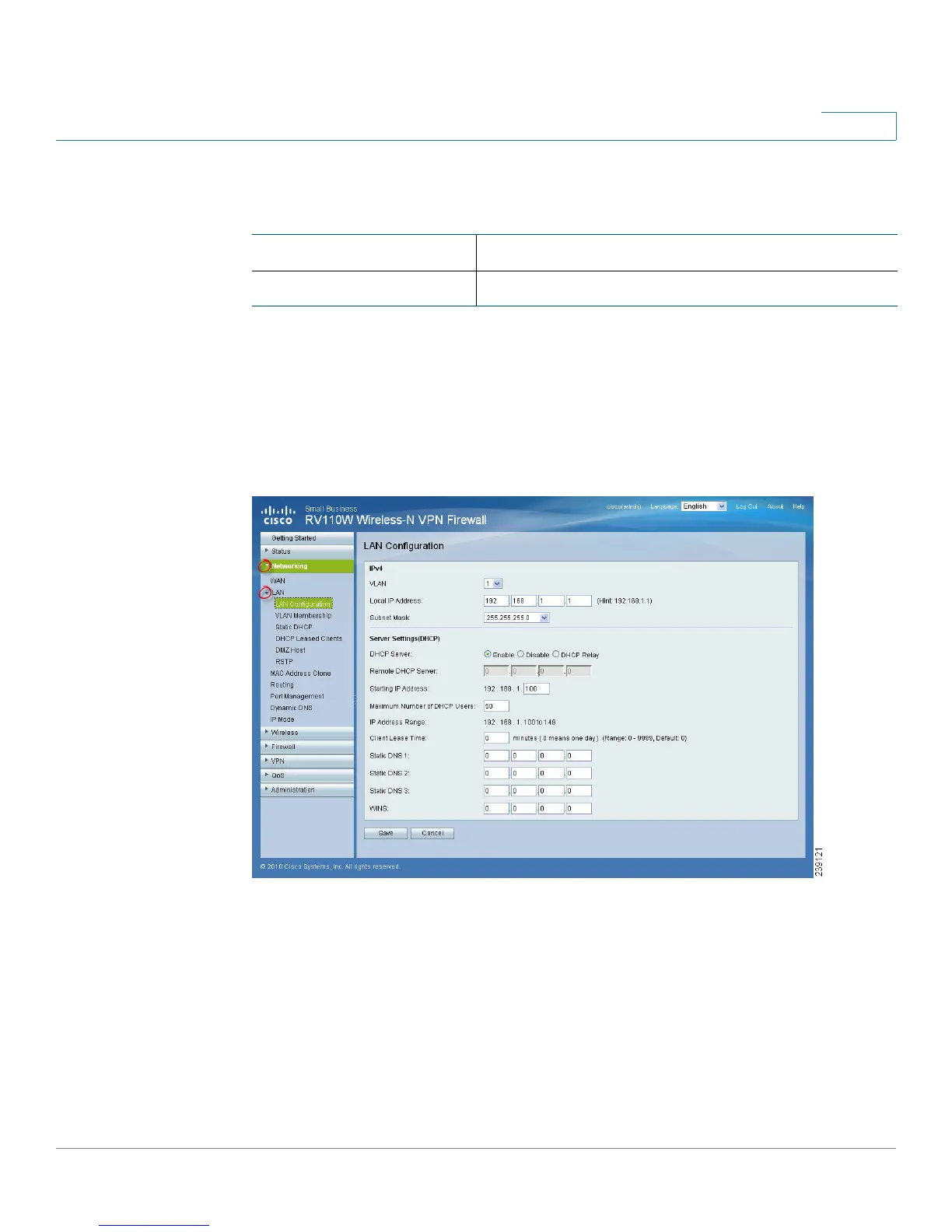Introduction
Using the Getting Started Page
Cisco RV110W Administration Guide 18
1
Other Resources
Navigating through the Pages
Use the navigation tree in the left pane to open the configuration pages.
Click a menu item on the left panel to expand it. Under it, click a menu name to
perform an action or display a sub-menu.
Support Click to open the Cisco support page.
Forums Click to visit Cisco online support forums.