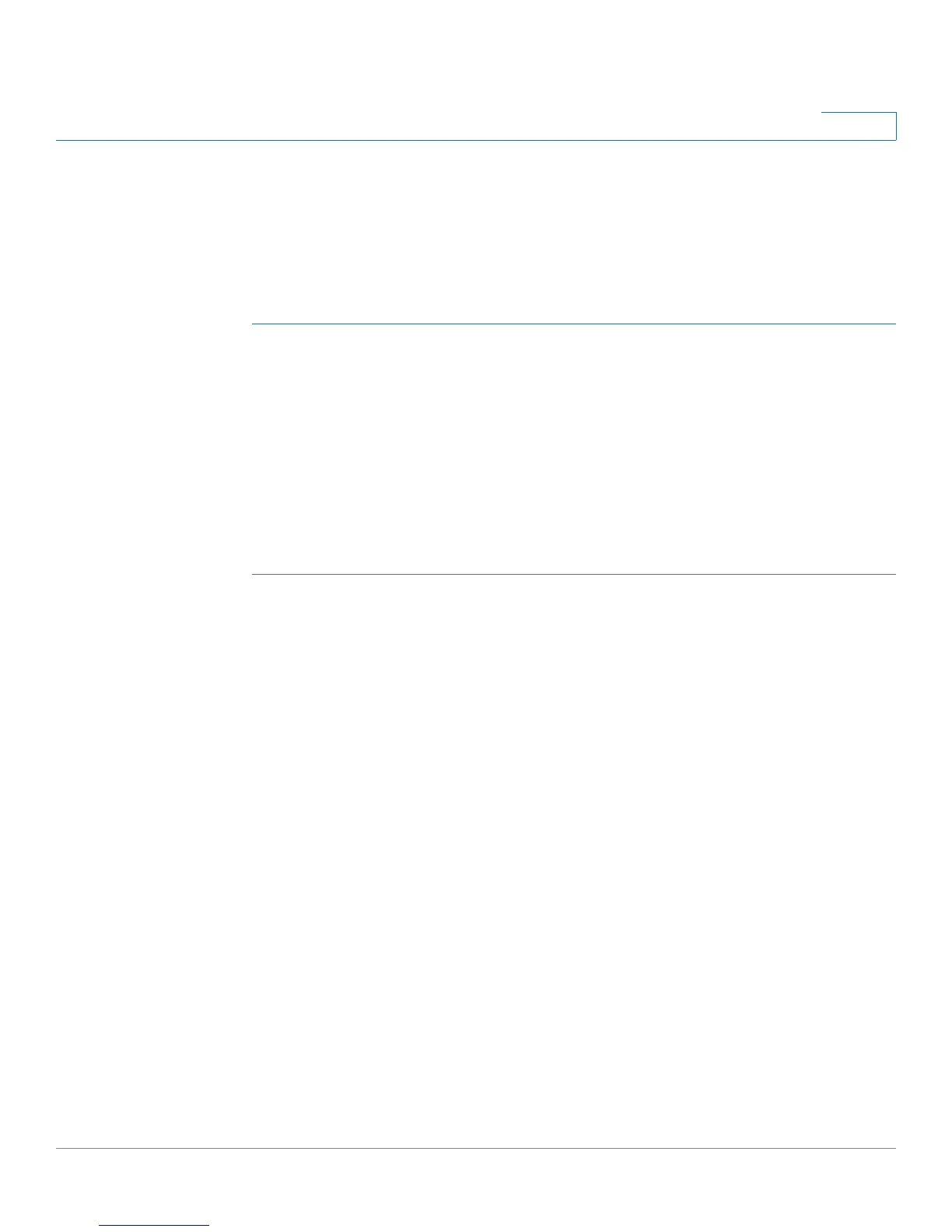Viewing the Cisco RV110W Status
Viewing the Dashboard
Cisco RV110W Administration Guide 137
8
Viewing the Dashboard
The Dashboard page provides you with a bird's-eye view of important router
information.
To v i e w t h e D a s h b o a r d :
STEP 1 Choose Status > Dashboard.
STEP 2 To display an interactive view of the router back panel, click Show Panel View.
The view of the back panel shows you which ports are used (colored in green) and
allows you to click the port to obtain information about the connection.
• To view a port connection information, click the port.
• To refresh the port information, click Refresh.
• To close the port information sheet, click Close.
The Dashboard page displays the following:
Device Information
• System Name—The name of the device.
• Firmware Version—The current software version the device is running.
• Serial Number—The serial number of the device.
Resource Utilization
• CPU—CPU utilization.
• Memory—Memory utilization.
• Current Time—Time of day.
• System Up Time—How long the system has been running.
Syslog Summary
Indicates whether logging is enabled for these event categories:
• Emergency
• Alert