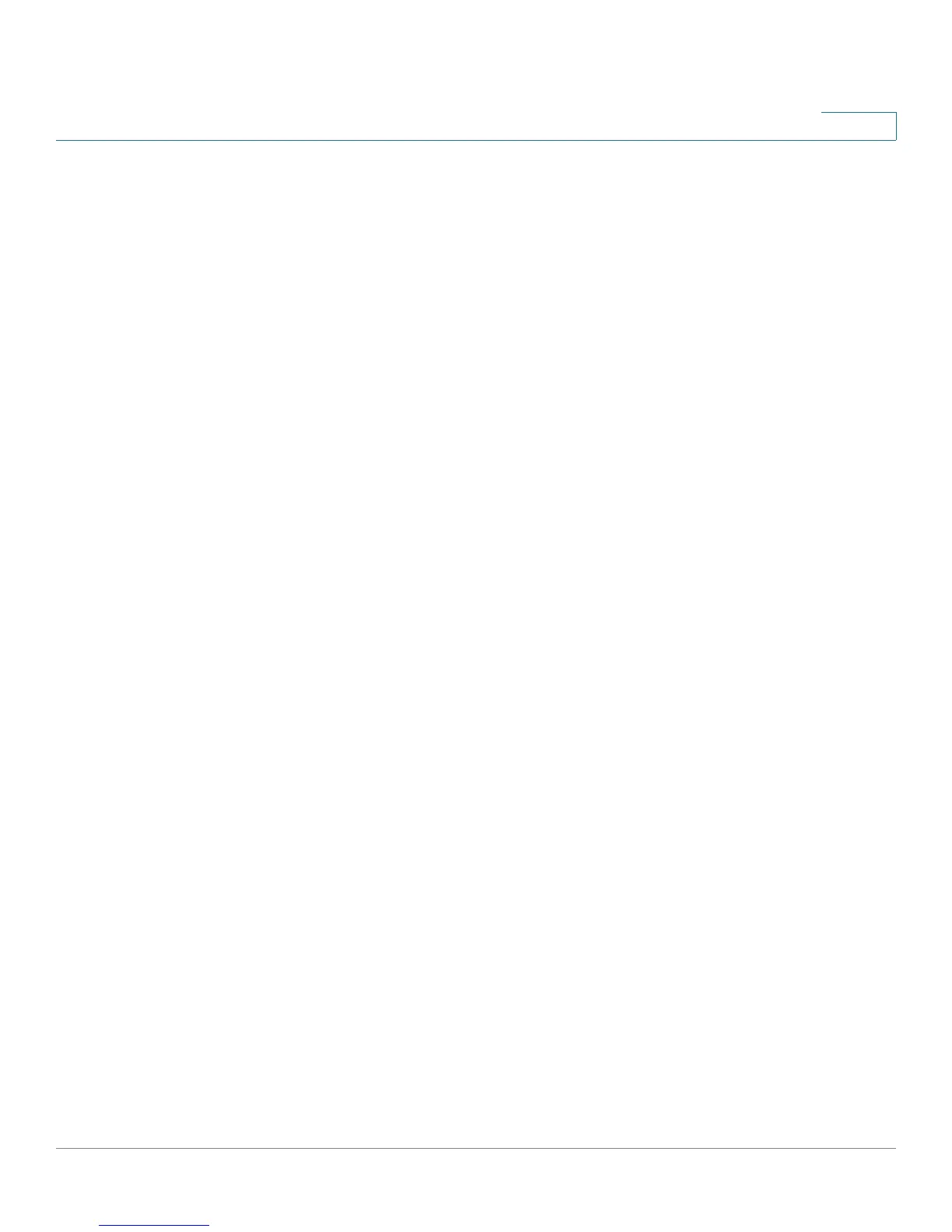Viewing the Cisco RV110W Status
Viewing the Dashboard
Cisco RV110W Administration Guide 138
8
• Critical
• Error
• Warning
To view the logs, click details. For more information see Viewing Logs.
To manage logs, click manage logging. For more information see Configuring
Logging Settings.
LAN (Local Network) Interface
• MAC Address—The MAC address of the router.
• IPv4 Address—The local IP address of the router.
• IPv6 Address—The local IP address of the router (if IPv6 is enabled).
• DHCP Server—The status of the router IPv4 DHCP server (enabled or
disabled).
• DHCPv6 Server—The status of the router IPv6 DHCP server (enabled or
disabled).
To view the LAN settings, click details. For more information, see Configuring the
LAN Settings.
WAN (Internet) Information
• IPv4 Address—The IP address of the router WAN port.
• IPv6 Address—The IP address of the router WAN port, if IPv6 is enabled.
• State—The state of the Internet connection (up or down).
To view the WAN settings, click details. For more information see Configuring the
WAN Settings.
Wireless Networks
Lists the status of the four wireless network SSIDs.
To view the router wireless settings, click details. For more information see
Viewing the Wireless Statistics.