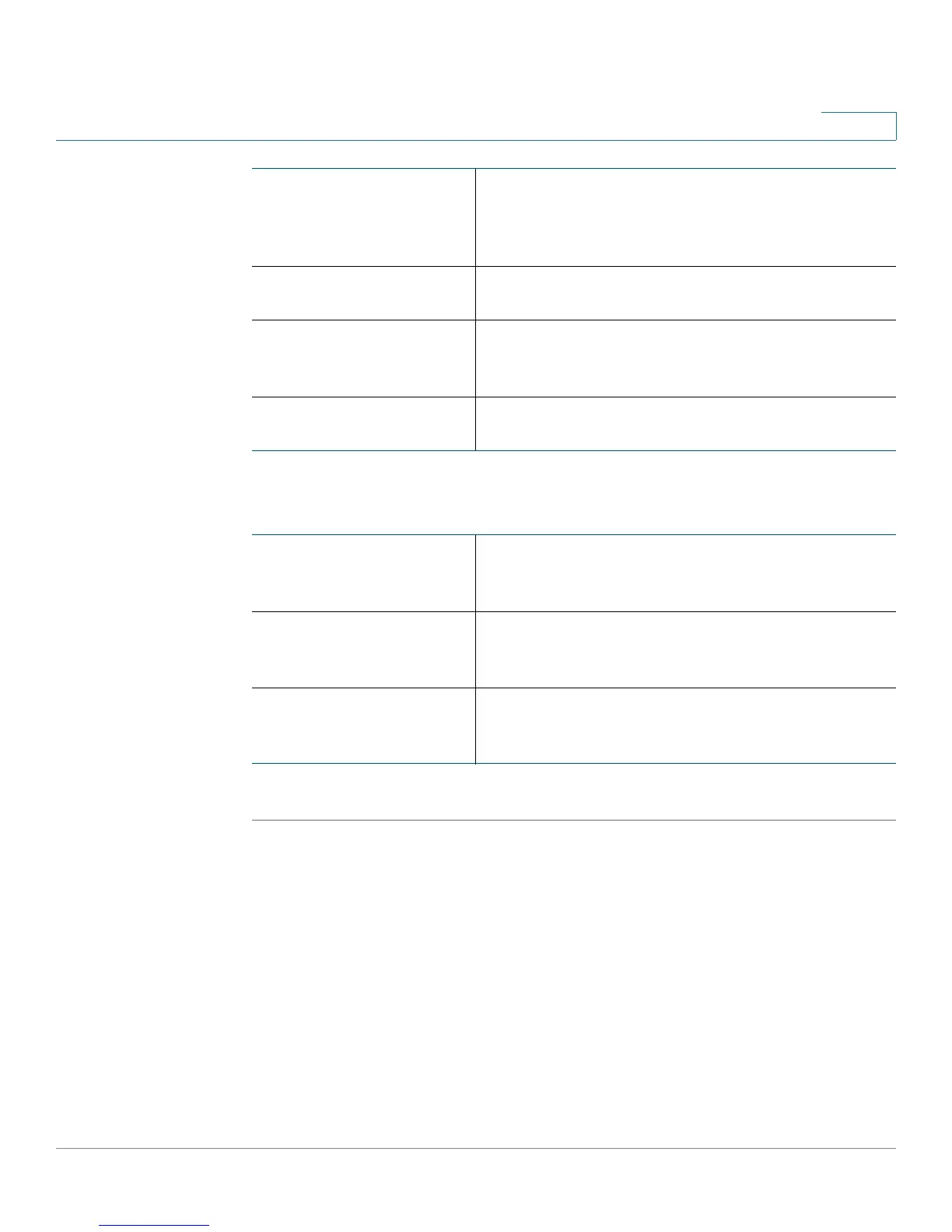Administering Your Cisco RV110W
Configuring Logging
Cisco RV110W Administration Guide 127
7
STEP 5 In the Send E-Mail Logs by Schedule section, configure the following settings:
STEP 6 Click Save.
Authentication with
SMTP Server
If the SMTP (mail) server requires authentication
before accepting connections, choose the type of
authentication from the drop-down menu: None,
LOGIN, PLAIN, and CRAM-MD5.
E-mail Authentication
Username
Enter the email authentication username (example,
logging@companyname.com).
E-mail Authentication
Password
Enter the email authentication password (for
example, the password used to access the email
account you have set up to which to send logs).
E-mail Authentication
Te s t
Click Te s t to test email authentication.
Unit Choose the unit of time for the logs (Never, Hourly,
Daily, or Weekly). If you choose Never, logs are not
sent.
Day If you chose a weekly schedule for sending logs,
choose the day of the week on which to send the
logs.
Time If you chose a daily or weekly schedule for sending
logs, choose the time of day at which to send the
logs.