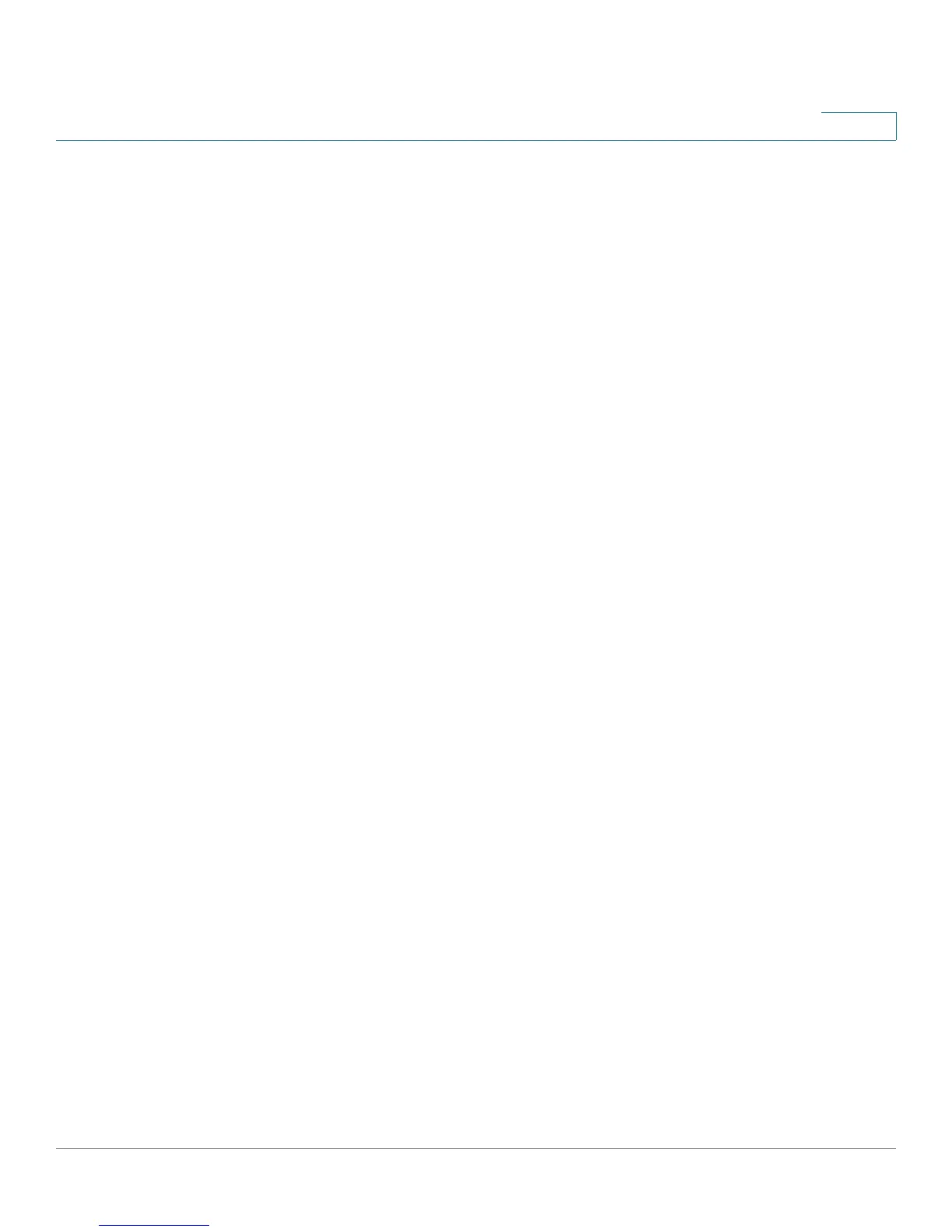Viewing the Cisco RV110W Status
Viewing the System Summary
Cisco RV110W Administration Guide 140
8
IPv4 Configuration
• LAN IP—LAN address of the device.
• WAN IP—WAN Address of the device. You can release the current IP
address and obtain a new one by clicking Release or Renew.
• Gateway—The IP address of the gateway to which the Cisco RV110W is
connected (for example, the cable modem).
• Mode—Displays Gateway if NAT is enabled, or Router.
• DNS 1—Primary DNS server IP address of the WAN port.
• DNS 2—Secondary DNS server IP address of the WAN port.
• DDNS—Indicates whether the Dynamic DNS is enabled or disabled.
IPv6 Configuration
• LAN IP—The LAN address of the device.
• WAN IP—The WAN Address of the device.
• Gateway—The IP address of the gateway to which the Cisco RV110W is
connected (for example, the cable modem).
• NTP—Network Time Protocol server (hostname or IPv6 address).
• Prefix Delegation—The IPv6 prefix returned from the device at the ISP that
is given to IP addresses on the Cisco RV110W.
• DNS 1—The IP address of the primary DNS server.
• DNS 2—The IP address of the secondary DNS server.
Wireless Summary
• SSID 1—The public name of the first wireless network.
- Security—The security setting for SSID 1.
• SSID 2—The public name of the second wireless network.
- Security—The security setting for SSID 2.
• SSID 3—The public name of the third wireless network.
- Security—The security setting for SSID 3.