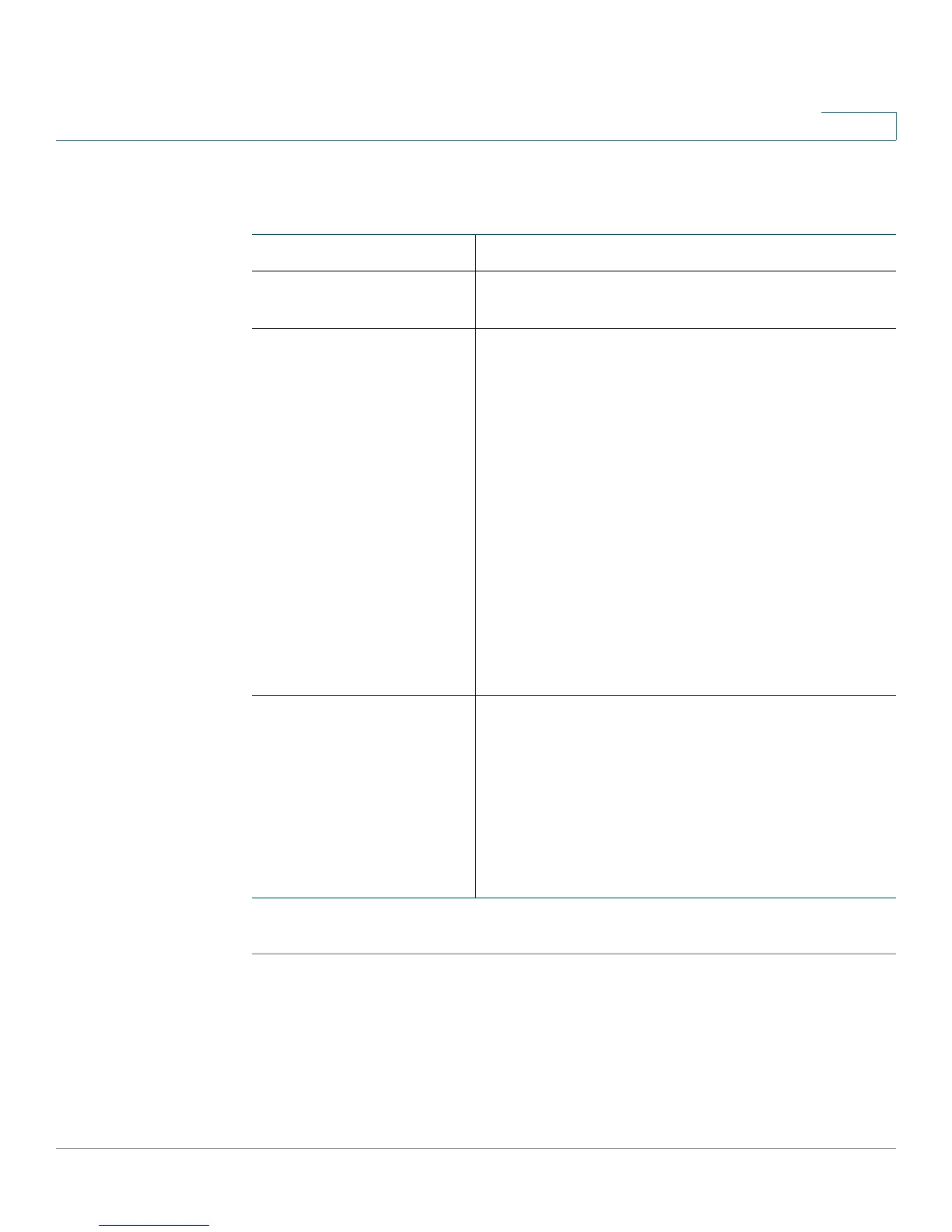Configuring Networking
Configuring the LAN Settings
Cisco RV110W Administration Guide 38
2
STEP 2 Configure this information:
STEP 3 Click Save.
Port The port number.
Link The port speed. If no device is connected to the
port, this field displays Down.
Mode Choose from the drop-down menu one of the
following port speeds:
• Auto Negotiation—The Cisco RV110W and
the connected device choose a common
speed.
• 10Mbps Half—10 Mbps in both directions,
but only one direction at a time.
• 10Mbps Full—10 Mbps in both directions
simultaneously.
• 100Mbps Half—100 Mbps in both
directions, but only one direction at a time.
• 100Mbps Full—100 Mbps in both
directions simultaneously.
Flow Control Check to enable flow control for this port.
Flow control is the process of managing the rate of
data transmission between two nodes to prevent a
fast sender from outrunning a slow receiver. It
provides a mechanism for the receiver to control
the transmission speed, so that the receiving node
is not overwhelmed with data from the transmitting
node.