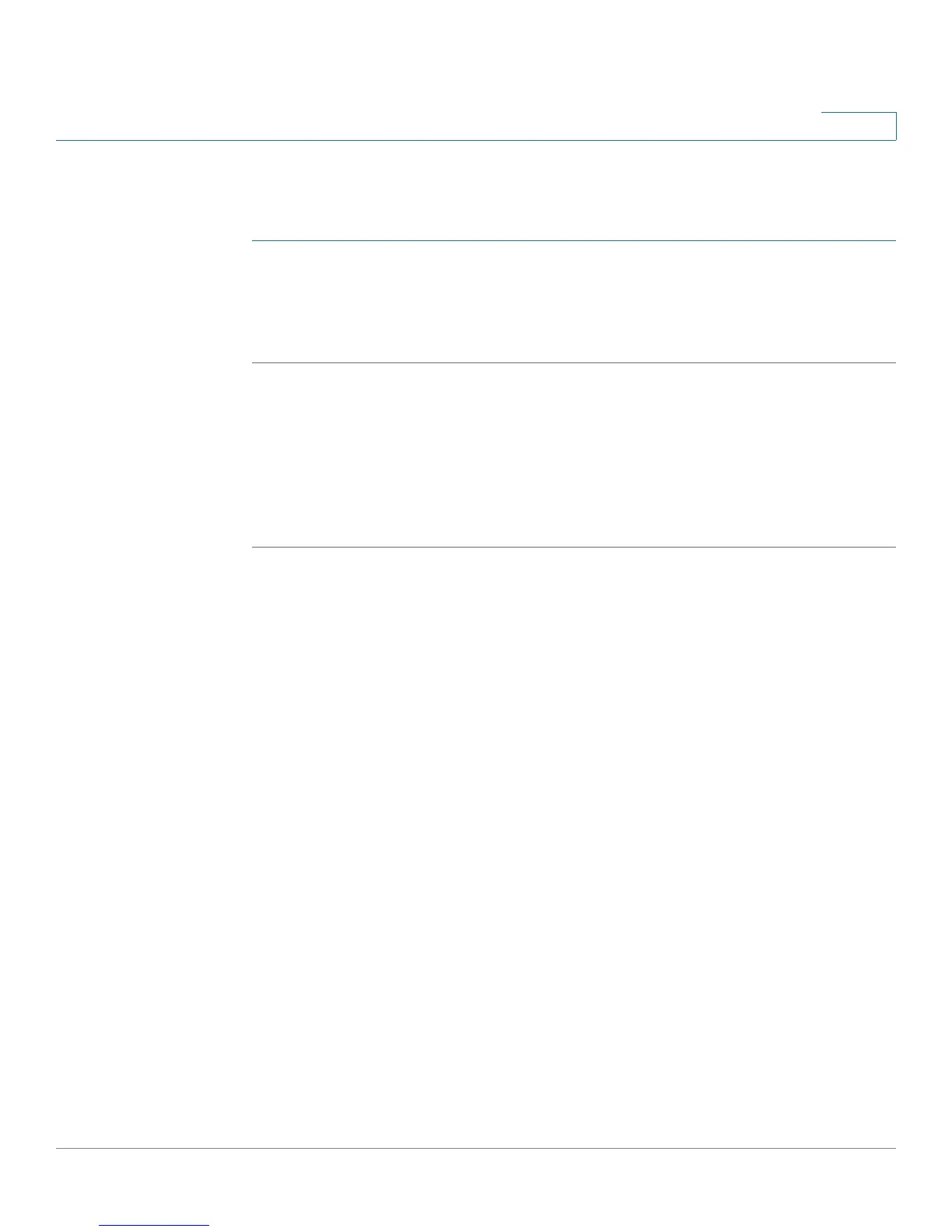Configuring the Wireless Network
Configuring WPS
Cisco RV110W Administration Guide 78
3
WPS Method 2
Use this method if the client device has a WPS PIN number.
STEP 1 On the WPS page, enter the PIN number in the field.
STEP 2 Click Register.
STEP 3 After configuration is completed, click OK.
Refer to your client device or its documentation for further instructions on setting
up your client device.
WPS Method 3
If the client device requires a PIN number from the router, use the number listed in
item 3 on the WPS page.