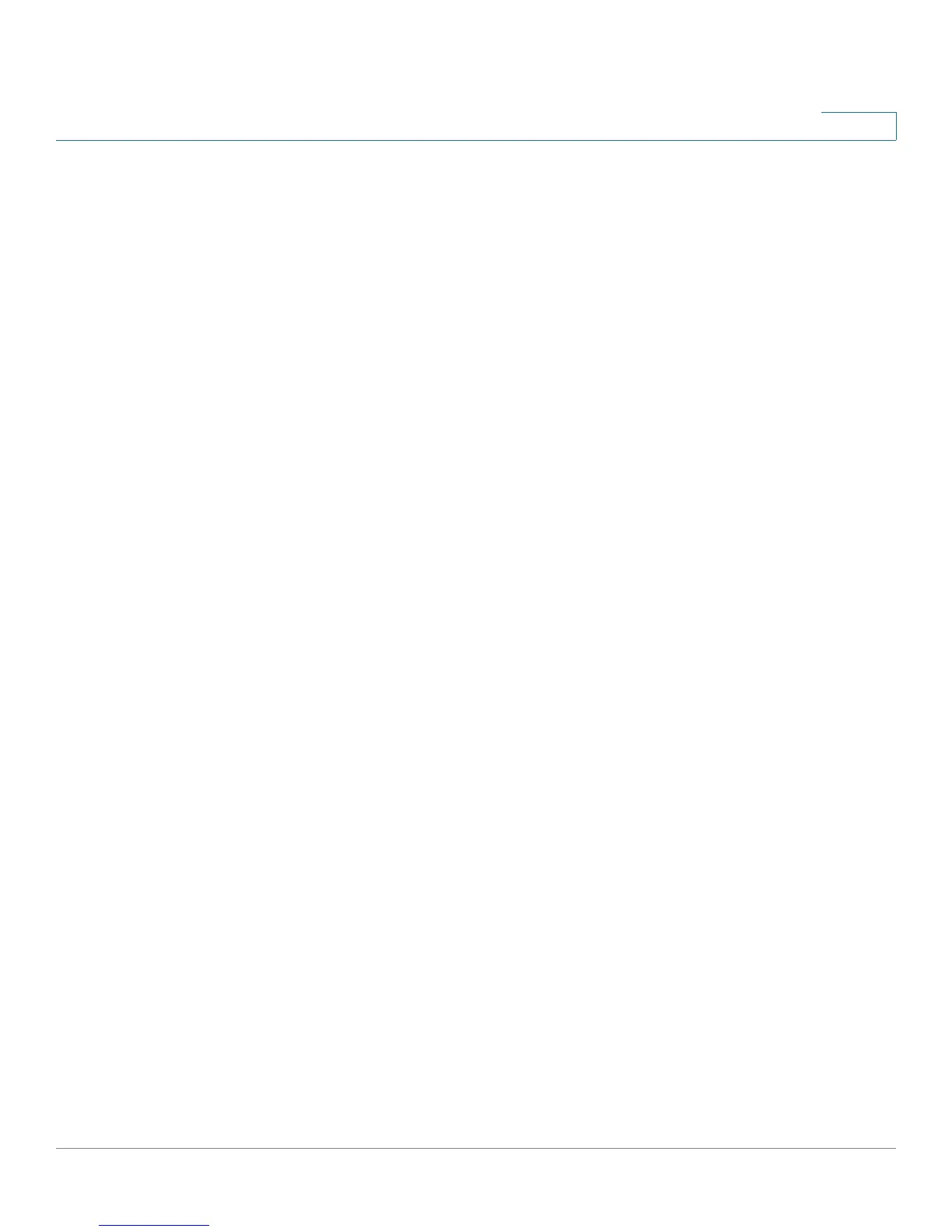Configuring Virtual Private Networks (VPNs) and Security
Configuring Advanced VPN Parameters
Cisco RV120W Administration Guide 104
5
The user database contains the list of VPN user accounts that are authorized to
use a given VPN tunnel. Alternatively VPN tunnel users can be authenticated using
a configured RADIUS database. Refer to the online help to determine how to
populate the user database and/or configure RADIUS authentication.
Monitoring VPN Tunnel Status
You can view and change the status of (connect or drop) the router’s IPsec
security associations by performing one of the following actions:
• Choose VPN > IPsec > Advanced VPN Setup and click IPsec VPN
Connection Status.
• Choose Status > IPsec Connection Status.
Here the active IPsec SAs (security associations) are listed along with the traffic
details and tunnel state. The traffic is a cumulative measure of transmitted/
received packets since the tunnel was established.
If a VPN policy state is “not connected”, it can be enabled from the List of VPN
Policies in the VPN > IPsec > Advanced VPN Setup page.