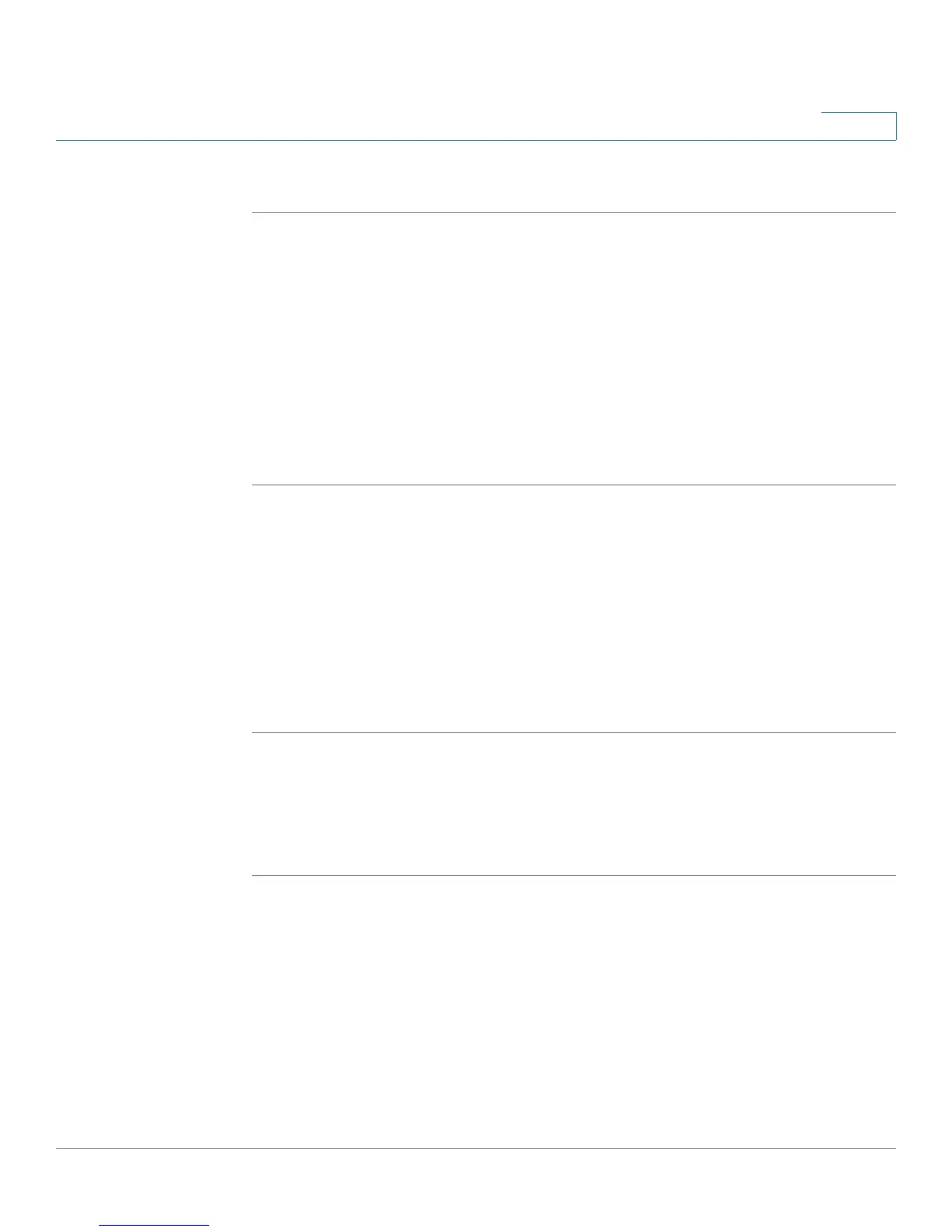Configuring the Firewall
Firewall Configuration Examples
Cisco RV120W Administration Guide 87
4
To create a LAN Group:
STEP 1 Choose Firewall > Advanced Settings > LAN (Local Network) Groups.
STEP 2 Click Add.
STEP 3 Enter the group name; spaces and quotes are not supported. Click Save.
STEP 4 Choose if the group consists of a single IP address, or an range of IP addresses.
If the group consists of a single IP address, enter the address in the Start Address
field. If the group consists of a range of IP addresses, enter the address in the
Finish Address field.
STEP 5 Click Save.
Enabling Session Initiation Protocol Application-Level
Gateway (SIP ALG)
SIP ALG can rewrite information within SIP messages (SIP headers and SDP body)
making signaling and audio traffic possible between a client behind Network
Address Translation (NAT) and the SIP endpoint.
To enable SIP ALG:
STEP 1 Choose Firewall > Advanced Settings > SIP ALG.
STEP 2 Check the Enable box to enable SIP ALG support. If disabled, the router will not
allow incoming calls to the UAC (User Agent Client) behind the Cisco RV120W.
STEP 3 Click Save.
Firewall Configuration Examples
Example 1: Allow inbound HTTP traffic to the DMZ
In this example, you host a public web server on your local DMZ network. You
want to allow inbound HTTP requests from any outside IP address to the IP
address of your web server at any time of day.
