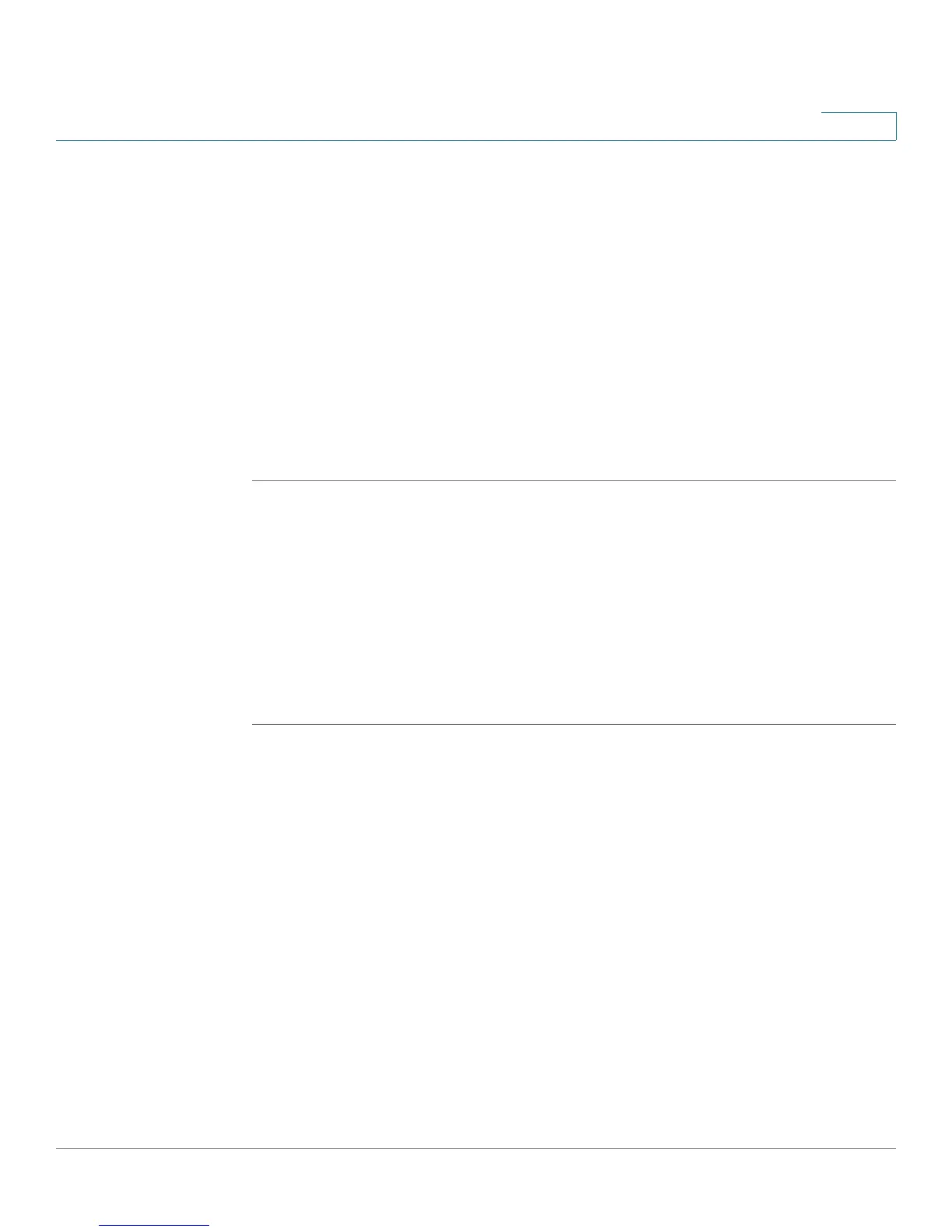Configuring Networking
Configuring the LAN (Local Network) Settings
Cisco RV120W Administration Guide 27
2
Configuring the LAN (Local Network) Settings
If you have an IPv4 network, use these sections to configure your LAN settings. If
you have an IPv6 network, see Configuring IPv6 LAN Properties, page 43.
Configuring IPv4 LAN (Local Network) Settings
If you have an IPv4 LAN, you can configure the following settings:
Configuring the Host Name
To configure the host name of the Cisco RV120W:
STEP 1 Choose Networking > LAN (Local Network) > IPv4 LAN (Local Network).
STEP 2 In the Host Name field, enter the host name of the Cisco RV120W. You can use
only alpha-numeric characters and the hyphen.
The default hostname (for example, “router9BA120”) consists of the word “router”
followed by the last 3 bytes of firewall’s LAN MAC address (in Hex-decimal form).
This format allows the FindIT application to use Bonjour to identify Cisco Small
Business devices on the LAN.
STEP 3 Click Save.
Configuring the IP Address
You might want to change the default IP address if that address is assigned to
another piece of equipment in your network.
