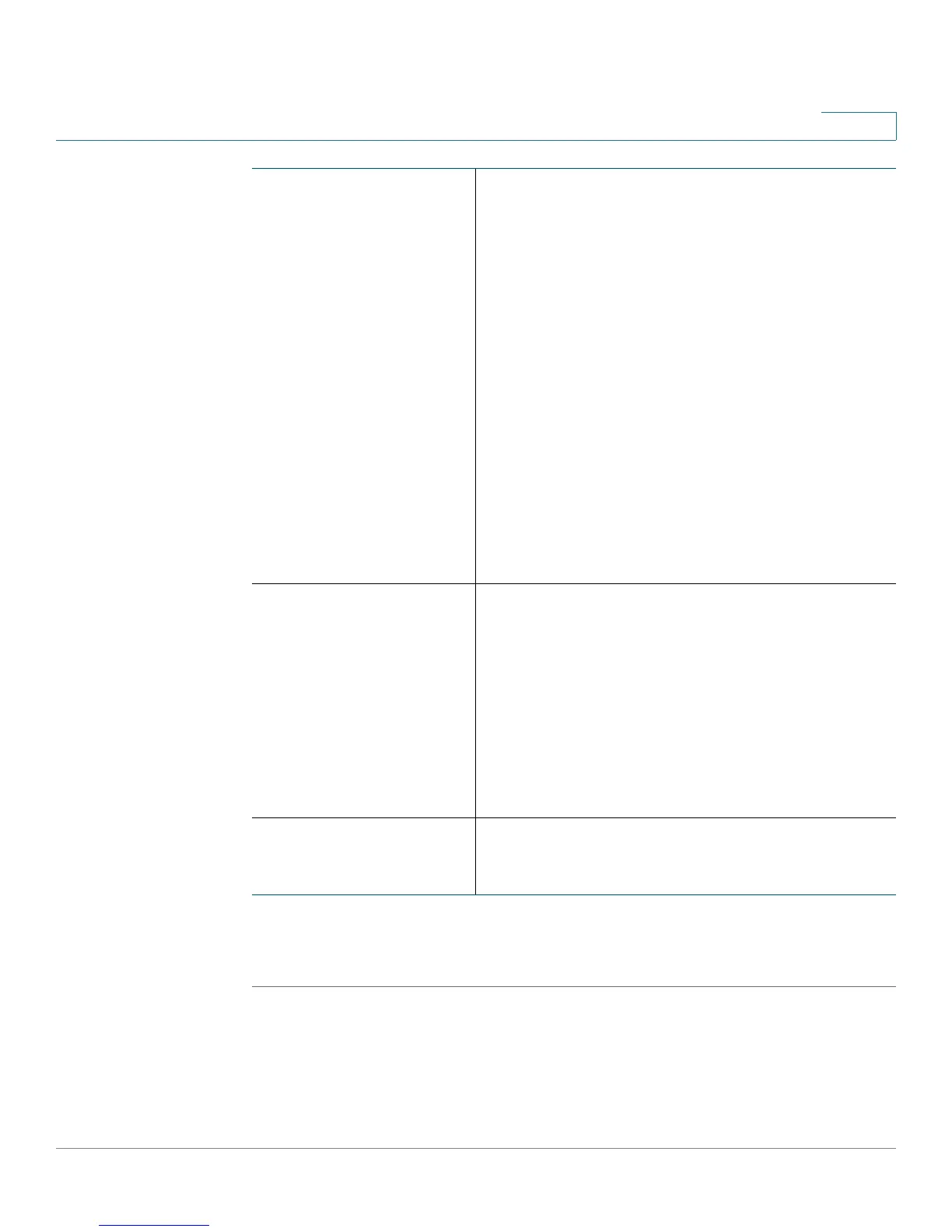Configuring Networking
Configuring the WAN (Internet) Settings
Cisco RV120W Administration Guide 26
2
STEP 4 Click Save.
The profile is added to the Profile Table.
To edit a PPPoE profile listed in the Profile Table, select the profile and click Edit.
To delete selected profiles, click Delete.
Authentication Type Choose the authentication type from the
drop-down menu:
Auto-negotiate—The server sends a configuration
request specifying the security algorithm set on it.
Then, the Cisco RV120W sends back
authentication credentials with the security type
sent earlier by the server.
PAP—The Cisco RV120W uses the Password
Authentication Protocol (PAP) to connect to the ISP.
CHAP—The Cisco RV120W uses the Challenge
Handshake Authentication Protocol (CHAP) when
connecting with the ISP.
MS-CHAP or MS-CHAPv2—The Cisco RV120W
uses Microsoft Challenge Handshake
Authentication Protocol when connecting with the
ISP.
Connection Type Choose the connection type:
• Keep connected—The Internet connection is
always on.
• Idle Time—The Internet connection is on
only when traffic is present. If the connection
is idle—that is, no traffic is occurring—the
connection is closed. You might want to
choose this option if your ISP charges based
on connection time.
Idle Time If you choose Idle Time as the connection type,
enter the number of minutes after which the
connection terminates. The valid range is 5–999.