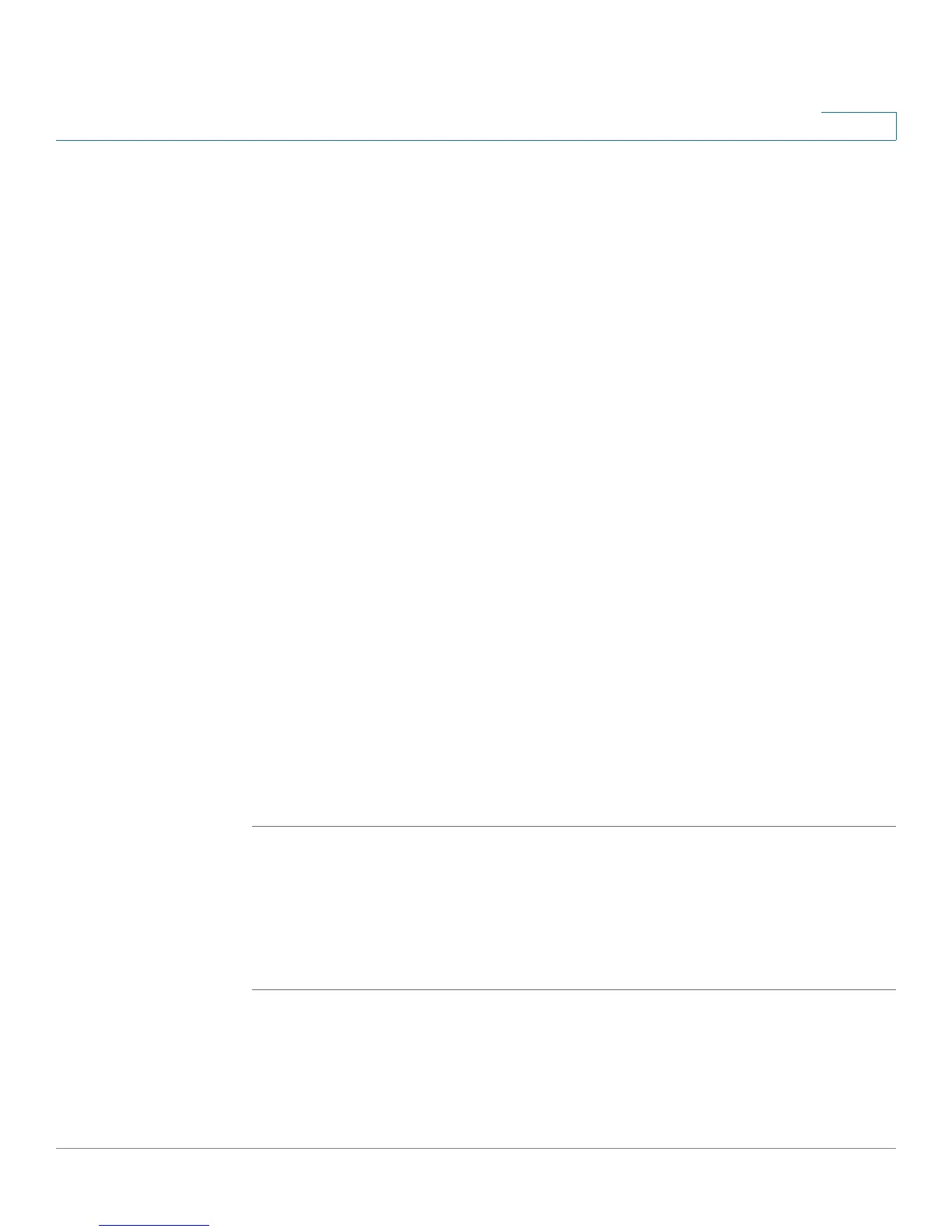Configuring Networking
Configuring the LAN (Local Network) Settings
Cisco RV120W Administration Guide 32
2
If you want to edit the DHCP behavior of this VLAN:
a. In the DHCP Section, in the DHCP Mode field, choose one of the following:
• DHCP Server—Choose this to allow the VLAN to act as the DHCP server in
the network. Enter the following information:
- Domain Name—Enter the domain name for your network (optional).
- Starting and Ending IP Address—Enter the first and last of the
contiguous addresses in the IP address pool. Any new DHCP client
joining the LAN is assigned an IP address in this range. You can save part
of the range for PCs with fixed addresses. These addresses should be
in the same IP address subnet as the VLAN’s IP address.
- Primary and Secondary DNS Server—DNS servers map Internet
domain names (for example, www.cisco.com) to IP addresses. Enter the
server IP addresses in these fields if you want to use different DNS
servers than are specified in your WAN settings.
- Lease time—Enter the duration (in hours) for which IP addresses are
leased to clients.
• DHCP Relay—Choose this if you are using a DHCP relay gateway. The relay
gateway transmits DHCP messages between multiple subnets. Enter the
address of the relay gateway in the Relay Gateway field.
• None—Use this to disable DHCP on the VLAN.
In the LAN Proxy section, to enable the VLAN to act as a proxy for all DNS requests
and communicate with the ISP's DNS servers, check the Enable box.
STEP 4 Click Save.
Configuring Static DHCP
You can configure a static IP Address and MAC Address for a known computer or
device on the LAN network from the LAN Interface menu.
STEP 1 Choose Networking > LAN (Local Network) > Static DHCP (LAN).
STEP 2 Click Add.
STEP 3 Enter the IP address of the device.