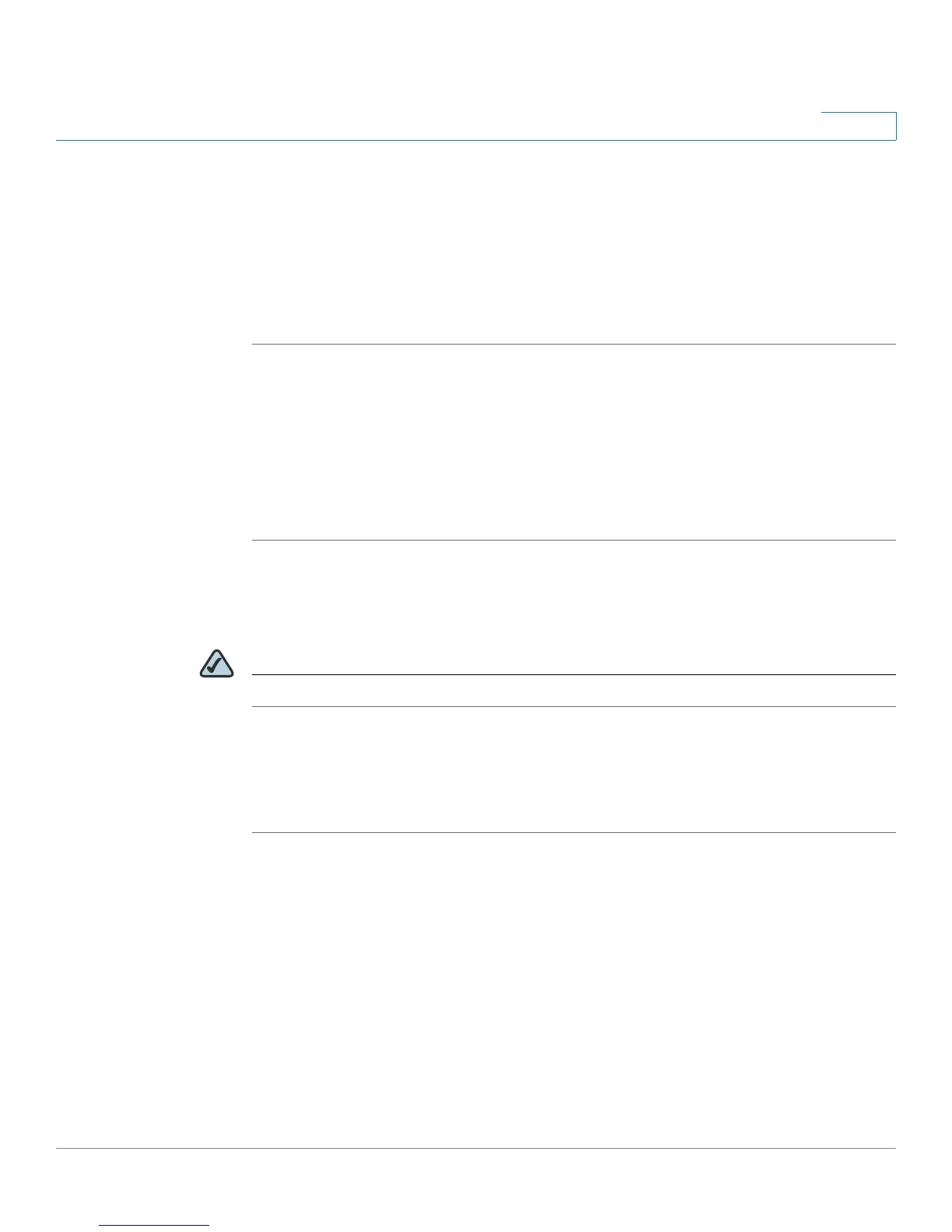Configuring the Wireless Network
Configuring Wi-Fi Protected Setup
Cisco RV120W Administration Guide 62
3
environment. This function boosts the Cisco RV120W’s ability to catch all wireless
transmissions but severely decreases performance.
STEP 8 The Short Retry Limit and Long Retry Limit fields determine the number of times
the Cisco RV120W will reattempt a frame transmission that fails. The limit applies
to both long and short frames of a size less than or equal to the RTS threshold.
STEP 9 Click Save.
Configuring Wi-Fi Protected Setup
You can configure Wi-Fi Protected Setup (WPS) on the Cisco RV120W to allow
WPS-enabled devices to more easily connect to the wireless network.
STEP 1 Choose Wireless > WPS.
STEP 2 In the VA P field, select the wireless network on which you want to enable WPS.
The network must use WPA, WPA2, or WPA+WPA2 security.
NOTE You can enable WPS on only one of the four networks, or virtual access points.
STEP 3 Under WPS Status, choose Enable to allow WPS configuration. By default, WPS is
disabled.
STEP 4 Click Save.