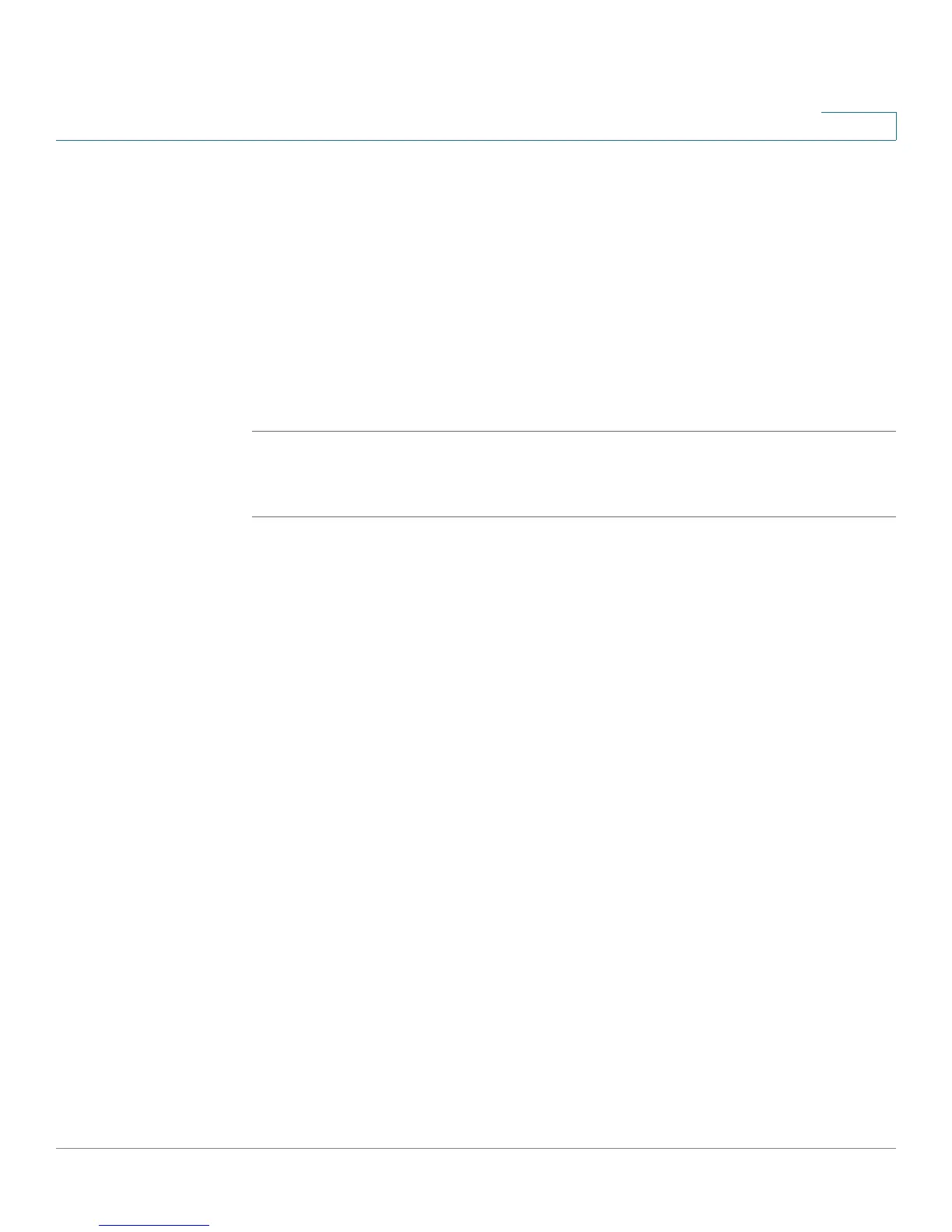Configuring the Wireless Network
Configuring Basic Wireless Settings
Cisco RV120W Administration Guide 56
3
d. (Optional) Check the Wireless Isolation within SSID box to separate this
network from the other three networks on the Cisco RV120W. When this
feature is enabled, the network can communicate with the Cisco RV120W, but
not with any of the other networks.
e. In the Max Associated Clients field, enter the maximum number of endpoints
that can connect to this network. The default value is 8. You can change this
number if you want to restrict traffic on the network to prevent it from being
overloaded, for example. The number of clients connected across all four
virtual access points cannot exceed 100.
f. Click Save.
Configuring Security
STEP 1 Choose Wireless > Basic Settings.
STEP 2 In the Wireless Basic Settings Table, check the box on the left of the wireless
network you want to configure.
STEP 3 Click Edit Security Mode to configure security.
STEP 4 Select the SSID to configure.
STEP 5 Click Enable under Wireless Isolation within SSID to separate this network from
the other three wireless networks on the Cisco RV120W. When this feature is
enabled, the network can communicate with the Cisco RV120W, but not with any
of the other three networks.
STEP 6 In the Security field, select the type of security. All devices on this network must
use the same security mode and settings to work correctly. Cisco recommends
using the highest level of security that is supported by the devices in your
network.
• Disabled—Any device can connect to the network. Not recommended.
• Wired Equivalent Privacy (WEP)— Weak security with a basic encryption
method that is not as secure as WPA. WEP may be required if your network
devices do not support WPA; however, it is not recommended.
• Wi-Fi Protected Access (WPA) Personal—WPA is part of the wireless
security standard (802.11i) standardized by the Wi-Fi Alliance and was
intended as an intermediate measure to take the place of WEP while the
802.11i standard was being prepared. It supports TKIP/AES encryption. The