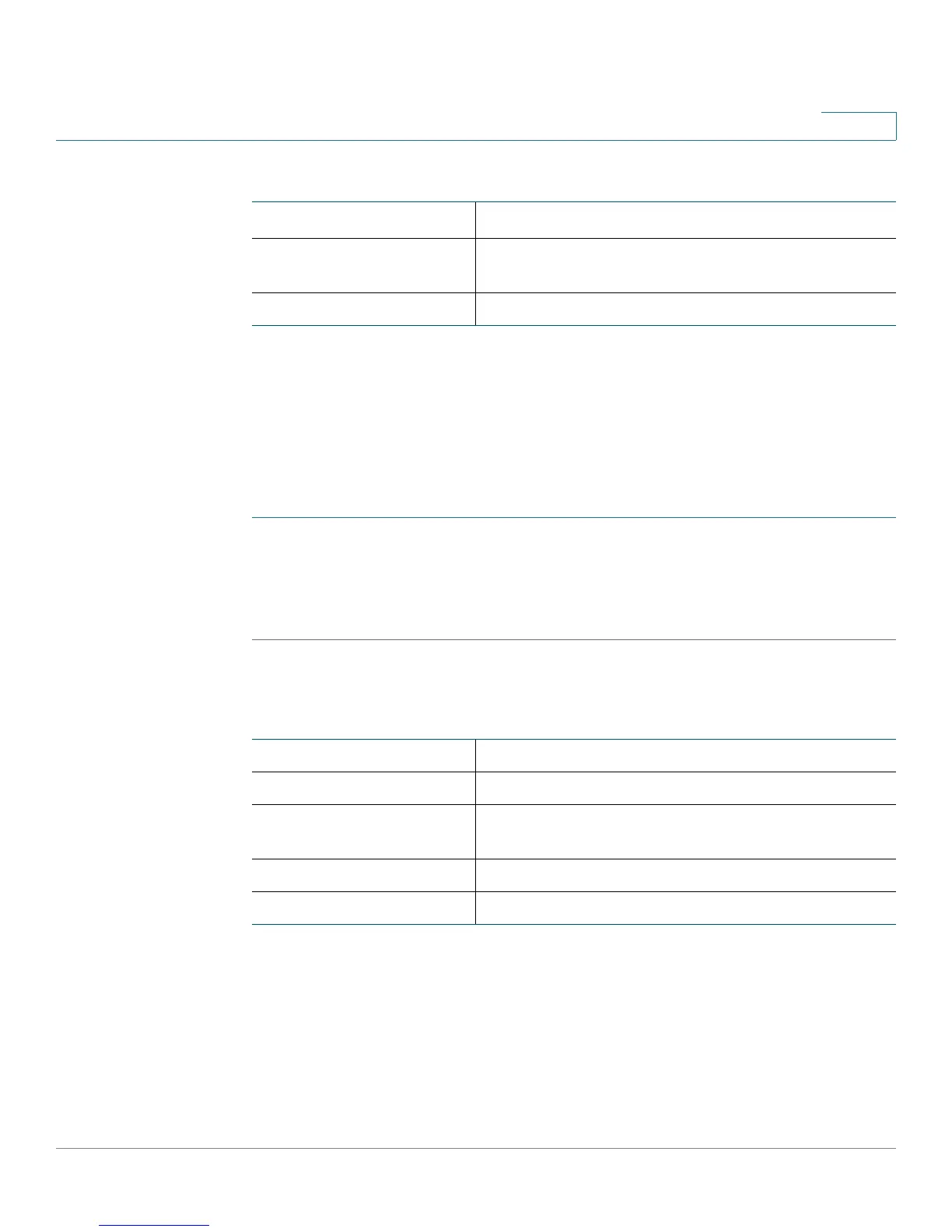Viewing the Cisco RV120W Status
Viewing the System Summary
Cisco RV120W Administration Guide 139
8
VPN
Viewing the System Summary
The System Summary page displays a summary of the router’s settings.
To view a summary of system settings:
STEP 1 Choose Status > System Summary.
STEP 2 Click Refresh to obtain the latest information.
STEP 3 If applicable, to change a system setting, click its corresponding Edit link.
The System Summary page displays this information:
System Information
Site-to-Site Tunnels
Displays the connected IPSec VPN tunnels.
PPTP Users The number of Point-to-Point Tunneling Protocol
(PPTP) users.
QuickVPN Users The number of QuickVPN users.
Host Name The name of the device.
Firmware Version Current software version the device is running.
Firmware MD5
Checksum
The message-digest algorithm used to verify the
integrity of files.
PID VID Product ID and version ID of the device.
Serial Number The serial number of the device.