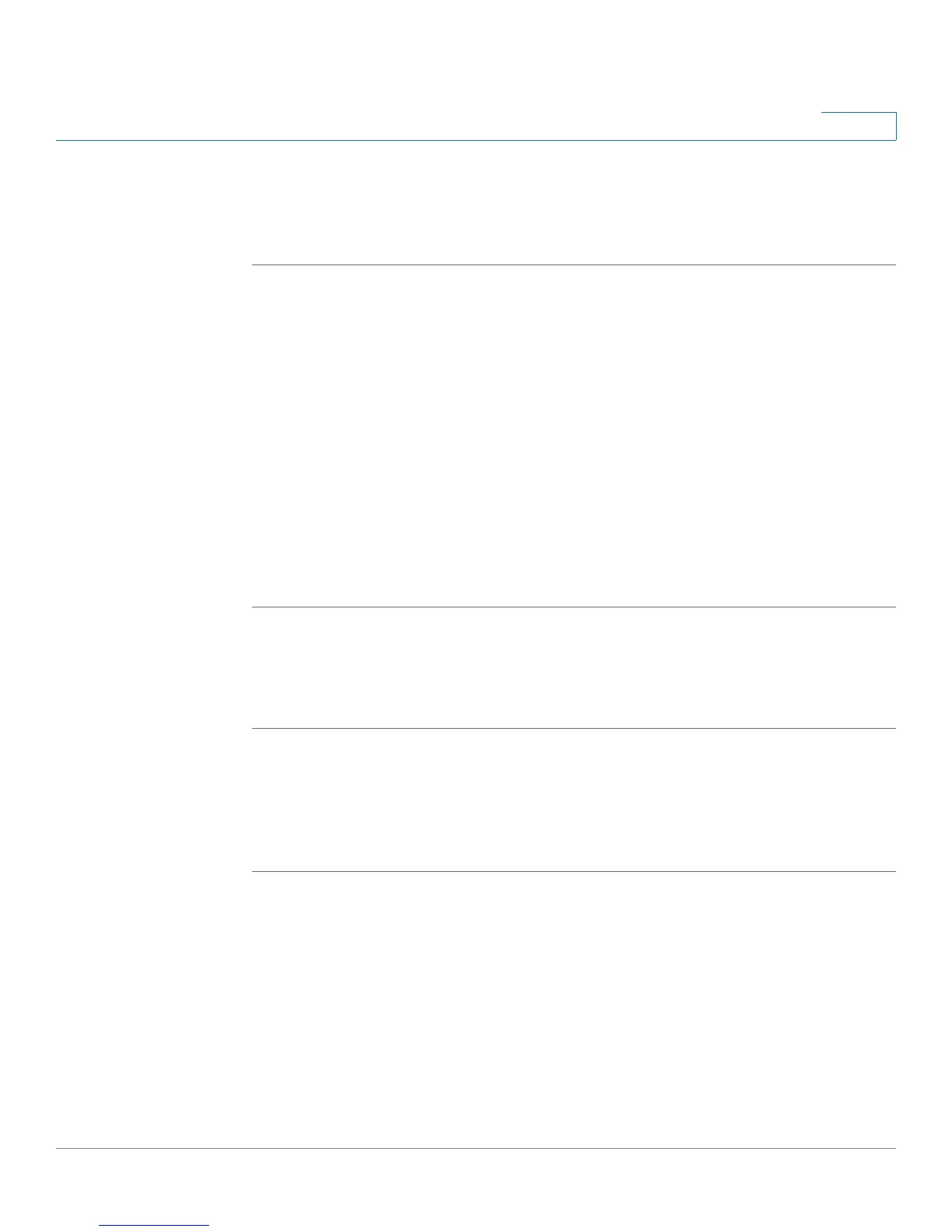Administering Your Cisco RV120W
Configuring Network Management
Cisco RV120W Administration Guide 121
7
STEP 3 In the Guest Inactivity Timeout field, enter the number, in minutes, before a guest
login session times out due to inactivity.
STEP 4 Click Save.
Configuring Network Management
The Cisco RV120W supports Simple Network Management (SNMP) to allow you
to monitor and manage your router from an SNMP manager. SNMP provides a
remote means to monitor and control network devices, and to manage
configurations, statistics collection, performance, and security.
Configuring SNMP
To configure SNMP:
STEP 1 Choose Administration > Network Management.
STEP 2 Under SNMP, check Enable.
STEP 3 Click Save.
Editing SNMPv3 Users
SNMPv3 parameters can be configured for the two default Cisco RV120W user
accounts (Admin and Guest). To configure:
STEP 1 In the SNMPv3 User Table, check the box for the user to edit and click Edit.
STEP 2 Under Security Level, choose the amount of SNMPv3 Privileges:
• NoAuthNoPriv—Doesn't require any Authentication and Privacy.
• AuthNoPriv—Submit only Authentication algorithm and password.
• AuthPriv—Submit Authentication/privacy algorithm and password.
STEP 3 If you chose AuthNoPriv or AuthPriv, choose the type of authentication algorithm
(MD5 or SHA) and enter the authentication password.
