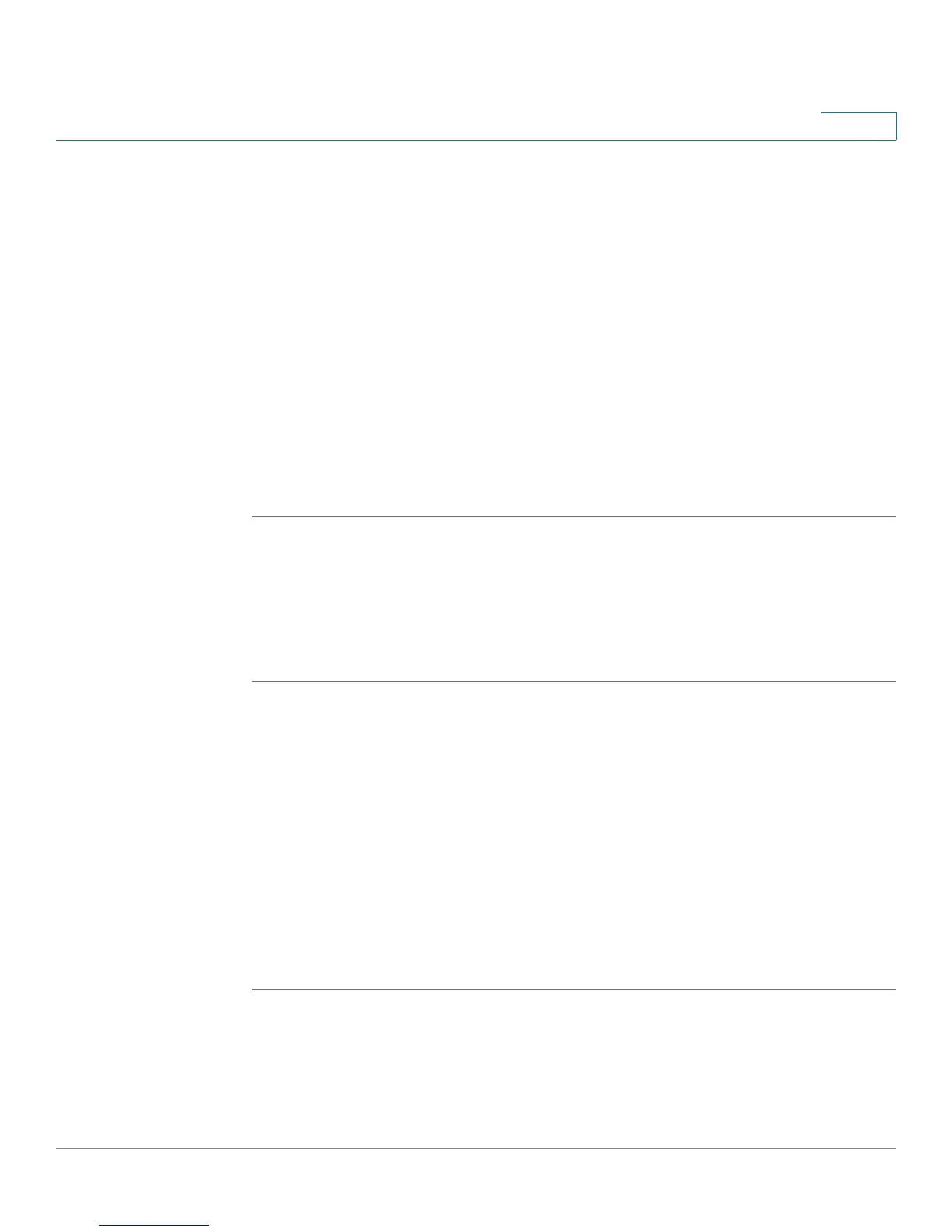Configuring the Wireless Network
Configuring Basic Wireless Settings
Cisco RV120W Administration Guide 60
3
the data packet and the output queue identifies the output queue in which the
packet is transmitted:
• Voice (4) or Video (3)—High priority queue, minimum delay. Typically used
to send time-sensitive data such as video and other streaming media.
• Best Effort (2)—Medium priority queue, medium throughput and delay. Most
traditional IP data is sent to this queue.
• Background (1)—Lowest priority queue, high throughput. Bulk data that
requires maximum throughput and is not time-sensitive is typically sent to
this queue (FTP data, for example).
If you want to change the output queue for packets marked with a particular DSCP,
select the new output queue from the drop-down list.
STEP 7 Click Save.
Configuring Wireless Network (SSID) Scheduling
You can configure each of the four available wireless networks on the Cisco
RV120W to be active during certain times of the day. To configure the schedule for
a wireless network:
STEP 1 Choose Wireless > Basic Settings.
STEP 2 In the Wireless Basic Settings Table, check the box on the left of the wireless
network you want to configure.
STEP 3 Click Edit SSID Scheduling.
STEP 4 Select the wireless network for which you want to create a schedule.
STEP 5 Check the Enable box to allow you to create a schedule to make the network
active during certain times.
STEP 6 Enter the start and stop times for the network to be active.
STEP 7 Click Save.