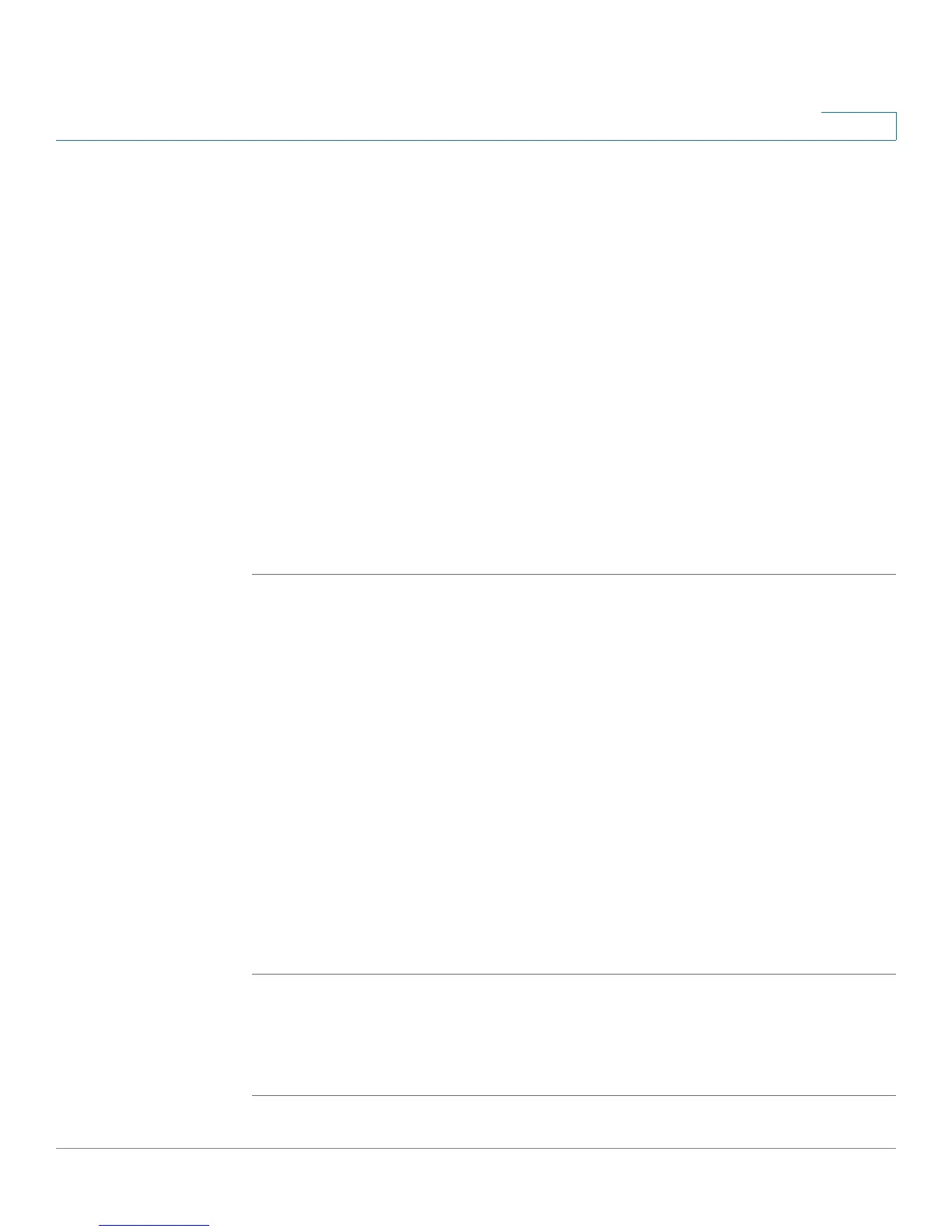Configuring the Firewall
Configuring Content Filtering
Cisco RV120W Administration Guide 72
4
LAN (Local Network) Security Checks
• Block UDP Flood—If this option is enabled, the router will not accept more
than 25 simultaneous, active UDP connections from a single computer on
the LAN. Enabled by default.
ICSA (International Computer Security Association) Settings
• Block Anonymous ICMP Messages—ICSA requires the firewall to silently
block without sending an ICMP notification to the sender. Some protocols,
such as MTU Path Discovery, require ICMP notifications. Enable this setting
to operate in “stealth” mode. Enabled by default.
• Block Fragmented Packets—ICSA requires the firewall to block fragmented
packets from ANY to ANY. Enabled by default.
• Block Multicast Packets—ICSA requires the firewall to block multicast
packets. Enabled by default.
STEP 3 Click Save.
Configuring Content Filtering
The Cisco RV120W supports several content filtering options. You can block
certain web applications or components (such as ActiveX or Java). You can set up
trusted domains from which to always allow content. You can block access to
Internet sites by specifying keywords to block. If these keywords are found in the
site's name (for example, web site URL or newsgroup name), the site is blocked.
You also need to turn on content filtering to set up trusted domains.
Enabling Content Filtering
To enable content filtering:
STEP 1 Choose Firewall > Content Filtering.
STEP 2 Check the Enable box.
STEP 3 Click Save.