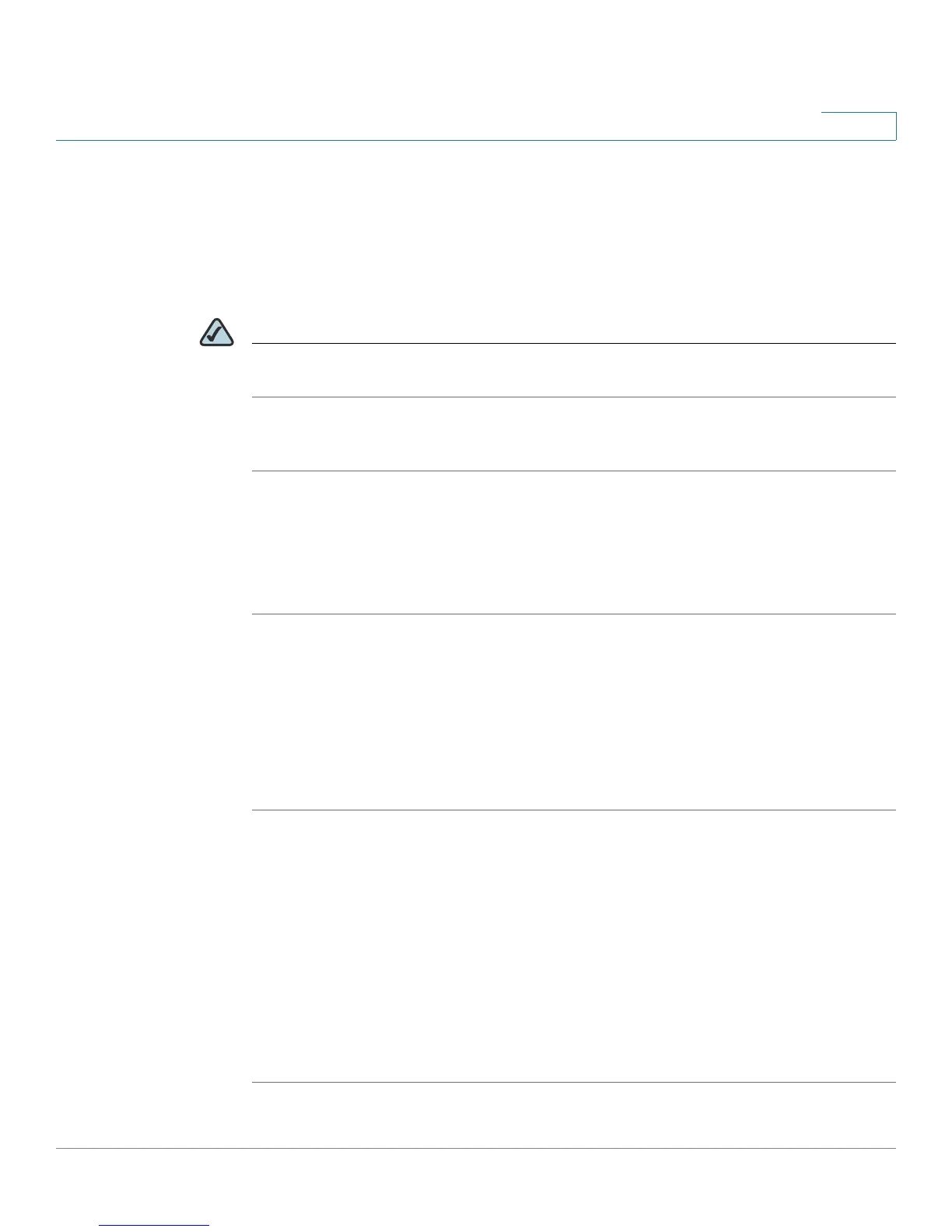Configuring the Firewall
Configuring URL Blocking
Cisco RV120W Administration Guide 74
4
Adding Trusted Domains
You can add a list of trusted domains. These domains are bypassed during
keyword filtering. For example, if “yahoo” is added to the blocked keywords list
and www.yahoo.com is added to the trusted domain list, then www.yahoo.com
will be allowed, but mail.yahoo.com will not be allowed.
NOTE Before adding trusted domains, you must enable content filtering. See Enabling
Content Filtering, page 72.
To add trusted domains:
STEP 1 Choose Firewall > Content Filtering. The Trusted Domain Table displays a list of
currently configured trusted domains.
STEP 2 Click Add and enter the name of the trusted domain.
STEP 3 Click Save.
Configuring URL Blocking
You can block access to websites that contain specific keywords in the URL or
page contents. To configure URL blocking:
STEP 1 Choose Firewall > URL Blocking. The table displays currently blocked keywords.
STEP 2 Click Add Row.
STEP 3 Under Status, check the box to enable blocking for the new keyword.
STEP 4 Select the group to which to apply the keyword blocking. If you need to configure
a new group, click Configure LAN Groups. (See Configuring LAN (Local
Network) Groups, page 86.)
STEP 5 Enter the keyword to block.
STEP 6 Click Save.