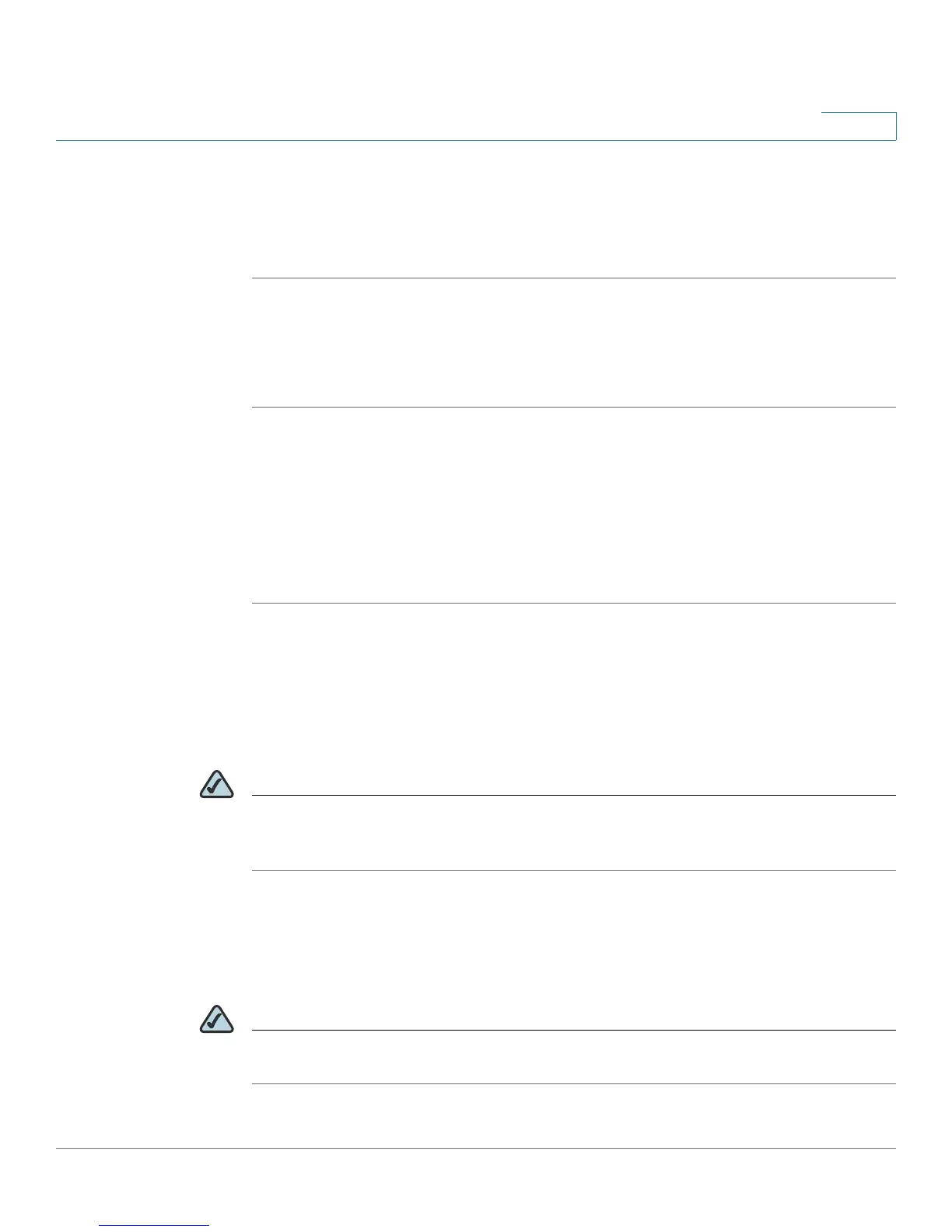Administering Your Cisco RV120W
Capturing and Tracing Packets
Cisco RV120W Administration Guide 126
7
Performing a DNS Lookup
A DNS lookup can be performed to retrieve the IP address of a Web, FTP, Mail or
any other Server on the Internet. To perform a DNS lookup:
STEP 1 Choose Diagnostics > Network Tools.
STEP 2 Enter the WAN (Internet) Name in the text box and click Lookup. If the host or
domain entry exists, you will see a response with the IP address. A message
stating “Unknown Host” indicates that the specified Internet Name does not exist.
Capturing and Tracing Packets
You can capture all packets that pass through a selected interface (LAN or WAN).
To capture packets:
STEP 1 Choose Diagnostics > Capture Packets.
STEP 2 Click Packet Trace; a new window appears.
STEP 3 Select the interface whose packets you want to trace and click Start. To stop the
packet capture, click Stop. You can click Download to save a copy of the packet
capture.
NOTE The packet trace is limited to 1MB of data per capture session. When the capture
file size exceeds 1MB, it will be deleted automatically and a new capture file will be
created.
Configuring Logging
NOTE Enabling logging options may generate a significant volume of log messages and
is recommended for debugging purposes only.
