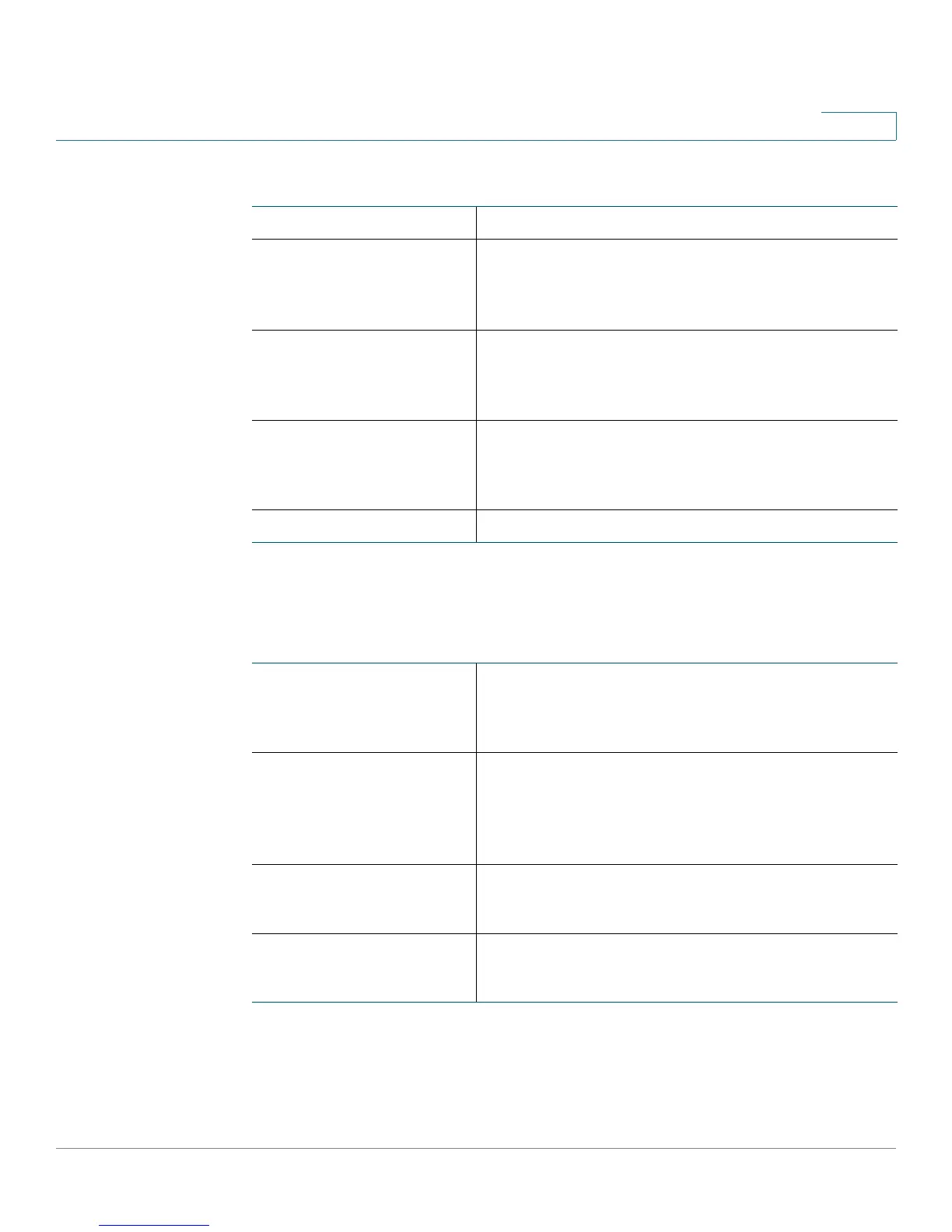Introduction
Using the Getting Started Page
Cisco RV120W Administration Guide 14
1
Initial Settings
Quick Access
Run Setup Wizard Click this link to launch the Setup Wizard.
Configure WAN
(Internet) Settings
Click this link to open the Internet Setup page.
See Configuring the IPv4 WAN (Internet),
page 20.
Configure LAN
(Local Network)
Settings
Click this link to open the LAN Configuration page.
See Configuring IPv4 LAN (Local Network)
Settings, page 27.
Configure Wireless
Settings
Click this link to open the Basic Settings page.
See Configuring Basic Wireless Settings,
page 54.
Add VPN Clients See Configuring VPN Users, page 105.
Upgrade Device
Firmware
Click this link to open the
Firmware Upgrade page.
See Upgrading Firmware, page 134.
Backup/Restore
Settings
Click this link to open the
Backup and Restore page.
See Backing Up and Restoring the System,
page 132
Configure Site to Site
VPN
Click this link to open the Basic VPN Setup page.
See Configuring a Basic VPN, page 93.
Configure Web Access Click this link to open the Web Access page.
See Configuring Web Access, page 119.