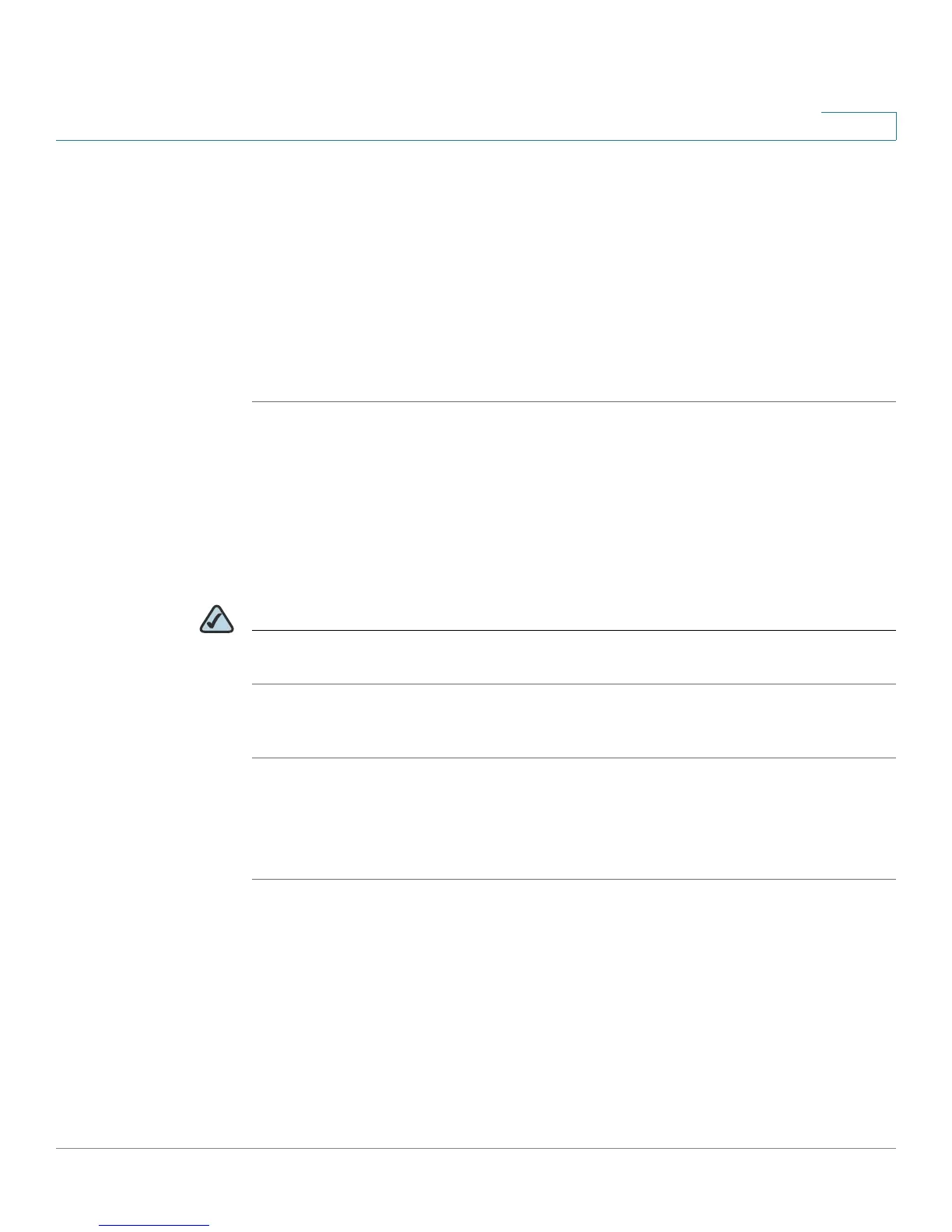Configuring Networking
Configuring IPv6
Cisco RV120W Administration Guide 47
2
• 6 to 4 Tunnel—Uses the tunnel interface to route traffic from an IPv6 network
to other IPv6 networks over an IPv4 network.
STEP 8 Enter the IP Address of the gateway through which the destination host or network
can be reached.
STEP 9 In the metric field, specify the priority of the route by choosing a value between 2
and 15. If multiple routes to the same destination exist, the route with the lowest
metric is used.
STEP 10 Click Save.
Configuring Tunneling
The Cisco RV120W provides several IPv6 tunneling methods. 6to4 tunneling
allows IPv6 packets to be transmitted over an IPv4 network. 6to4 tunneling is
typically used when a site or end user wants to connect to the IPv6 Internet using
the existing IPv4 network.
NOTE You must use static routes when tunneling. See Configuring Static Routing,
page 46.
To configure 6to4 Tunneling:
STEP 1 Select Networking > IPv6 > Tunneling.
STEP 2 Check the Automatic Tunneling box.
STEP 3 Click Save.
Viewing IPv6 Tunnel Information
To view IPv6 tunnel information, choose Networking > IPv6 > Tunneling. Click
Refresh to get the latest information.
The IPv6 Tunnel Status table shows the name of tunnel and the IPv6 address that
is created on the device.